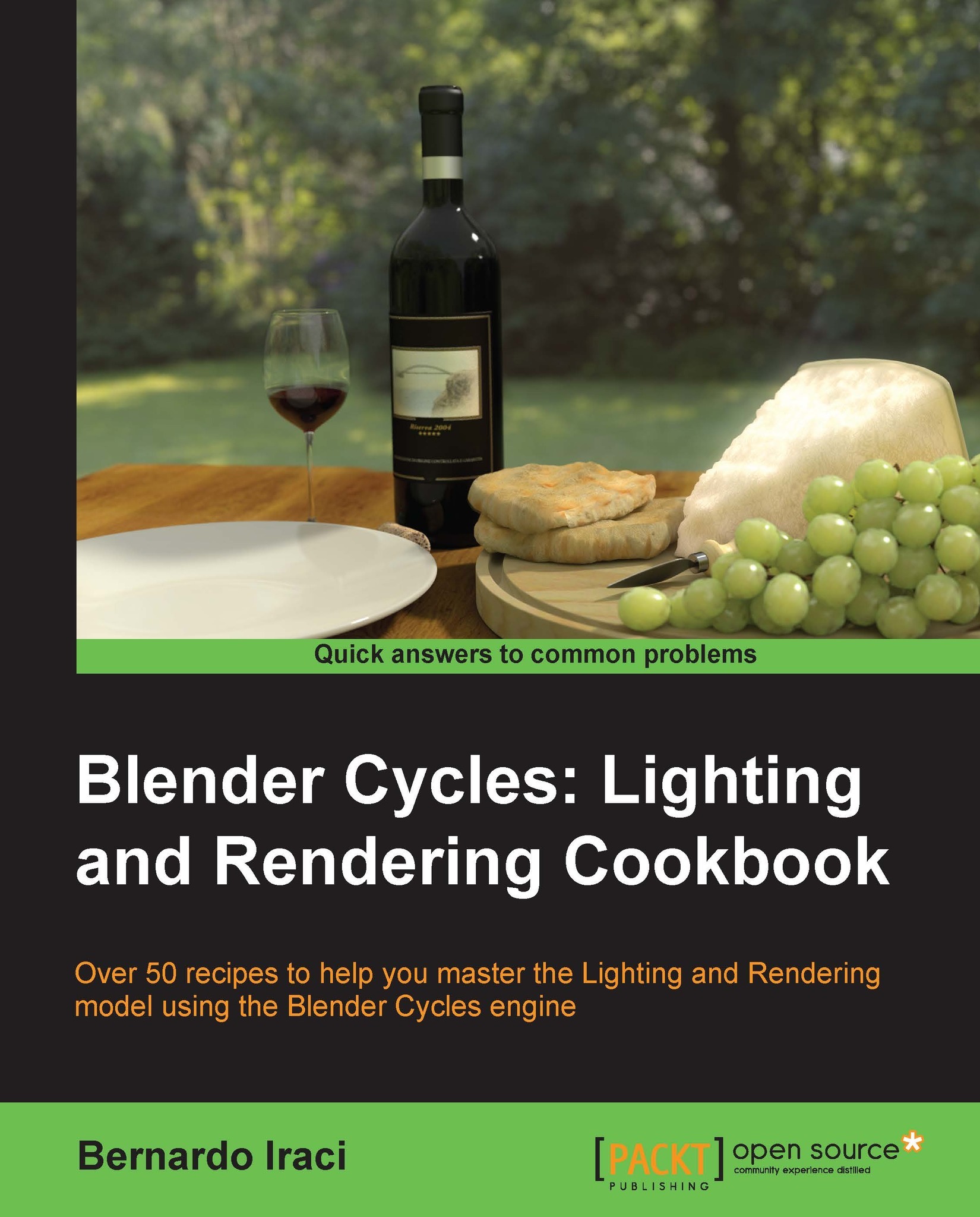Compositing the scene
It is time to make some quick compositing to our scene to give the final touch. Apart from the background and some other minor things, it will be important to make the snowflakes sparkle, as they ideally should. Let's see how!
Getting ready
Before we render the scene, we need to activate the Emission passes from the Render Layers panel.
How to do it...
Let's go to the node compositor and get started. We will start by compositing our image over the background.
Connect the Alpha output from the Render Layer node to a Dilate/Erode node (Add | Filters). Set the mode to Feather and Distance to
-7.After this, add a Blur node; set it to Fast Gaussian and set the Strength to
X: 5,Y: 5. Connect the Blur node to an Invert node.Add a Mix node, and connect the Alpha output from the Render Layer node into the Fac value and the output from the Invert node into the lower Image socket. Set the upper Image socket to black. Label the Mix node HorizonMask.
Copy the Dilate/Erode node and the...