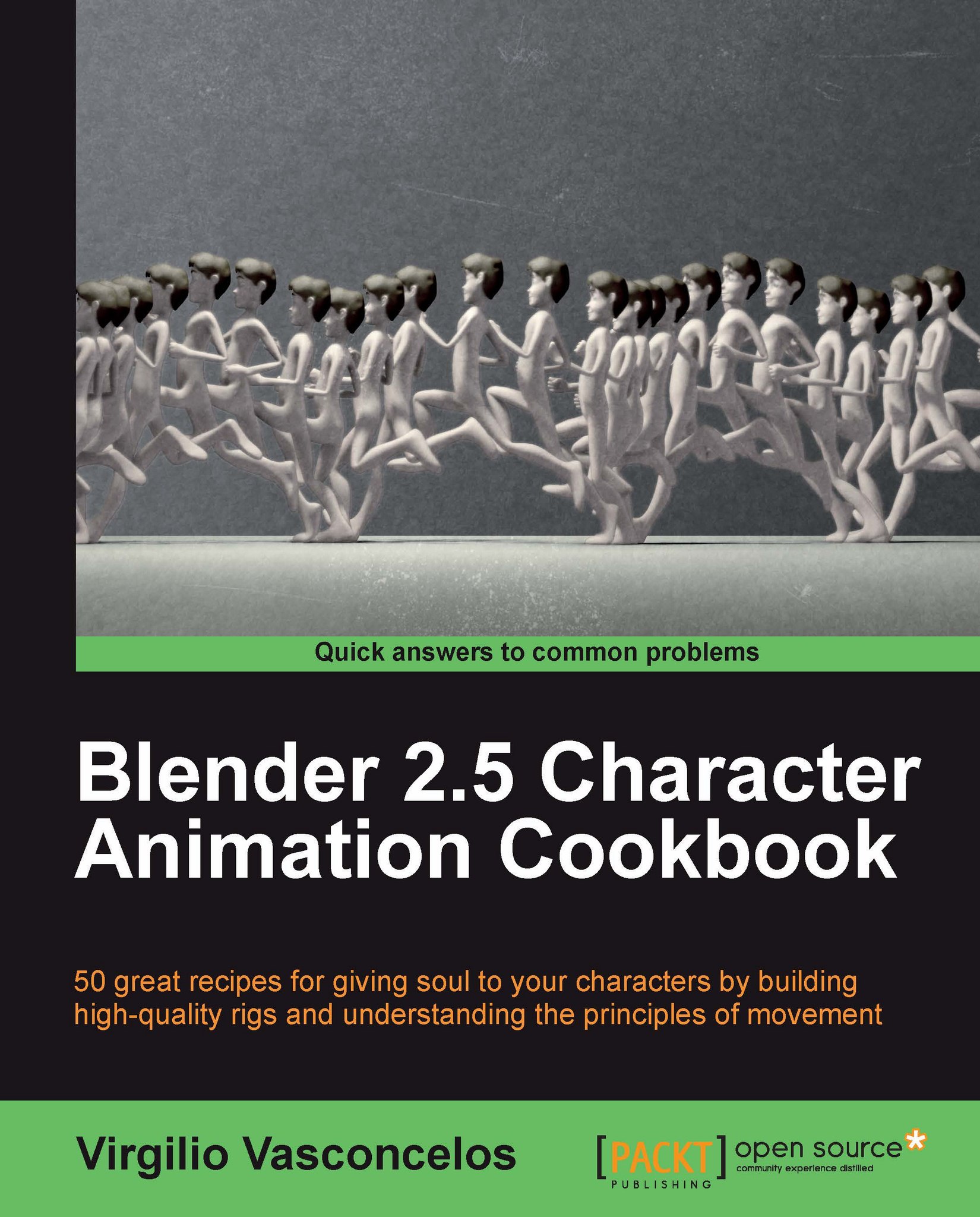Run, Forrest! (in cycles)
Whether you're animating for a game or film, you're likely to face the need to create cycled animations, and that is especially true for the former.
Run and walk cycles are normally created in two ways: the character may stay in a fixed position, while his feet "slide" on the ground with its positioning set at a later stage; or the character really makes two steps forward, while Blender takes care of appending the beginning of the next cycle where the first ended—making the character really move forward in a straight line. The latter is what we'll cover here.
How to do it...
Open the file
008-RunCycle.blend. It has our character Otto in its resting pose, ready for our work. We're going to create a funny jog run cycle. When the term "cycle" is used in animation, it means the last position of the action must be equal to its first one. This ensures that it can be repeated indefinitely in a seamless manner.First let's create the Extreme positions of this run cycle. We...