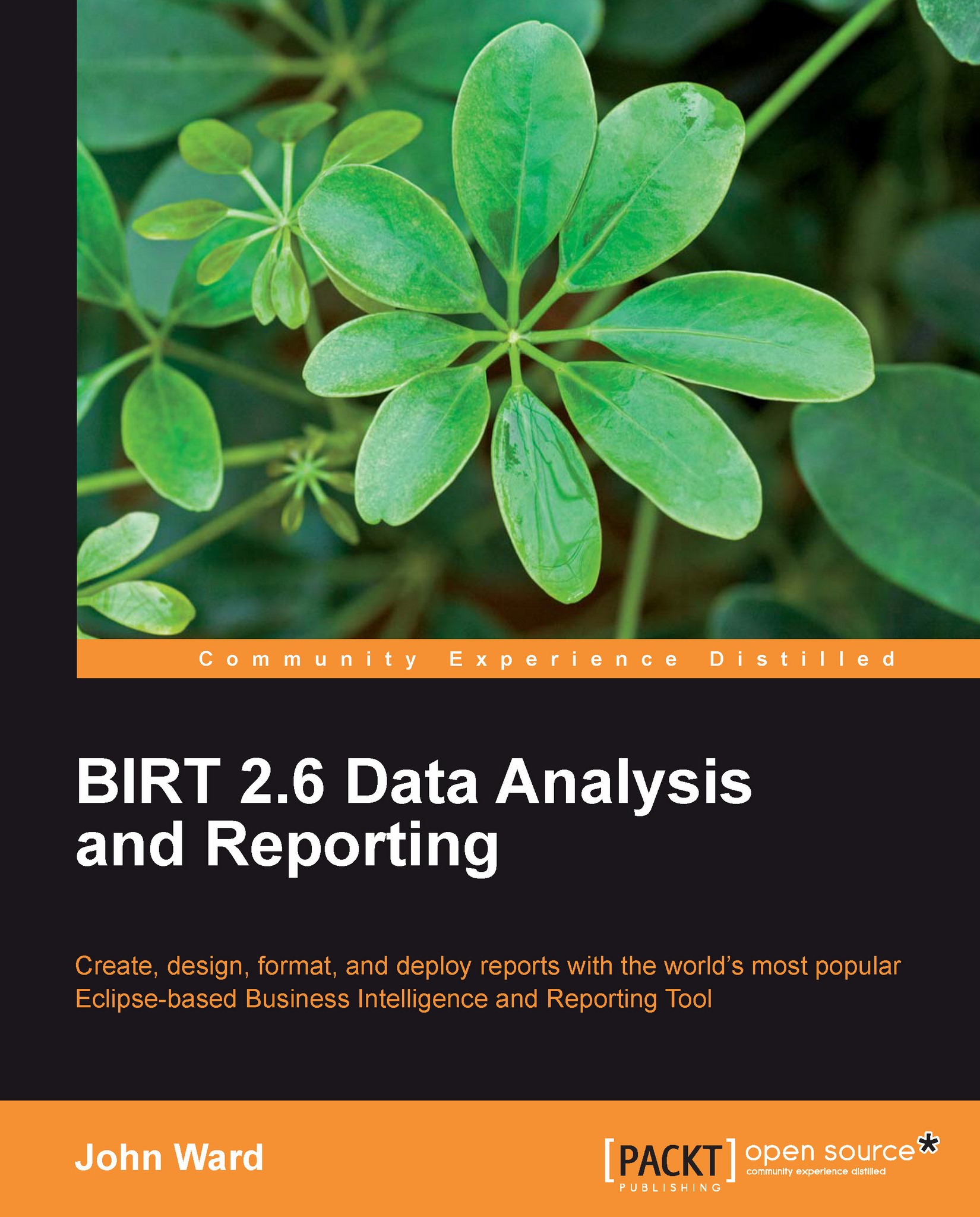Summary
We covered a lot of ground in this chapter. We explored how to create most of the elements that connect to different Data Sources in a report. and report projects. We saw that BIRT supports different types of data such as XML files, flat text files, and databases. We saw that for each type of Data Source, there are different types of dialogs to describe the data and create datasets. We saw how to bring in the different data bound components. We also explored a few different methods of inserting visual components into a report layout and how to change different properties of components. We saw in detail how to group related data based on the value of columns, how to create a calculated result using some basic expressions, and how to work with the outline, the property editor, and the layout editor.
Hopefully by this point you are getting more comfortable with working in the BIRT environment. This is getting us ready to build some really interesting reports in later chapters. But there...