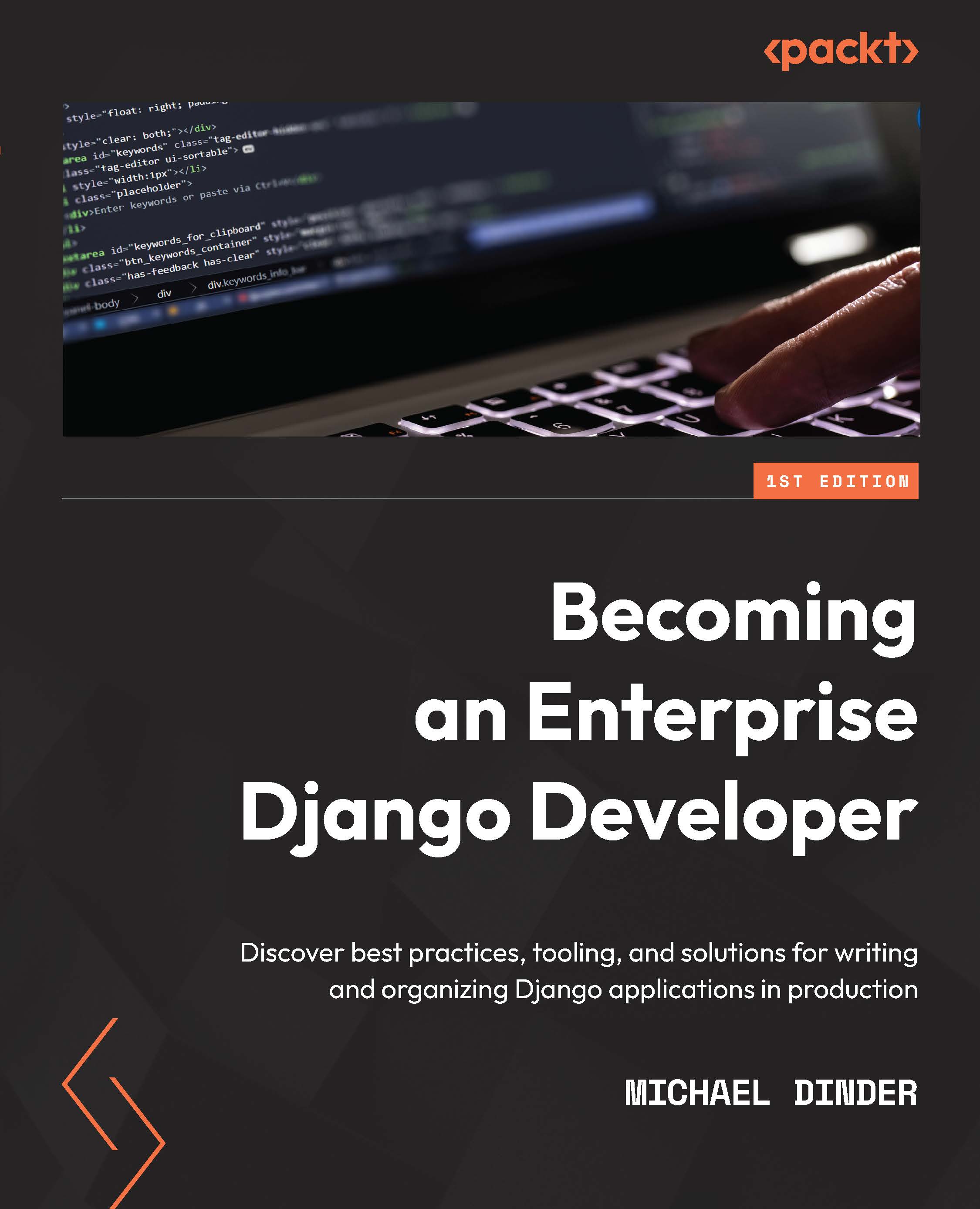Starting a project
There are two ways to start a project and this chapter will allow you to choose which method you want to follow. We encourage you to use the IDE as becoming proficient with using this tool in your team will be beneficial in the long run. However, if your team is using an IDE other than Visual Studio or you are only using a text editor to work with your code, the command-line equivalent of performing each step is also provided to allow anyone to work through this chapter. All other chapters in this book will focus on code only, which can be used with or without an IDE.
Using the IDE
Open the Visual Studio IDE and select Create New Project. When you are directed to the next screen, search for the django keyword and in the list of results, select Blank Django Web Project, as depicted here:
Figure 2.2 – Visual Studio – Create a new project
On the next screen, enter becoming_a_django_entdev for Project Name. This will auto...