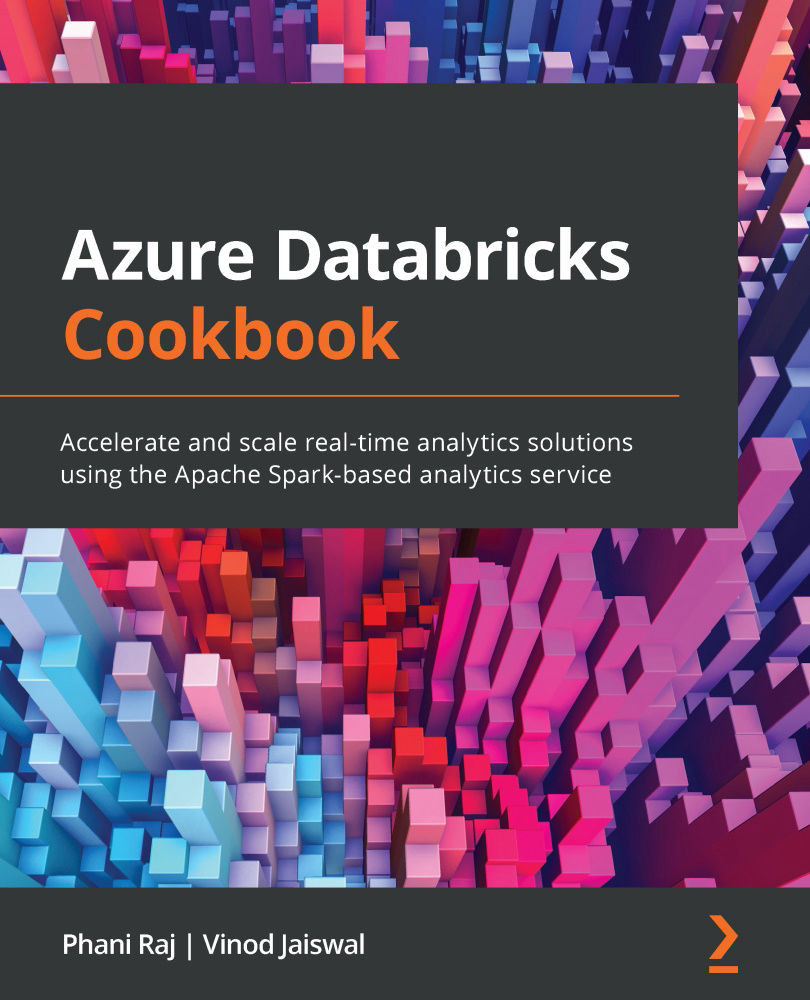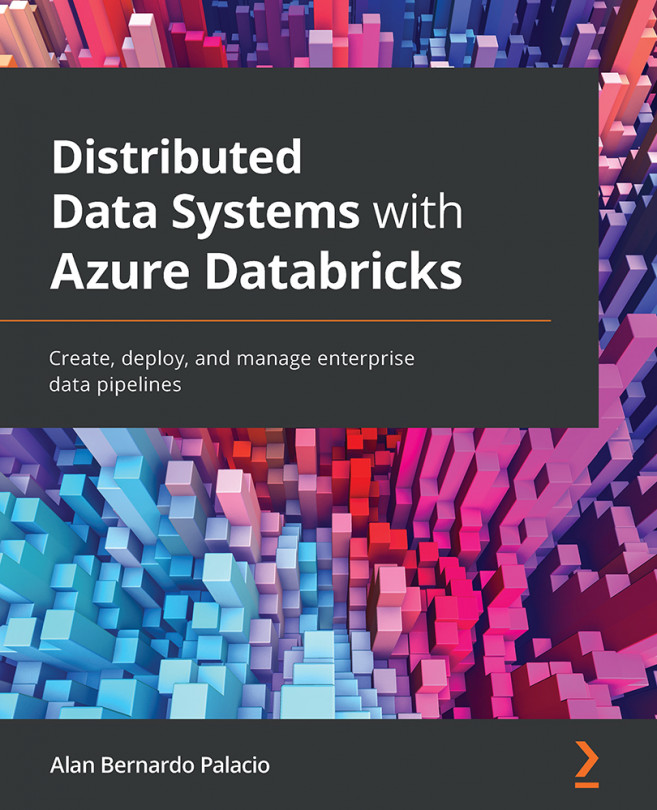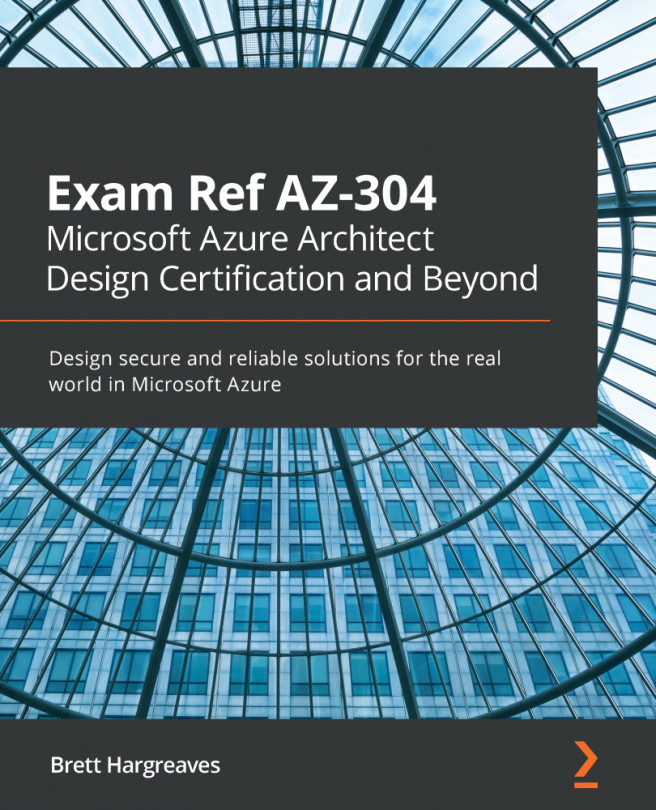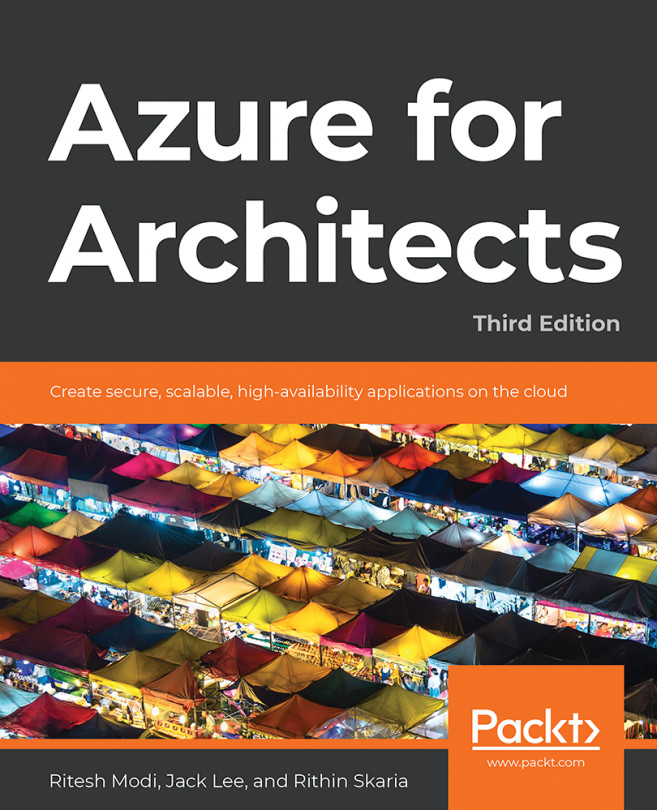Creating a visualization and dashboard in a notebook for near-real-time analytics
Azure Databricks provides the capability to create various visualizations using Spark SQL and to create dashboards from various visualizations. This helps data engineers and data scientists to create quick dashboards for near-real-time analytics. In this recipe, you will learn how to create visualizations in a notebook and how to create a dashboard for static and near-real-time reporting. The dashboard capabilities of Azure Databricks are very limited when compared to reporting tools such as Power BI. If you need more drill-downs and various levels of slicing and dicing, then you can use Power BI for reporting purposes.
Getting ready
Before starting, we need to ensure we have executed the following notebook. The following notebook creates the required Delta tables on which we can build our visualizations and dashboard in the notebook:
https://github.com/PacktPublishing/Azure-Databricks-Cookbook...