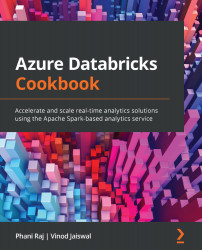How to restrict data access to users using RBAC
In this recipe, you will learn how to grant access to the data on an ADLS Gen-2 container to an AAD user while using Storage Blob Data-related roles. We will assign minimal permissions to the AAD user on the workspace. We will start by assigning read access to a storage container called sourcedata. Then, we will grant read and write access by assigning Storage Blob Data Contributor access to the AAD user (Appuser), which will allow Appuser to write the data in the same container.
Getting ready
Before getting started, you should have an ADLS Gen-2 Storage Account and an Azure Databricks premium workspace.
Figure 10.16 – Resources used in this recipe
Copy the Customer parquet files from the following location:
https://github.com/PacktPublishing/Azure-Databricks-Cookbook/tree/main/Common/Customer/parquetFiles
You can get the Notebook used int the recipe from the following link: