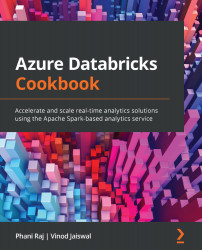Cluster access control
Administrators can enable cluster access control to provide the required rights for Azure Databricks users. By default, users have the right to create and modify clusters unless cluster access control is enabled.
There are two types of cluster permissions:
- The Allow Cluster Creation permission allows us to create clusters.
- The Cluster-level permission controls how we use and modify clusters.
The following permissions can be controlled by enabling Cluster access control:
- The administrator can control whether a user has rights for cluster creation.
- A user with the
Can Managepermission for a cluster can provide rights that state whether a user can manage that cluster.Note
Cluster access control is only available in the Azure Databricks premium plan.
Getting ready
Before getting started, ensure you have completed Chapter 1, Creating an Azure Databricks Service, where you learned how to create an Azure Databricks workspace...