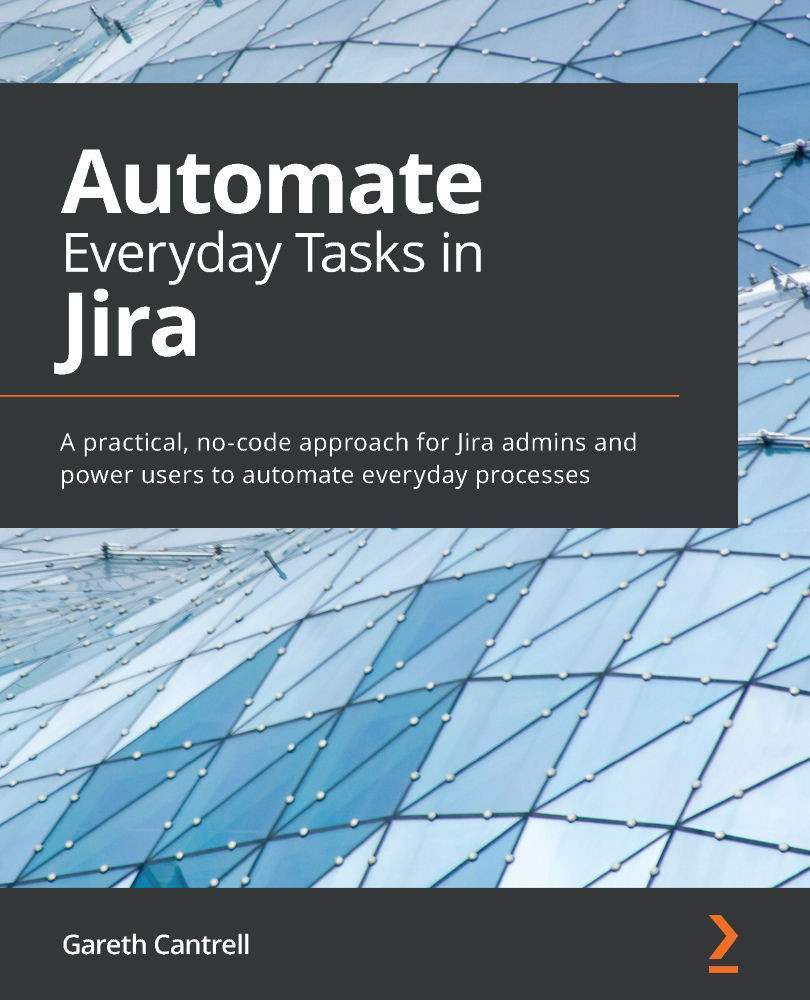Chapter 1: Key Concepts of Automation
Atlassian Jira is a popular workflow management system that allows teams to track their work in various scenarios, the most common of these being software projects, followed closely by service desks. Over time, most teams come to realize that there are many repetitive and time-consuming tasks that need to be performed to ensure project tasks and requests are tracked accurately and in a timely manner.
Since Atlassian recently acquired Automation for Jira and incorporated it as a native feature in Jira Cloud, it is now even easier to create complex and powerful automation rules using an intuitive if-this-then-that approach without having to write any code. Automation for Jira is still available as an add-on app for Jira Server and Jira Data Center and we'll cover both use cases where they diverge in this book.
If, like me, you find yourself saying I'm sure there is a way we can automate this somehow when confronted with yet another monotonous and time-consuming task in Jira, then you've picked up the right book.
In this chapter, we are going to cover the following main topics:
- Getting started with rules
- Working with triggers
- Working with conditions
- Working with actions
- Creating your first rule
By the end of this chapter, you will have a good understanding of the key concepts of automation rules in Jira and how the various components of rules work together to enable you to write rules that will help you to automate any repetitive and other time-consuming tasks in Jira so that you can focus on what really matters: getting things done!