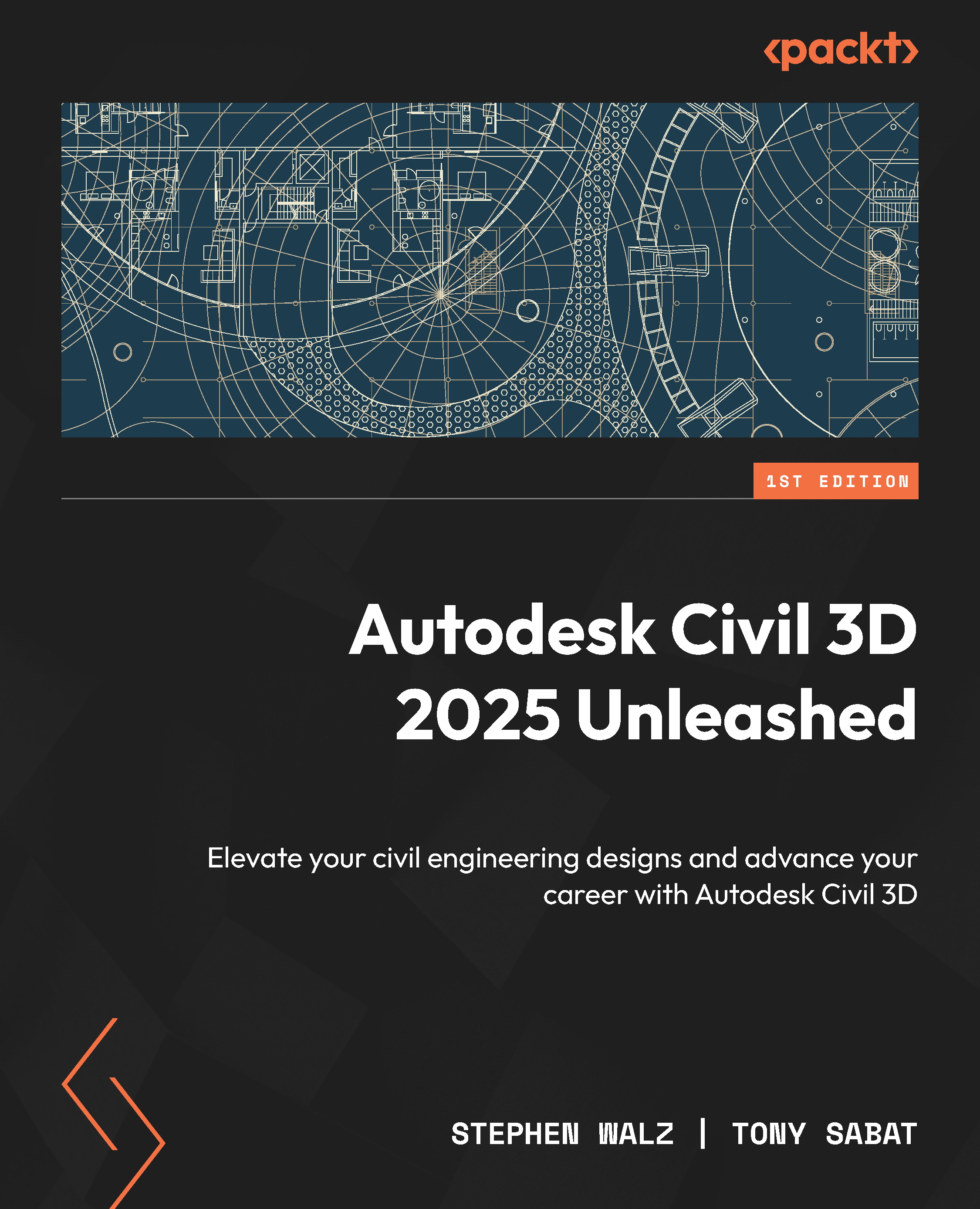Technical requirements
We will be using the same hardware and software requirements as discussed in the Technical requirements section of Chapter 1.
With that, let’s go ahead and open up our Utility Model_Start.dwg file located within Civil 3D 2025 Unleashed\Chapter 10\Model. Once opened, you’ll notice that the file has been zoomed in to our site, as displayed in Figure 10.1.

Figure 10.1 – Utility Model_Start.dwg display
With our Utility Model_Start.dwg file now opened up, let’s begin familiarizing ourselves with how we can apply custom property definitions to our modeled objects within Autodesk Civil 3D 2025.