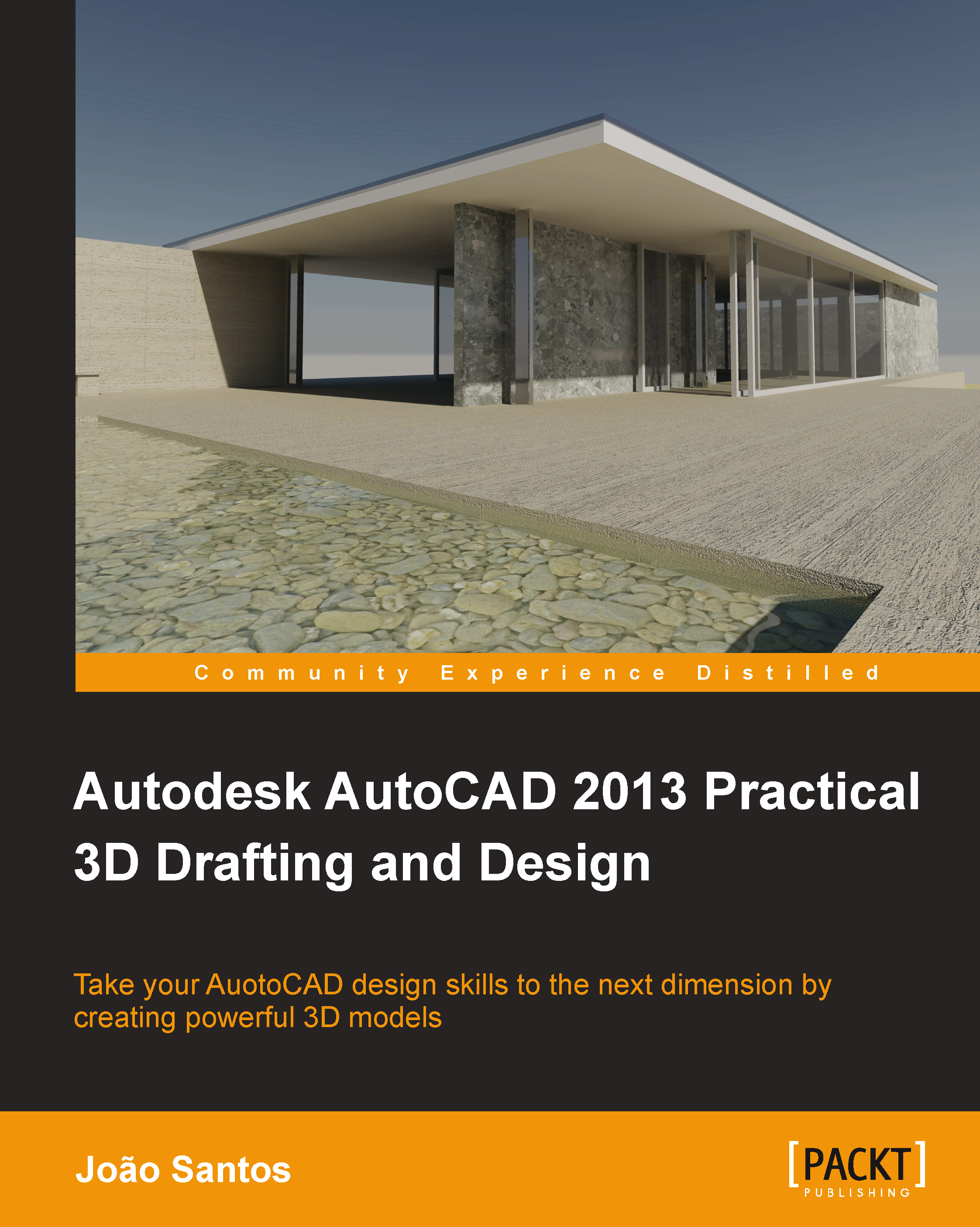Effects
AutoCAD considers, as effects, only scene background and fog or depth cue.
Backgrounds
As scene background, we may automatically apply the sky background (if working with photometric lighting and perspective) or one of the three options, namely solid color, color gradient, or image. The VIEW command, presented in Chapter 2, Visualizing 3D Models allows you to specify a background that is associated with the view. Another way is the BACKGROUND command.
The BACKGROUND command
The BACKGROUND command (no alias) allows you to specify a background for the current view and next visualizations. The 2D wireframe visual style does not allow background visualization in the viewport. This command is not available in menus, toolbars, or ribbon and neither is it documented as a command in Help.

The command displays a dialog box with a preview area. The Type list controls which background is applied:
Sun & Sky: The sky color and even the Sun disc visualization are calculated based on Sun azimuth...