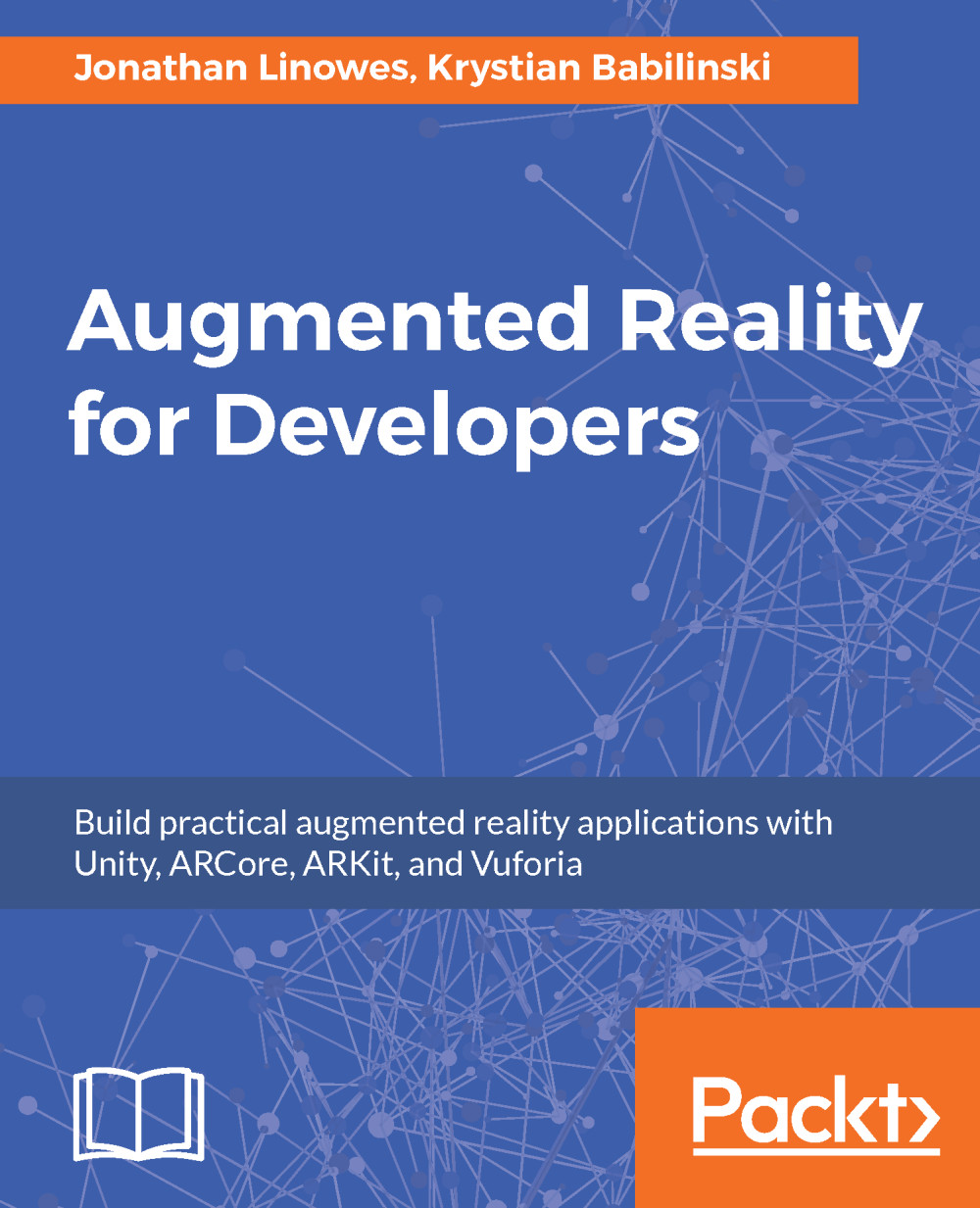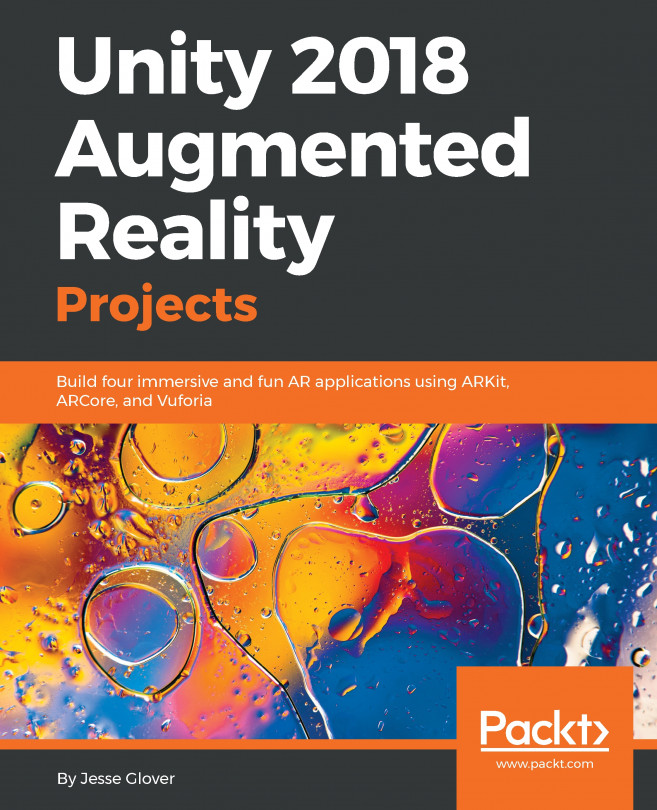Lighting the scene
Our goal is to make a solar system, not just a spinning globe. That means we need to illuminate the planet from the side as if it were receiving sunlight. We will do this by replacing the default scene lighting with point light.
First, remove the default lighting:
- In
Hierarchy, deleteDirectional Light. - Next, go to the
Lightingpanel. If it's not enabled, go toWindow | Lighting | Settingsand drag its tab next toInspector.
- In
Lighting, on itsScenetab in theEnvironmental Lightingsection, setSourceto Color andAmbient Colorto black (000). - Also, in the
Environmental Reflectionsgroup, setIntensity Multiplierto0.
This looks pretty dark.
Adding sunlight
Unity provides a variety of different types of light sources for your scenes. For the sunlight, we are going to use point light since it radiates in all directions:
- In
Hierarchy, go toCreate | Light | Point Lightand name itSunlight(you may need to go and click on theInspectortab to expose that panel now). - Move it...