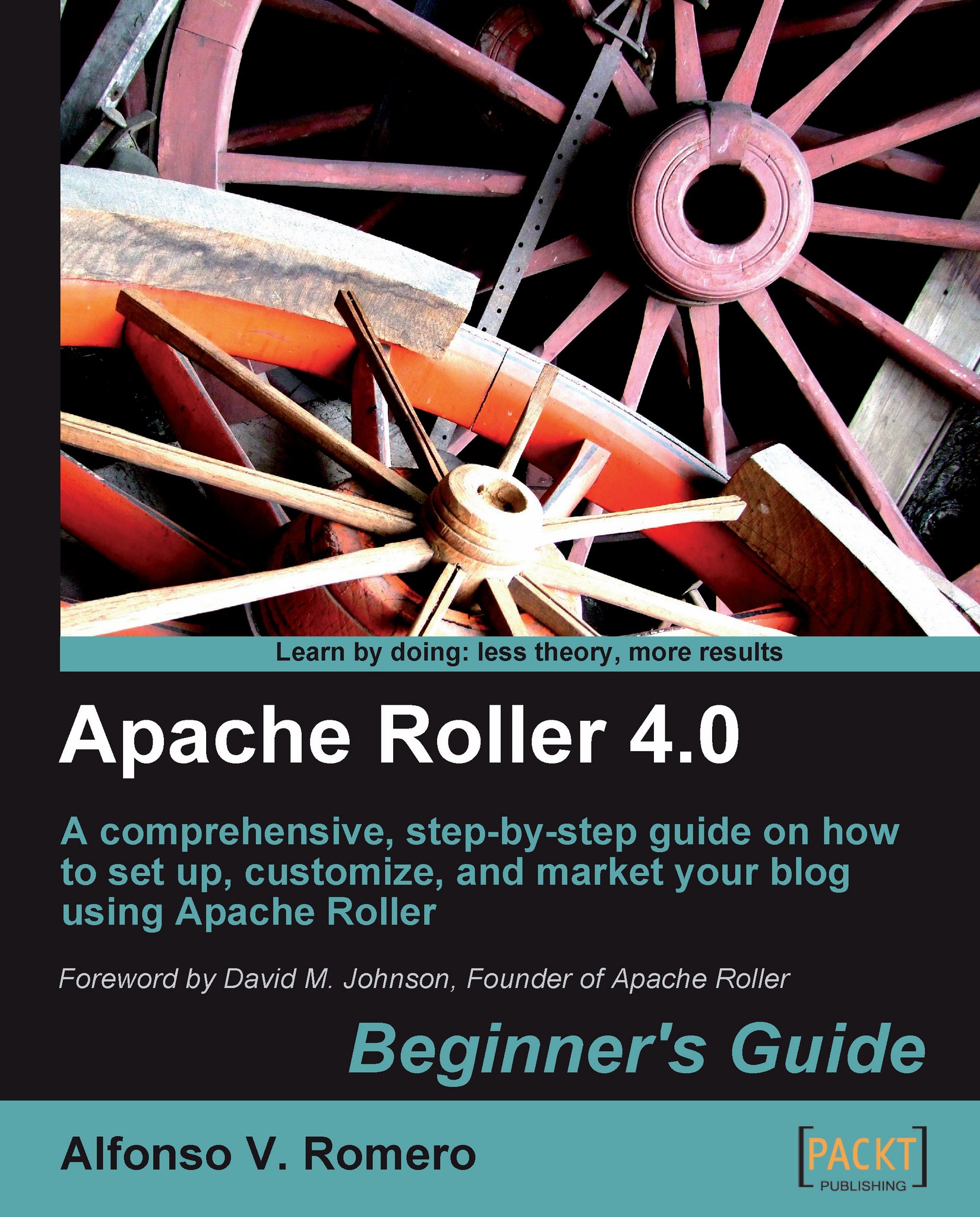Time for action — using Bloglines
In this exercise, you'll create an account with Bloglines—a web-based newsfeed reader. You can use Bloglines from Mozilla Firefox, Internet Explorer, and all the other popular web browsers.
Open your web browser and go to http://www.bloglines.com. In the Register For Your Free Account green box, type your EMAIL, a PASSWORD, and CONFIRM PASSWORD as shown in the following screenshot:

The Bloglines' main screen will appear next. In the right pane, there will be a message stating that you haven't confirmed your account yet. Go to your e-mail account (the one that you used to sign up in Bloglines) and look for the "Bloglines Validation Email". Follow the link inside that e-mail message to confirm your Bloglines account. A new web browser window will open up to tell you that your e-mail address was successfully validated. Now you can close that window and return to the Bloglines main screen.
Click on the Reload current page button on the toolbar, so that the previous message disappears. Your screen should look like this:

Select the Bloglines | News link on the left pane. The most recent posts about Bloglines will show up on the right pane, as shown in the following screenshot:

To add a new RSS/Atom feed, open a new web browser window and go to http://www.technorati.com. Right-click on the Subscribe link on the right part of the screen, and select Copy Link Location on the pop-up menu, as shown:

Close the Technorati web page window, go to the Bloglines web page that you previously opened and click on the Add link from the Feeds tab, in the left pane:

Right-click on the Blog or Feed URL text box in the right pane, and select Paste from the pop-up menu:

Now click on the Subscribe button to the right of the Blog or Feed URL textbox to subscribe to the Technorati newsfeed. The right pane will change to show the available feeds from the URL you entered. Scroll down the right pane until you see the Subscribe button, and click on it to finish the subscription process.
After a few seconds, the Technorati Front Page feed will appear on the left pane, below the Bloglines | News feed, showing the number of unread items:

Click on the Technorati Front Page link, and the most recent posts from Technorati will show up in the right pane of Bloglines:

What just happened?
That pretty much covers the basic procedure for using a newsfeed reader. In Mozilla Firefox, you can select three web-based newsreaders—Bloglines, My Yahoo, and Google Reader. You need to register for a free account with any of these readers before you can start adding feeds from different sources. However, once you start using them, you'll see all the power that newsfeeds can bring to bloggers. The best of all is that, when you finish reading this book, your blog will be ready to take advantage of newsfeeds and feed readers, so that people from all over the world can see your posts!
Pop quiz - weblogs and newsfeeds
How would you define a weblog?
a. A group of web pages.
b. A collection of newsfeeds
c. A simple website for writing about anything you like.
In which of the following situations would you use a weblog?
a. Promote your products online.
b. Write a horror novel.
c. Meet people.
d. All of the above.
How would you find out if your blog shows up on Technorati?
a. Looking into the comments section of your blog, to see if anyone has made a comment.
b. Searching in the Technorati website.
c. Creating a subscription to the Technorati Front Page feed, and checking all recent posts to see if there's one from your blog.
What would be the best way to promote your blog?
a. Registering with Technorati, Digg, and all the popular aggregators or social bookmarking sites.
b. Sending e-mails to all your friends and colleagues, to tell them you have a new blog!
c. Both a and b.
Can you use a newsfeed to communicate with other bloggers?
a. No, because you can't establish a two-way communication.
b. Yes, because in a way you read posts from another blogger, and then you can go to his/her blog and leave comments.
Have a go hero — doing more with the thing
Now that you have an account in Bloglines, use it to start your own newsfeeds collection. You can begin with a Google search for your favorite hobbies, local news, and so on. Try subscribing to several newsfeeds from different blogs or social bookmarking sites such as Digg, DZone, or anything of your interest. Explore all of the settings available in Bloglines (that is, open posts in the same window or in a new one, display entire posts or just a summary, and so on) until you feel comfortable using it.
Try to create accounts on the other two web-based feed readers (Google Reader and My Yahoo), and compare features between them and Bloglines.