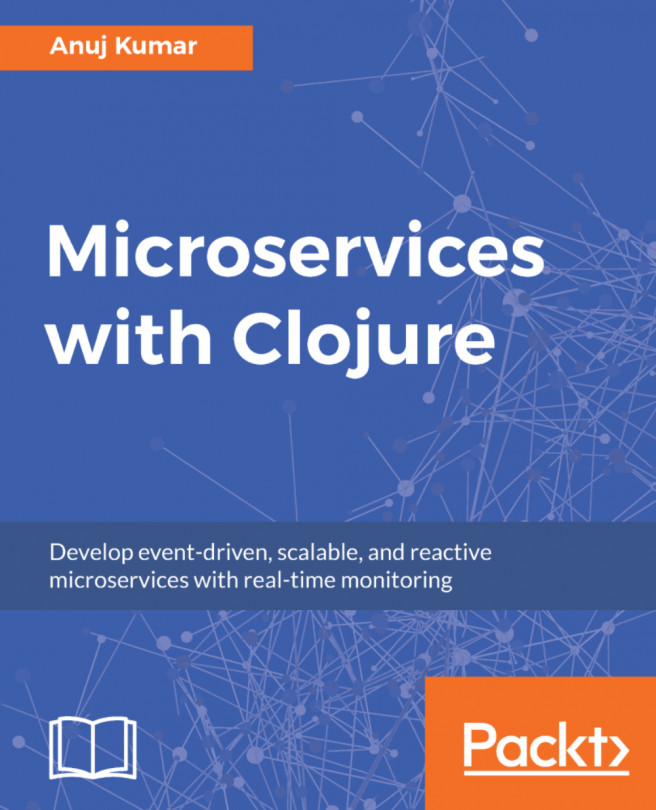Most of Apache Kafka's magic is achieved through configuration. As with all the intensive messaging systems, the success factor is to configure them well. In this point, Kafka is highly configurable. In practice, most of the systems have average performance with the default settings, but in production, it is required to configure it to achieve optimal performance. Sometimes, finding the right configuration is a test and error task; there is no such thing as a configuration silver bullet.
The rest of the chapter is about Kafka broker fine tuning.