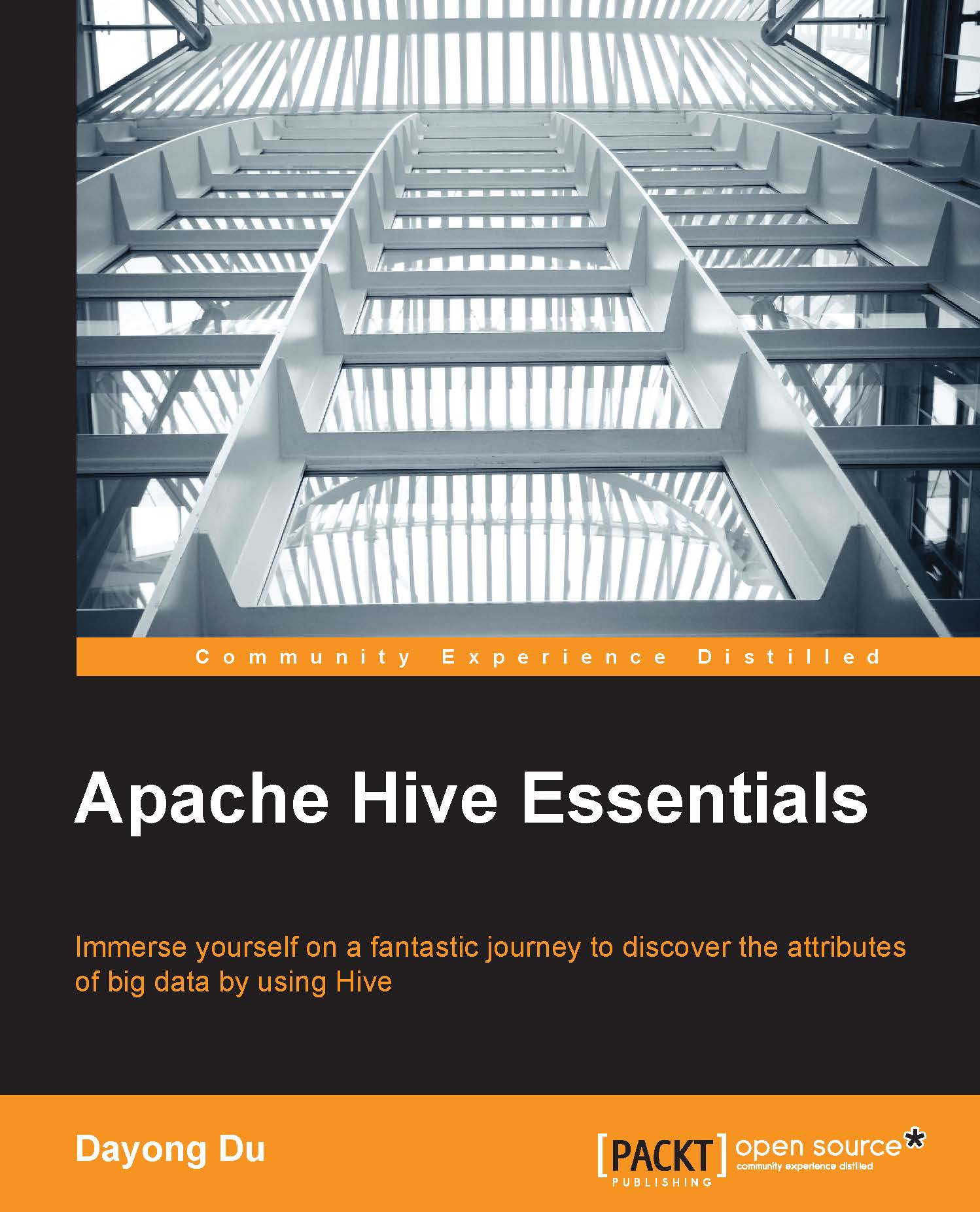Installing Hive from vendor packages
Right now, many companies, such as Cloudera, MapR, IBM, and Hortonworks, have packaged Hadoop into more easily manageable distributions. Each company takes a slightly different strategy, but the consensus for all of these packages is to make Hadoop easier to use for enterprise. For example, we can easily install Hive from Cloudera Distributed Hadoop (CDH), which can be downloaded from http://www.cloudera.com/content/cloudera/en/downloads/cdh.html.
Once CDH is installed to have the Hadoop environment ready, we can add Hive to the Hadoop cluster by following a few steps:
- Log in to the Cloudera manager and click on the dropdown button after the cluster name to choose Add a Service.

Cloudera manager main page
- In the first Add Service Wizard page, choose Hive to install.

- In the second Add Service Wizard page, set the dependencies for the service. Sentry is the authorization policy service for Hive.

- In the third Add Service Wizard page, choose the proper hosts...