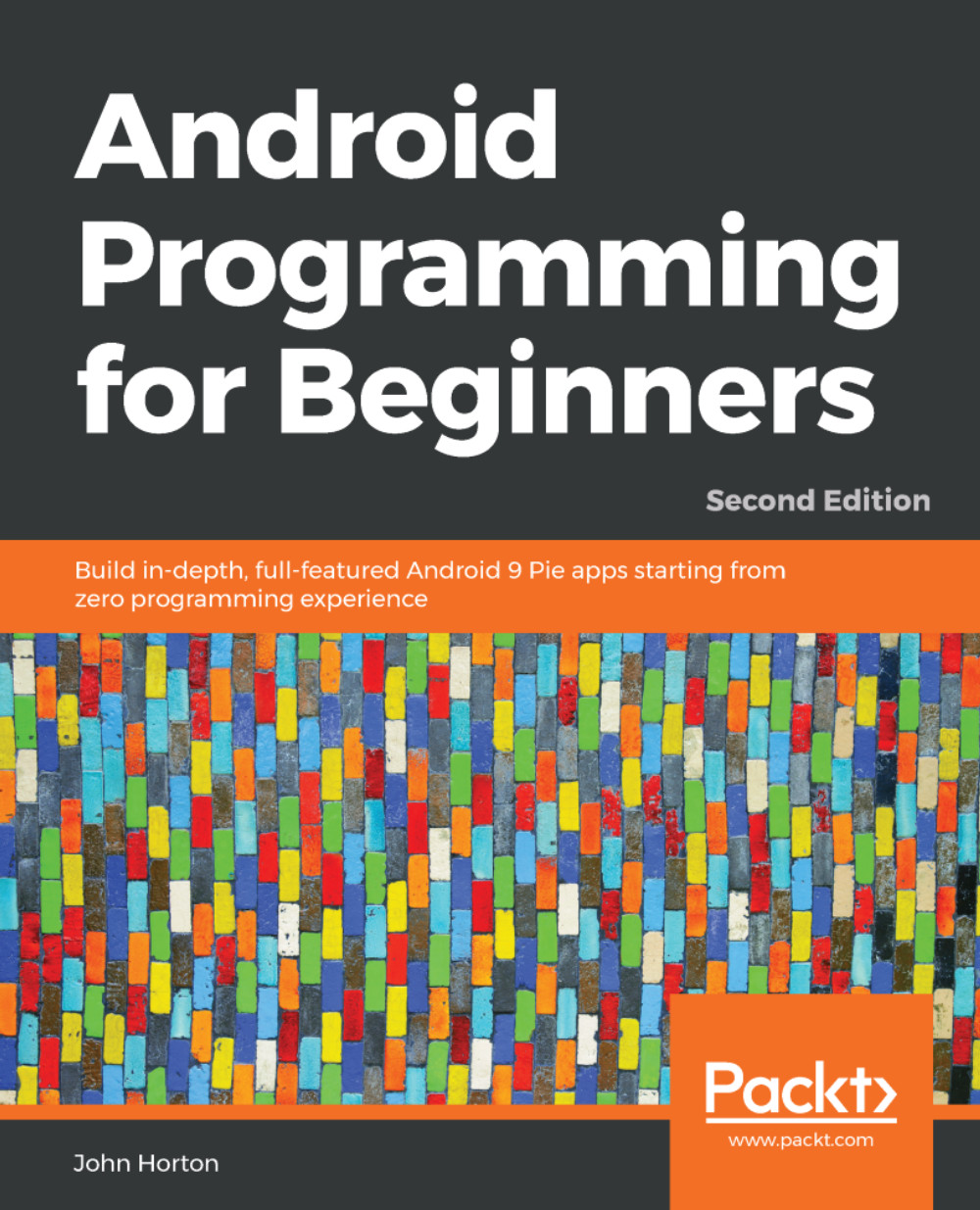Handling touches
To get started with this conversation, add the OnTouchEvent method to the LiveDrawingView class:
@Override
public boolean onTouchEvent(MotionEvent motionEvent) {
return true;
}This is an overridden method and it is called by Android every time the user interacts with the screen. Look at the one and only parameter of onTouchEvent.
It turns out that motionEvent has a whole bunch of data tucked away inside of it, and this data contains the details of the touch that just occurred. The operating system sent it to us because it knows we will probably need some of it.
Notice that I said some of it. The MotionEvent class is quite extensive. It contains within it dozens of methods and variables.
Note
Over the course of this book, we will uncover quite a lot of them, but nowhere near all of them. You can explore the MotionEvent class here:
https://stuff.mit.edu/afs/sipb/project/android/docs/reference/android/vie w/MotionEvent.html.
Note that it is not necessary to do further...