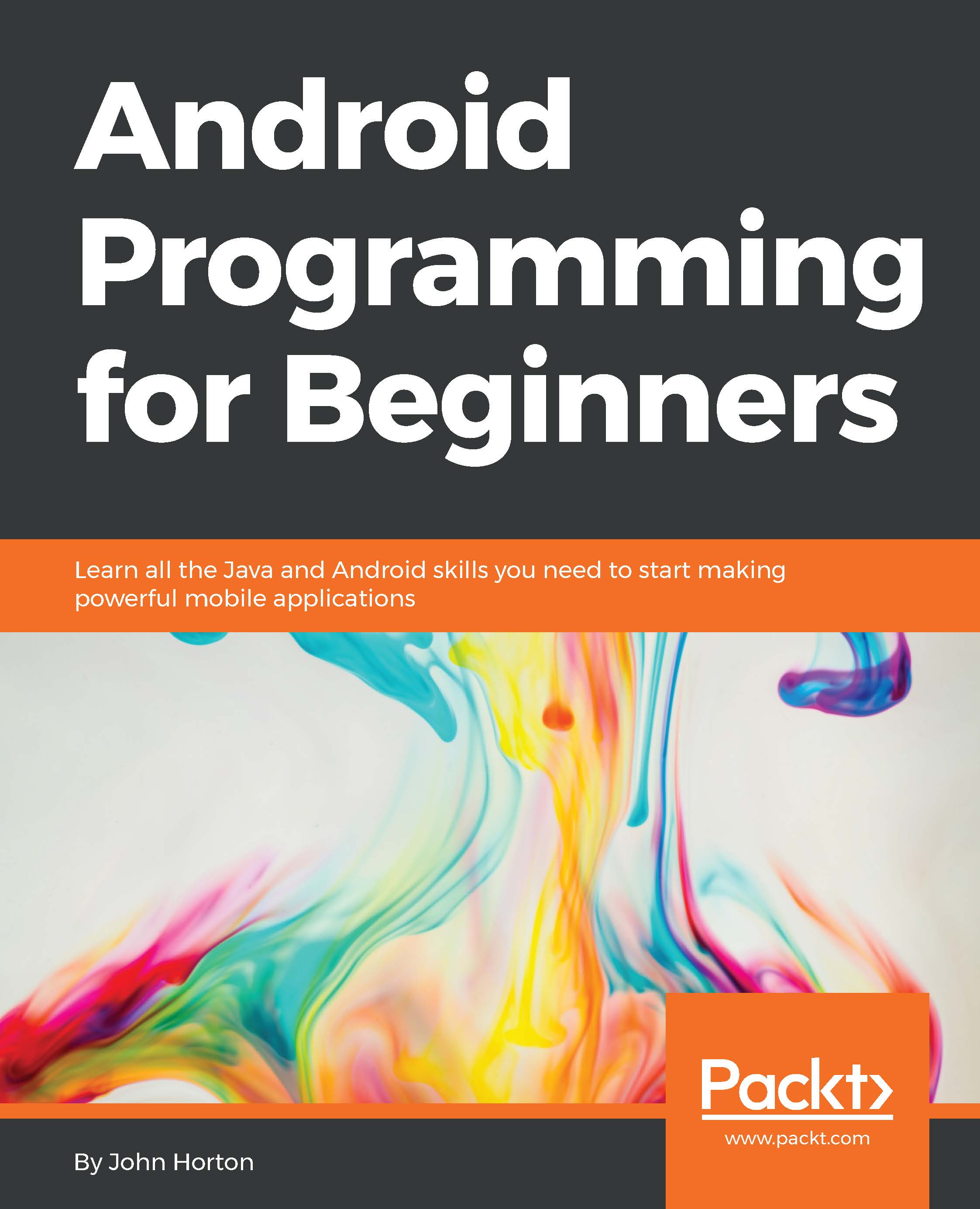More to see
Your Google Play developer console is crammed full of features and tools that are worth exploring. Some of these things are straightforward; whereas, others are quite technical. However, all are worth taking at least a quick look:
- The All Applications tab: By clicking on this tab, you can view statistics about downloads, ratings, and current installs. Also, see an overview of the number of ANR (Application not responding) crashes that your app has suffered.
- The Reports tab: Through this tab, you can search all your apps and download detailed PDF reports of your app's statistics.
- The Crashes & ANRs tab: If you click on one of your applications from the All Applications tab, you can then click on Crashes & ANRs to view the specific details of crashes that have occurred in a format very similar to what we have seen in the logcat. You can then fix the problem and quickly issue an update.
- The Optimization tips tab: If you click on one of your applications from the All Applications...