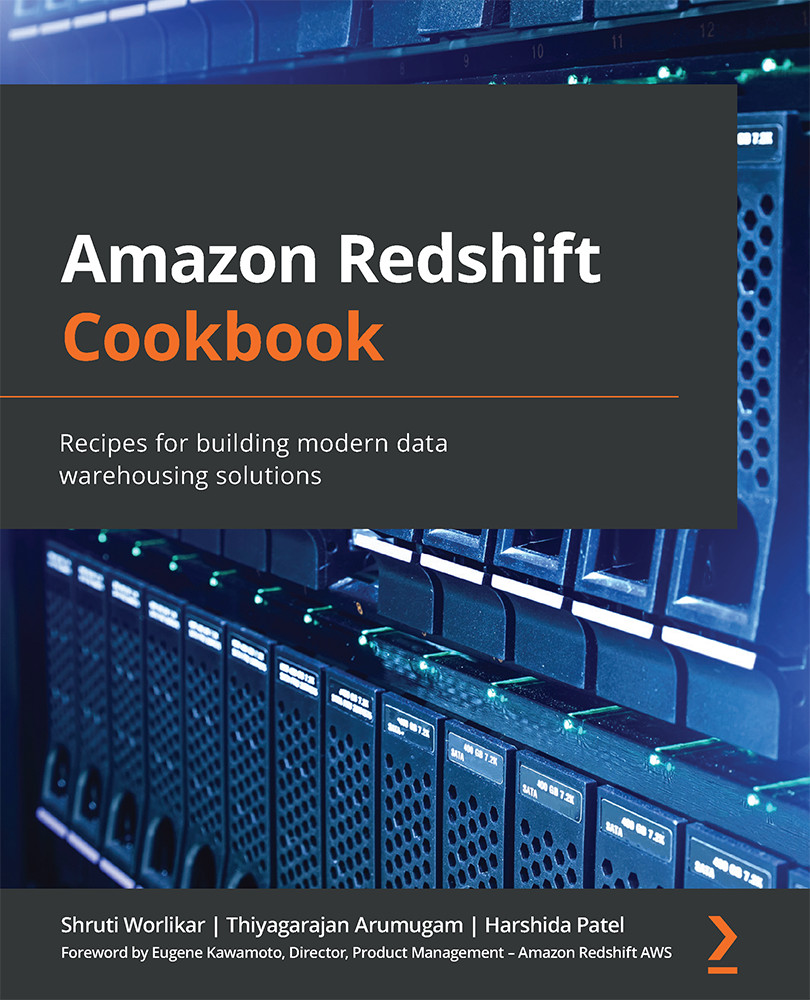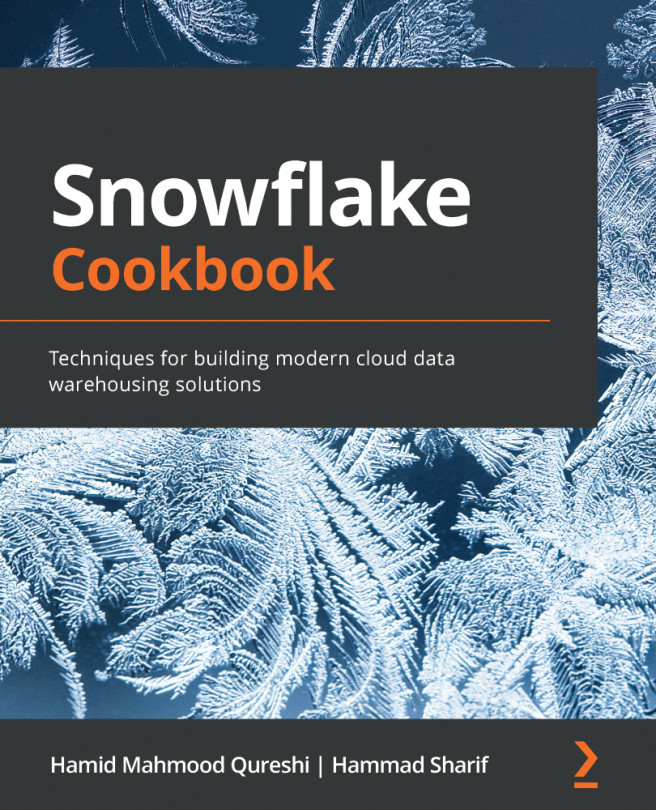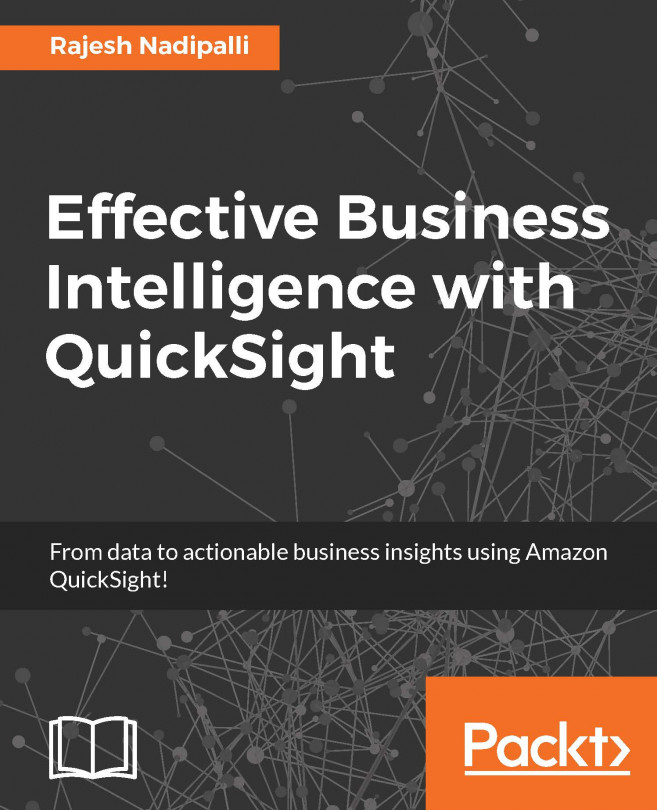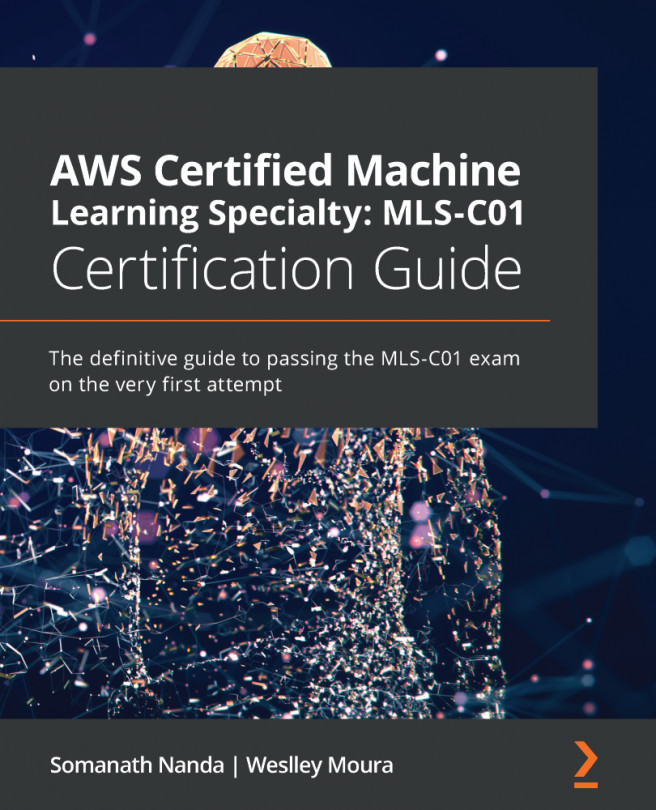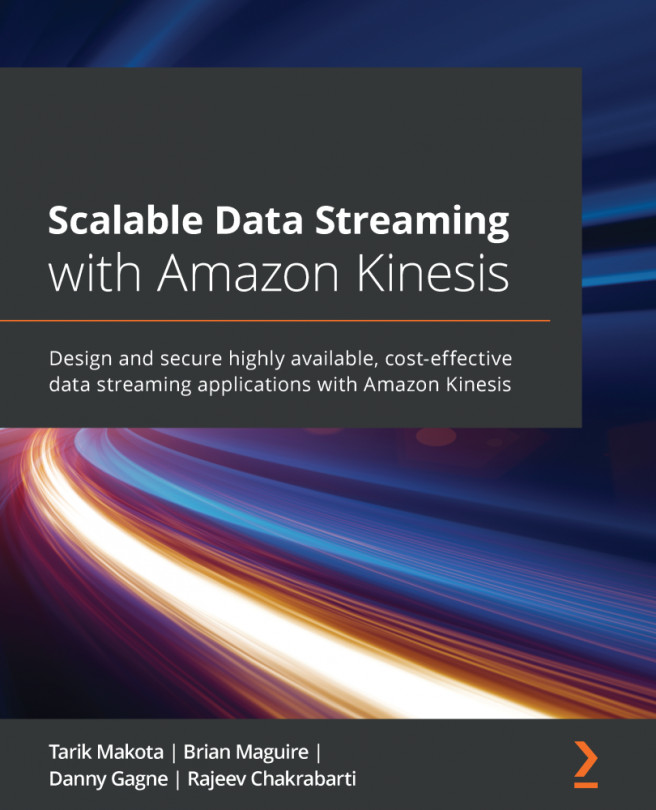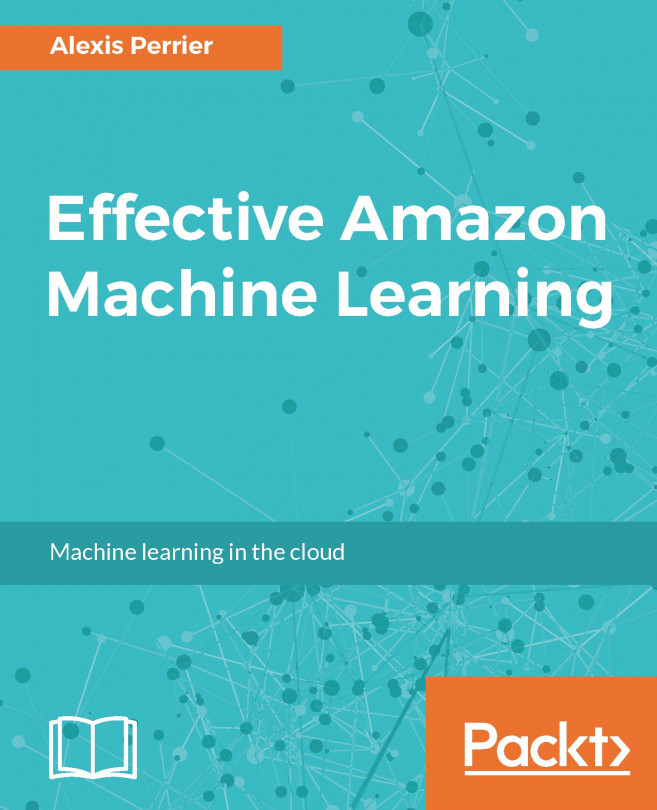Configuring Elastic Resize for an Amazon Redshift cluster
The analytics workload requirements for enterprises change over time. Resizing makes it easy to scale the workload up or down, and even change to newer instance classes with a few clicks. Elastic Resize is a mechanism that's used to add nodes, remove nodes, and change node types for an existing Amazon Redshift cluster.
Getting ready
To complete this recipe, you will need the following:
- An IAM user with access to Amazon Redshift
- An Amazon Redshift cluster deployed in AWS Region eu-west-1
How to do it…
In this recipe, you will learn how to scale an existing Redshift cluster on demand. Let's get started:
- Open the Amazon Redshift console: https://console.aws.amazon.com/redshiftv2/home.
- Select redshift-cluster-1, click Actions, and select Resize:
Figure 8.21 – Cluster management for the Resize option
- In the Resize cluster window, you can select Elastic Resize or...