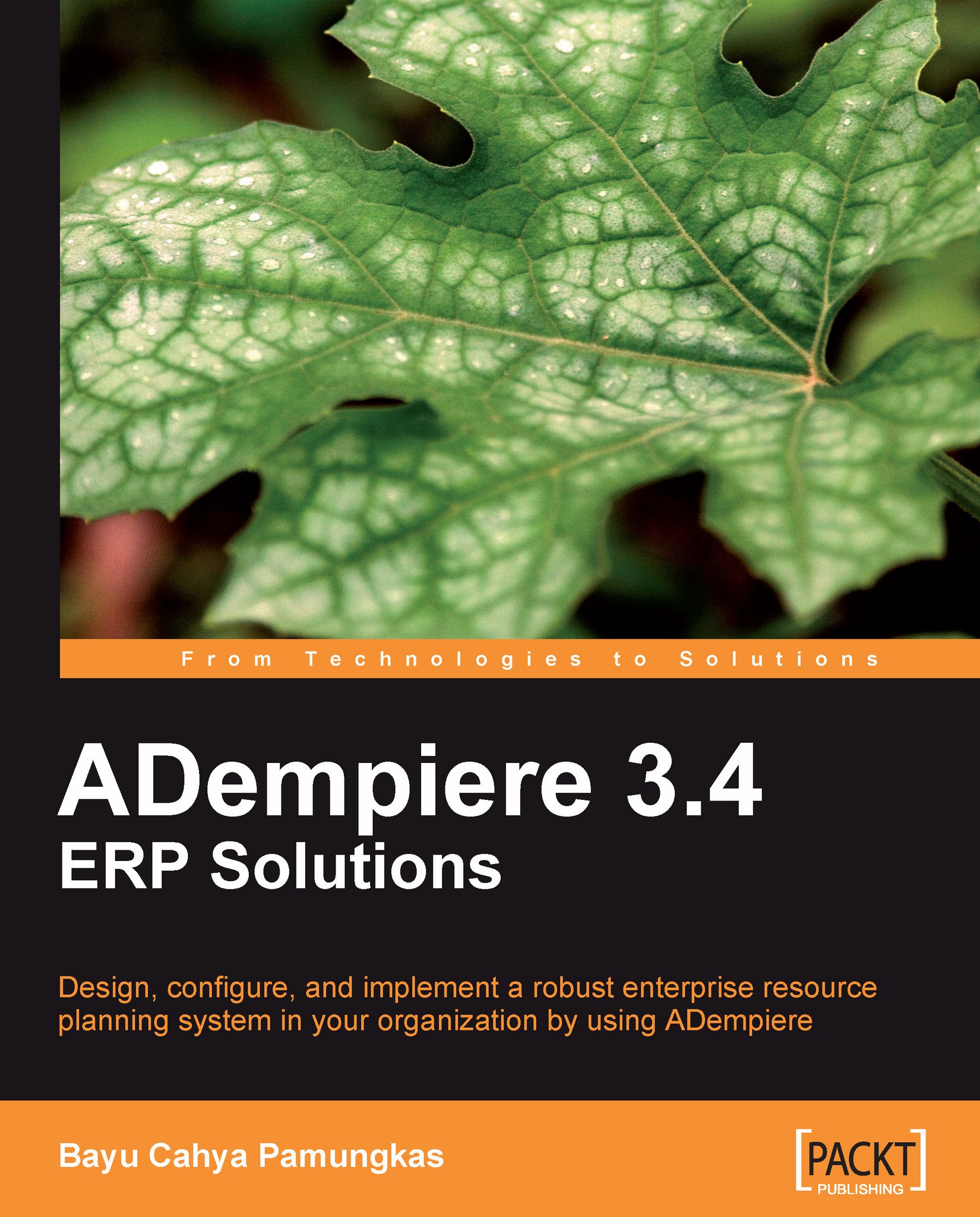Reporting Hierarchy
Previously, we created a report summary by using all of the available financial data in the selected active periods. There are some questions raised during our implementation, such as: how to produce this financial report for a specific business partner and/or product only?
ADempiere has a feature to create summary reports based on the selection or criteria of available account schema element configuration. In order to determine your account schema element configuration, you can open the Accounting Schema window, and navigate to the Account Schema Element tab. In the author's ADempiere system, we get the following list of active account schema elements:

You can create a summary of financial reports with a combination option of available account schema elements, such as Organization and Product. In the Organization and Product account schema element, we can determine the selection information required (such as Shirt for Organization and S Fabric, S Button, and S Label...