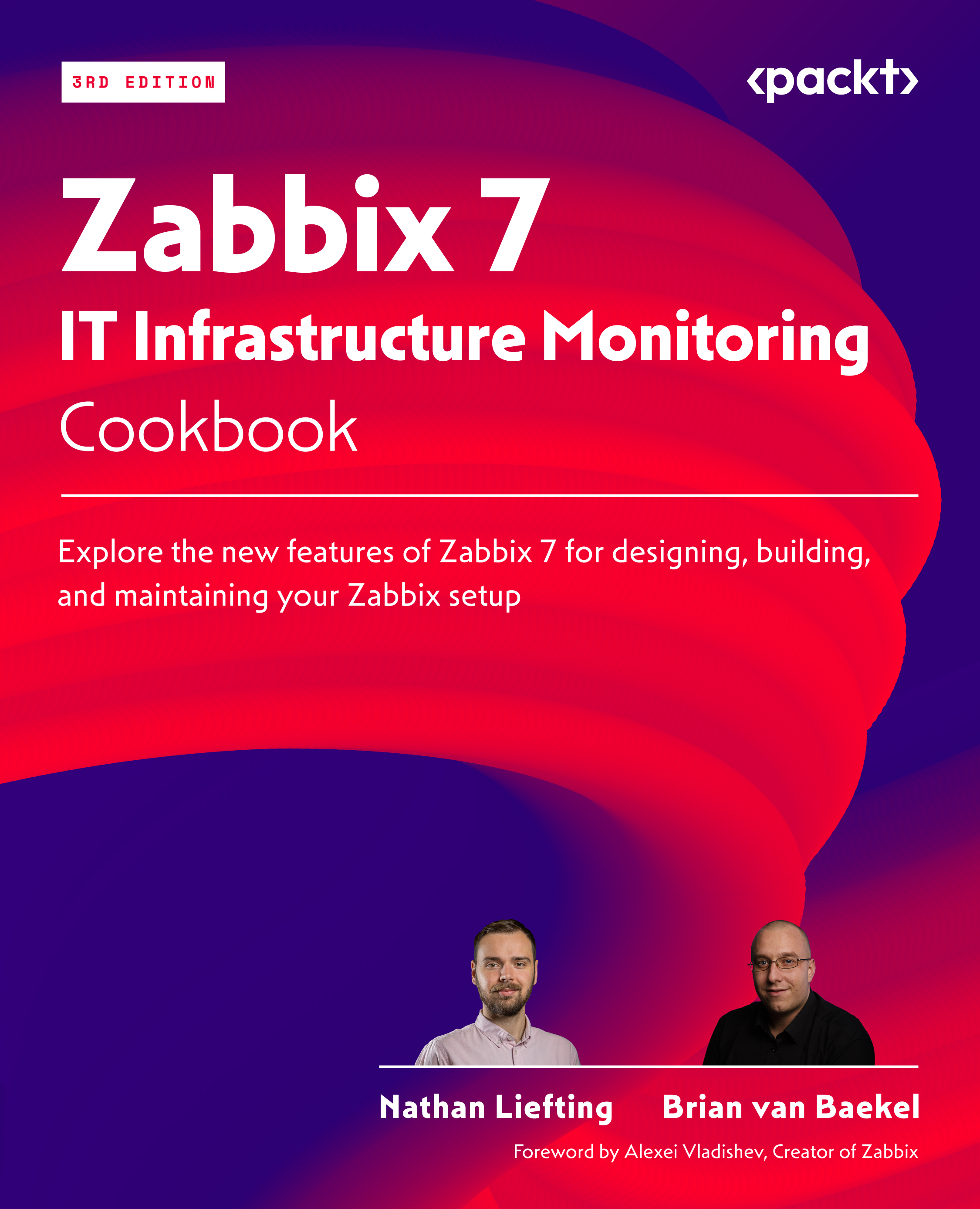To get the most out of this book
You should have a good basis in IT to understand the terminology used in this book. This book is best for people with at least basic knowledge of monitoring systems, Linux, and network engineering.
|
Software/hardware covered in the book |
Operating system requirements |
|
Zabbix 7 |
Linux (any) |
|
Python 3 |
|
|
MariaDB (MySQL) |
|
|
PostgreSQL |
|
|
NGINX |
|
|
VIM |
Make sure you have a virtualization environment ready to create virtual machines for use with the recipes. VirtualBox, VMware, or any other type of client/hypervisor will do.
Throughout the book, we will make use of Vim to edit files, so make sure to install it. If you do not feel comfortable using Vim, you can substitute this for Nano or anything else you prefer.
If you are using the digital version of this book, we advise you to type the code yourself or access the code via the GitHub repository (link available in the next section). Doing so will help you avoid any potential errors related to the copying and pasting of code.
Download the example code files
You can download the example code files for this book from GitHub at https://github.com/PacktPublishing/Zabbix-7-IT-Infrastructure-Monitoring-Cookbook. If there’s an update to the code, it will be updated on the existing GitHub repository.
We also have other code bundles from our rich catalog of books and videos available at https://github.com/PacktPublishing/. Check them out!
Conventions used
There are a number of text conventions used throughout this book.
Code in text: Indicates code words in text, database table names, folder names, filenames, file extensions, pathnames, dummy URLs, user input, and Twitter handles. Here is an example: “The log_bin_trust_function_creators function is set to 1 here to allow the initial database data to be imported.
A block of code is set as follows:
# listen 8080; # server_name example.com;
When we wish to draw your attention to a particular part of a code block, the relevant lines or items are set in bold:
# MariaDB Server # To use a different major version of the server, or to pin to a specific minor version, change URI below. deb [arch=amd64,arm64] https://dlm.mariadb.com/repo/mariadbserver/11.4/repo/ubuntu jammy main
Any command-line input or output is written as follows:
systemctl start mariadb
Bold: Indicates a new term, an important word, or words that you see onscreen. For example, words in menus or dialog boxes appear in the text like this. Here is an example: “We will also need a virtual IP (VIP) address for our cluster nodes.”
Tips or important notes
Appear like this.