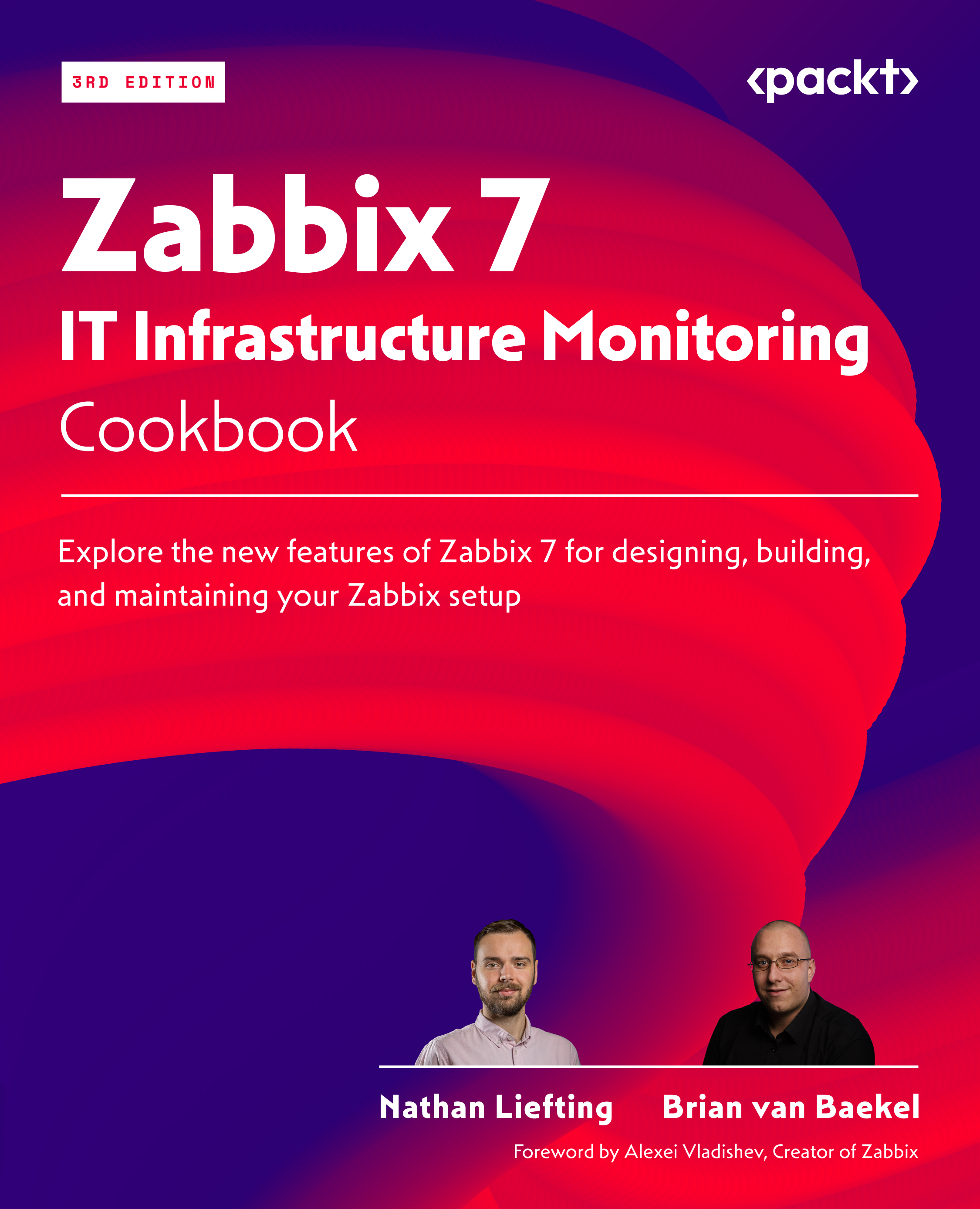Using Zabbix browser items to simulate a web user
Zabbix now includes the ability to monitor web pages in a brand-new way. It’s now possible to use the new Zabbix Browser items functionality to simulate the things a browser user would do when navigating your web page. This makes it possible to navigate to pages, simulate clicks, get results, and much more.
Getting ready
For this recipe, we will only need our Zabbix server and Zabbix frontend. Keep in mind that we will be running Selenium in Docker on our Zabbix server to get this new type of monitoring working.
We’ll also use some pre-prepared JavaScript that you can find here: https://github.com/PacktPublishing/Zabbix-7-IT-Infrastructure-Monitoring-Cookbook/blob/main/chapter03/browser_item_script.txt.
How to do it…
First, we’ll log in to the CLI of our server and start preparing the environment:
- We’ll use a lightweight Docker container to run Selenium, which will handle the...