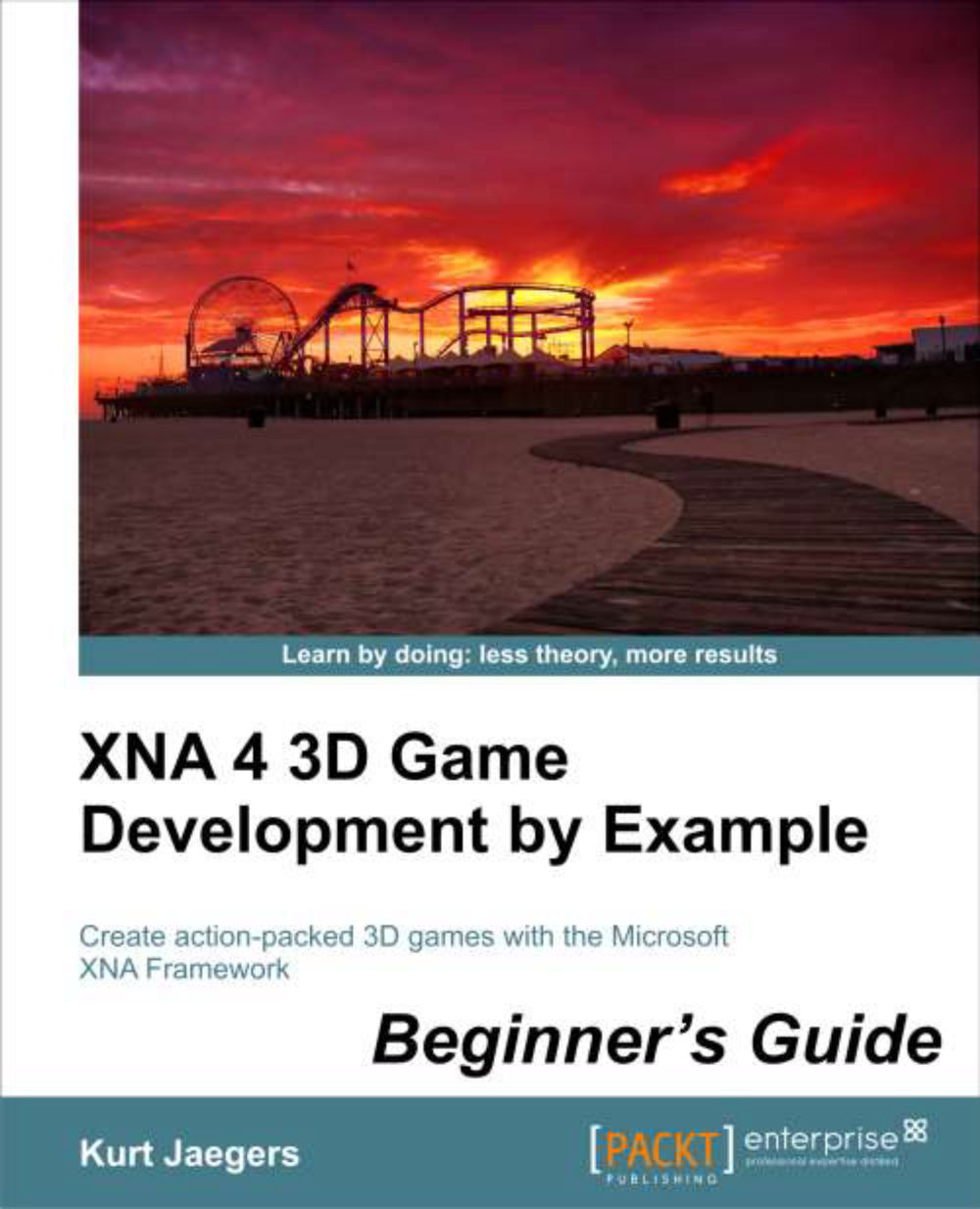Summary
We have a pair of tanks on our battlefield now, and they are ready to fight! In this chapter, we covered the addition of 3D model content to our project along with the textures to support them, loading and displaying a 3D model, and animating a 3D model by applying bone transforms.
We have also seen how to precisely determine the elevation of a given point on our terrain using Ray/Plane intersection and how to lay the groundwork for our game flow by randomly positioning enemy tanks on the battlefield.
In Chapter 7, Tank Battles – Shooting Things we will add interface elements, mixing 2D with our 3D world, and allow our tanks to actually fire at each other!