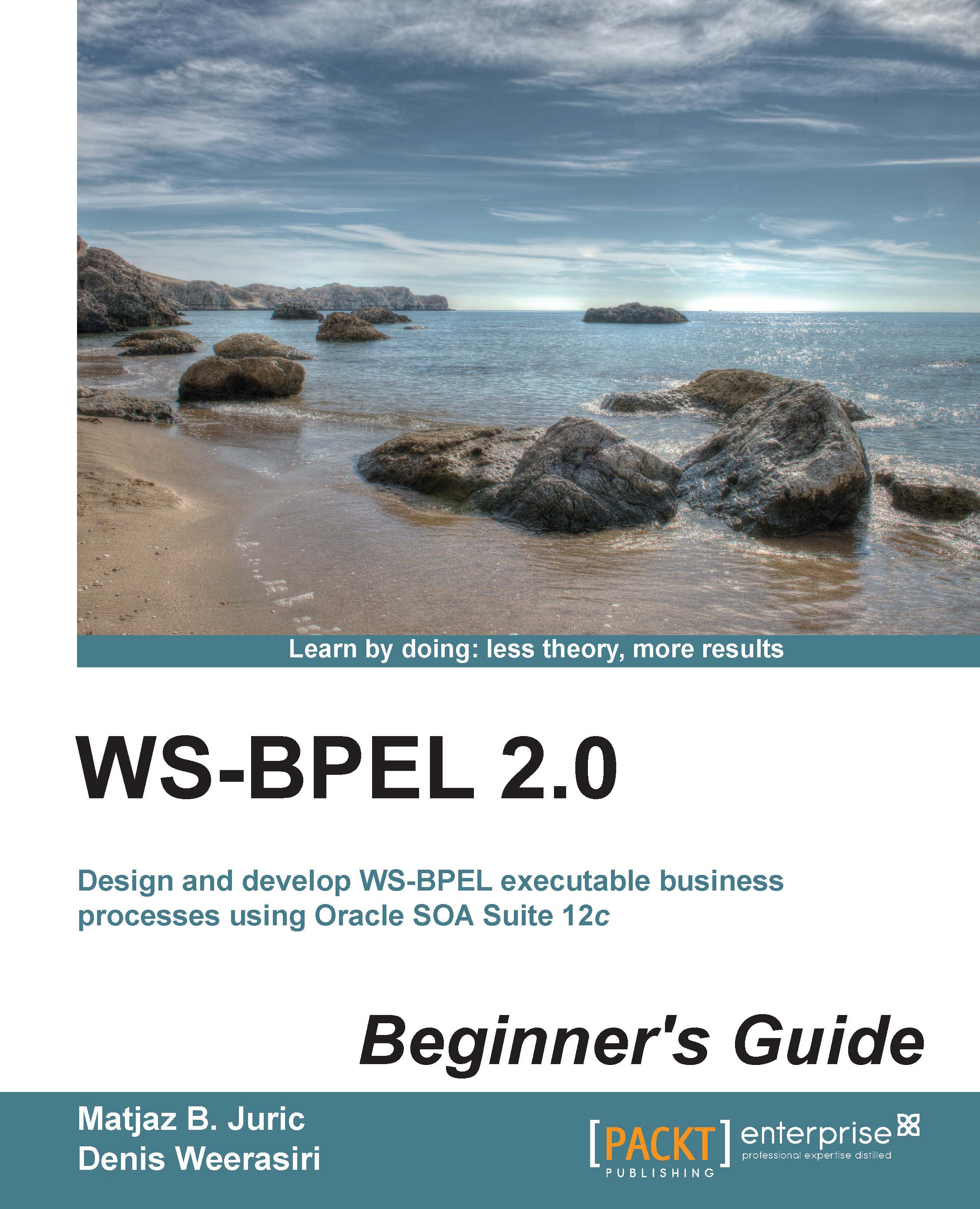Time for action – creating XML element variables
Let's now create the BookDataVariable variable:
Another way to create a new variable is to open the Structure view on the lower left-hand side window and right-click on Variables. A menu will appear where we should select Create Variable, as shown in the following screenshot:

The Create Variable dialog window will open. We will type
BookDataVariableas the Name. We select Element for the XML element variables. Then, we use the magnifier glass icon to selectBookDatafromProject Schema Files/BookstoreBPEL.xsd:
What just happened?
We have created the XML element type variable BookDataVariable, which is of the type BookData. The BPEL source code looks like the following:

Declaring a WSDL message type variable
Let's now declare a WSDL message type variable. We will create a BookStoreWithLowestQuantity variable, where we will store the whole WSDL message response payload. We will need to store the response message from the BookStoreA / BookStoreB...