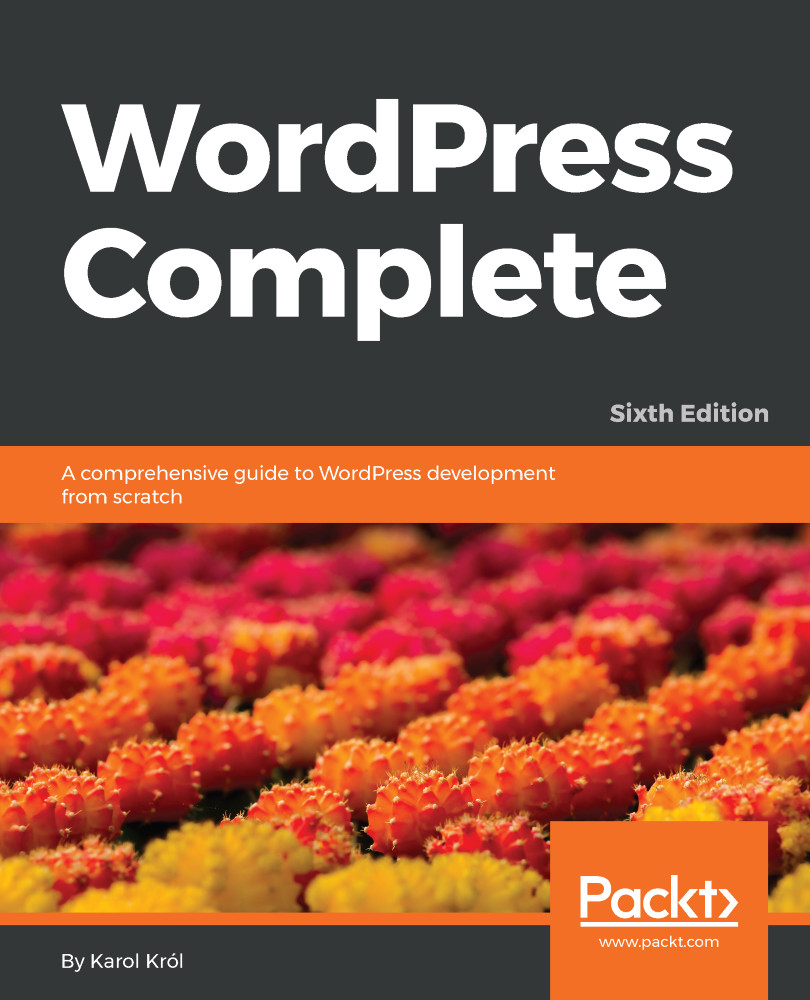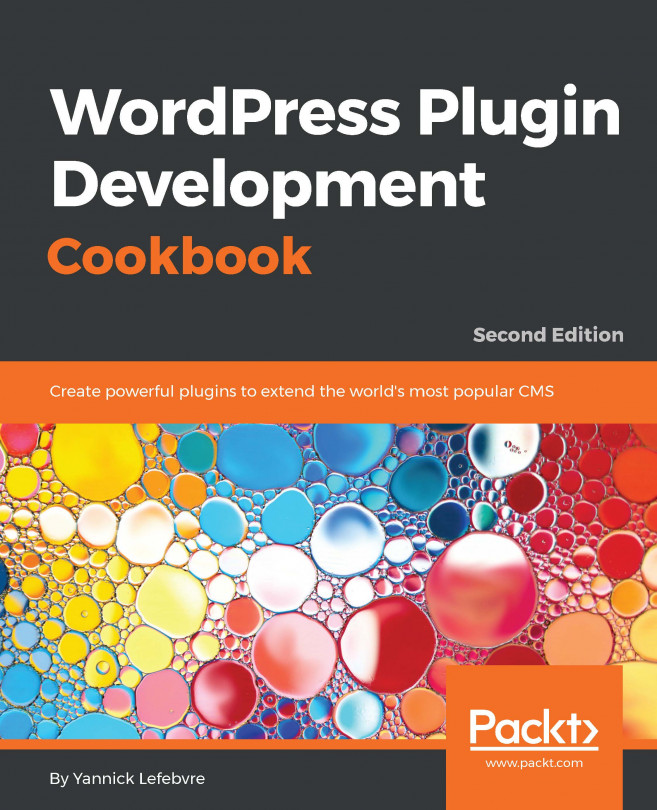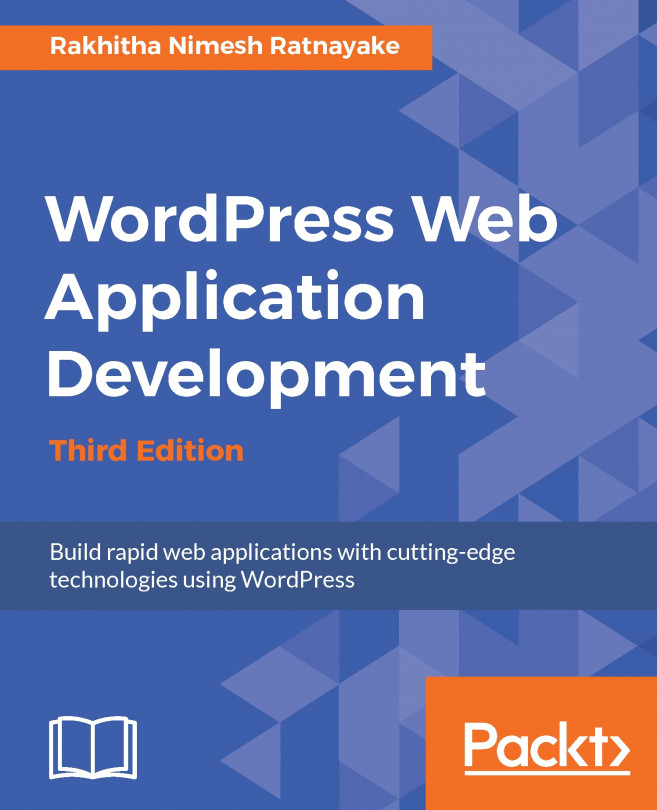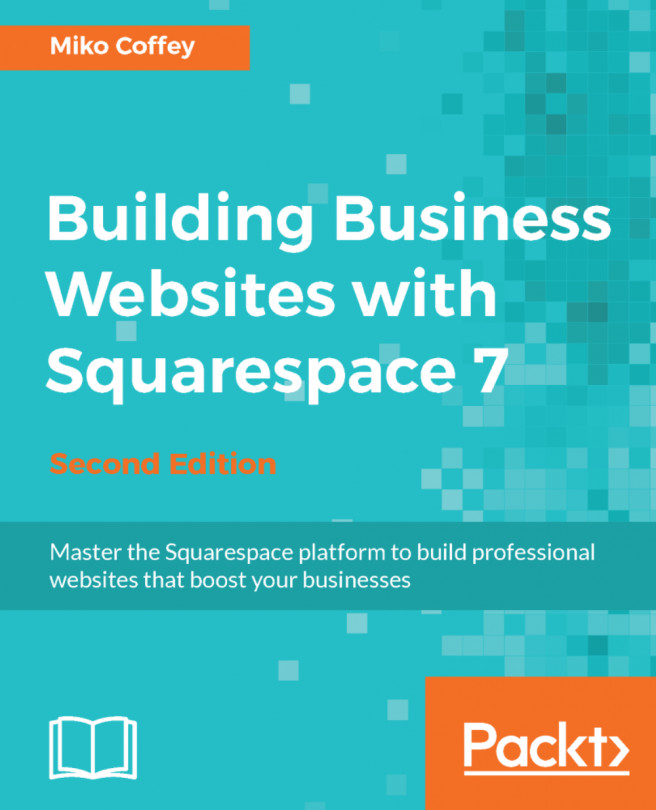WordPress is an open source content management system. Open source means that the source code of the system is made available with a license whereby the copyright holder provides the rights to study, change, and distribute the software to anyone and for any purpose (as Wikipedia defines it). Content management system means a software application that can run a website (for example, a blog) and allows you to publish, edit, and modify the content. It's a piece of software that lives on the web server (more on what a web server is later on) and makes it easy for you to add and edit posts, themes, comments, and all of your other content. The following is the logo of WordPress:

Even though WordPress was originally a blog engine, used primarily to run blogs, it's now being used by a number of big (by today's standards) online agencies to run their entire websites. Brands such as The New York Times, The Wall Street Journal, Forbes, Reuters, Wired.com, Sony, Toyota, plus some of the biggest artists (such as Beyonce or The Rolling Stones) all use WordPress as the base of their web platforms and outlets.
Undoubtedly, WordPress has evolved a lot over the years, and even though a large number of new functionalities have been introduced, WordPress remains one of the easiest to use web publishing platforms out there.
Originally, WordPress was a fork of an older piece of software named b2/cafelog. WordPress was developed by Matt Mullenweg and Mike Little, but is now maintained and developed by a team of developers that includes Mullenweg.