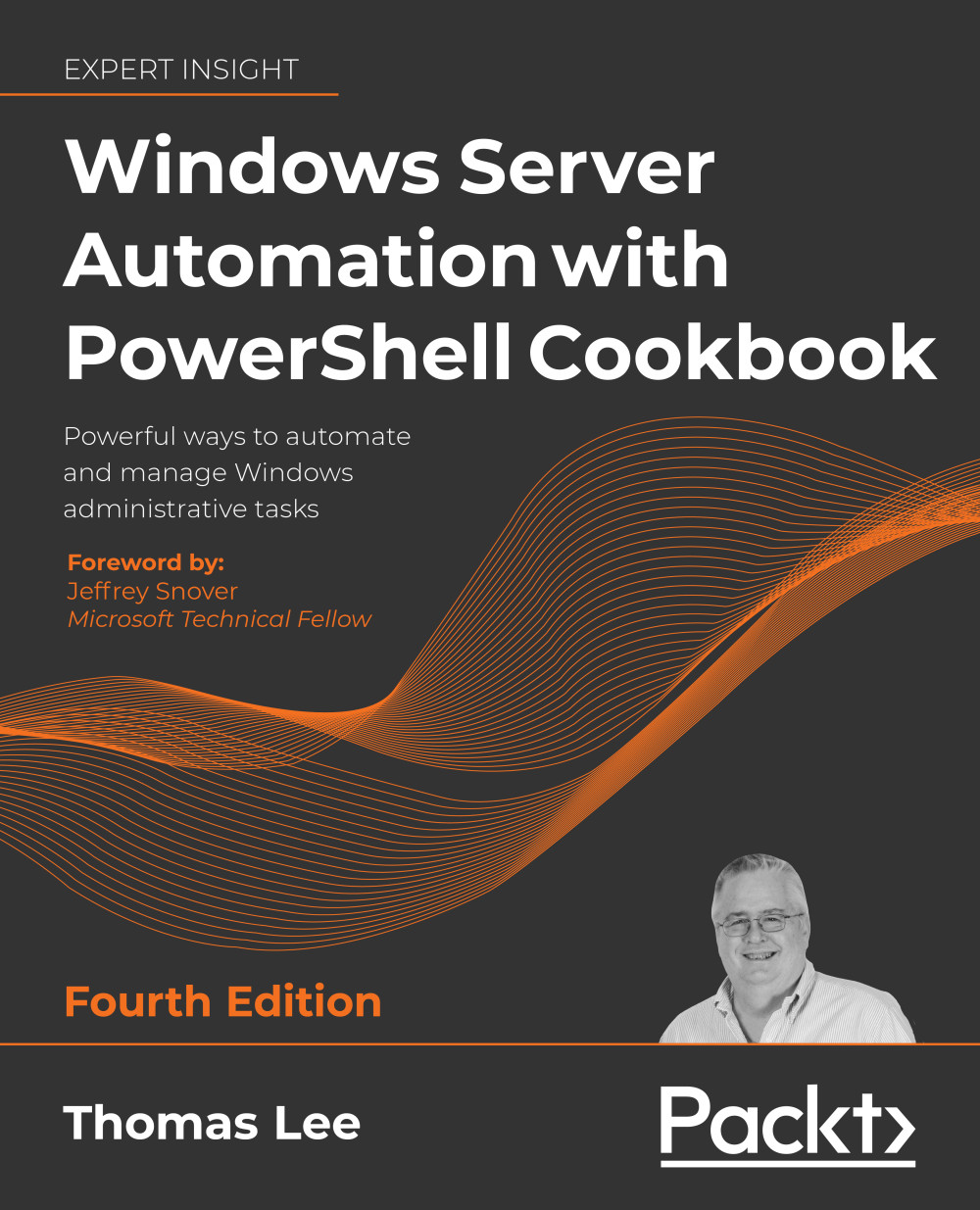Creating Group Policy objects
A group policy allows you to define computer and user configuration settings that ensure a system remains configured per policy. Each time a domain-joined computer starts up and each time a domain user logs on, the local group policy agent on your computer obtains the group policy settings from AD and ensures they are applied.
In this recipe, you begin by first creating a GPO within the AD. You then configure the GPO, for example, enabling computers in the IT OU to use PowerShell scripts on those systems or set a specific screensaver. There are thousands of settings you can configure for a user or computer through a group policy. Microsoft has created a spreadsheet that lists the policy settings, which you can download from https://www.microsoft.com/en-us/download/101451. At the time of writing, the spreadsheet covers the Group Policy template files delivered with the Windows 10 May 2020 update (that is, Windows 10 2004).
Once you configure your...