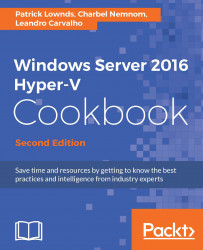Configuring Hyper-V Replica to use certificate-based authentication using an Enterprise CA
Hyper-V Replica brings you all that you need to build your Infrastructure as a Service (IaaS) and also provides you with a Disaster Recovery environment for virtualized workloads.
With its simple configuration and a couple of clicks, you can start replicating your virtual machine to a different site with low cost and high reliability. However, the out-of-box experience using HTTP to replicate data does not provide encryption during the transfer to the other site.
This recipe will show you how to use an Enterprise Certification Authority (CA) to obtain a certificate to replicate the virtual machine data using HTTPS.
Getting ready
In order to request a digital certificate, you will need to have an Enterprise CA already installed and configured. Use the Server Manager to install Active Directory Certificate Services and then to configure an Enterprise CA in case you don't have one.
You can also use PowerShell...