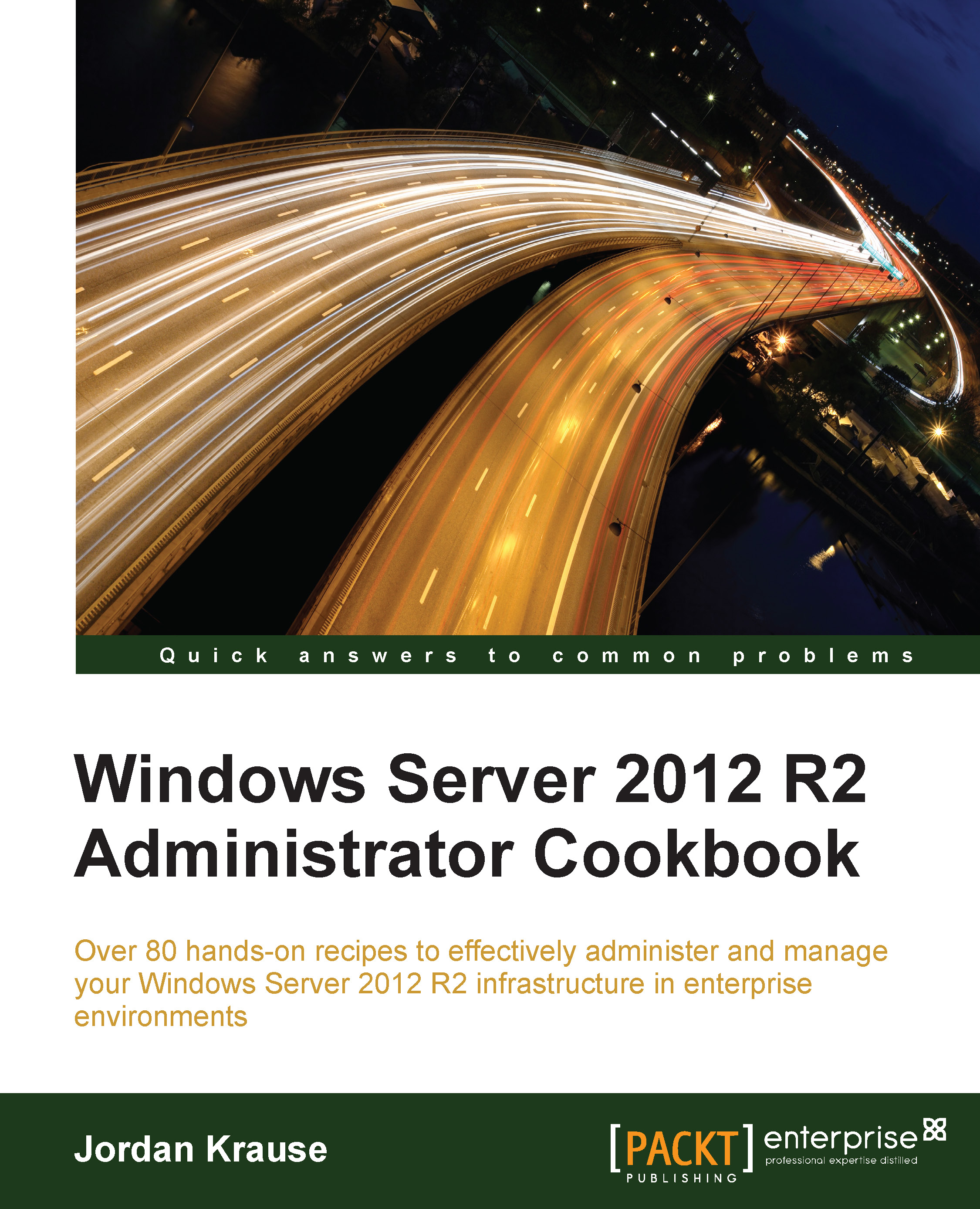Evaluating system performance with Windows Performance Monitor
While good old Task Manager and the new Resource Monitor are great utilities for monitoring system performance in real time, for any more extensive monitoring needs I tend to prefer Performance Monitor. Perfmon, as it is often nicknamed, is an excellent tool that can be used for collecting specific data over a predefined period of time.
We have all had cases where a report comes across our desk that a certain server is misbehaving or running slowly. By the time we get logged in, everything looks normal. Other than Event Viewer, we don't have a whole lot of options for investigation into what was happening during the time of the problem. But it might happen again, and if we plan ahead with the Performance Monitor tool, we might be able to catch the server in the act, even if we don't see the data until after the event has finished.
Getting ready
We will be monitoring a Windows Server 2012 R2 server in our environment for this recipe...