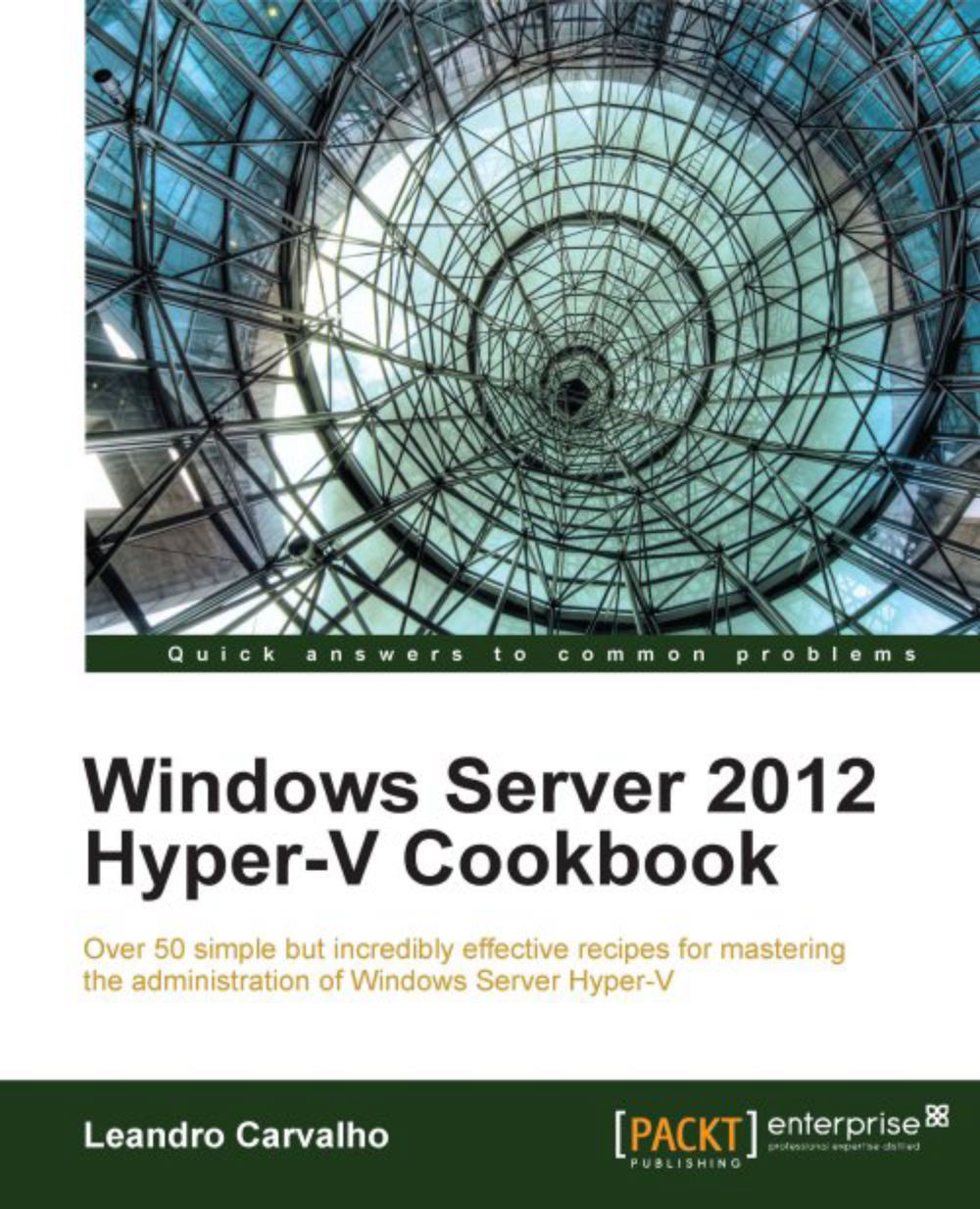Migrating Virtual Machine storage using Storage Migration
In a virtual environment, with thousands of physical and virtual servers, it is normal to face some problems or limitations that require reallocating a virtual machine to another location. Let's list some examples of the issues you might encounter:
Hardware limitation
Storage upgrade and maintenance
Poor VM Performance (I/O)
Fix configuration mistakes
Windows Server 2012 Hyper-V introduces a new feature to help you in these scenarios called storage migration, providing the ability to reallocate the virtual machine storage while it's running.
This recipe will walk through all the details and steps to show you how to move the virtual machine storage using the storage migration.
Getting ready
The storage migration feature copies the current storage to the destination location, but it keeps the source files until the migration completion. Make sure that you have enough disk space when reallocating the VM storage within the same partition.