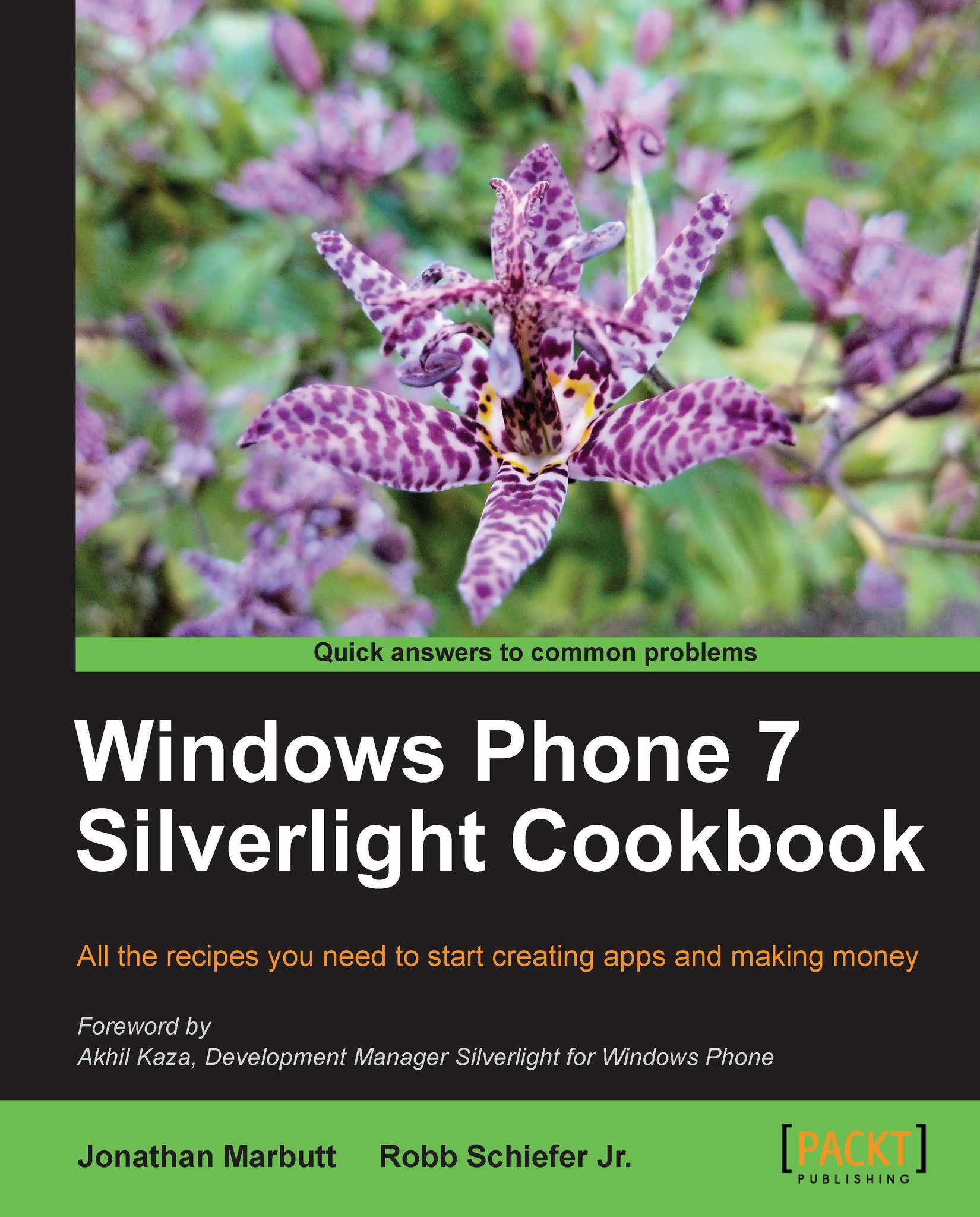Creating a simple model
Now that we have an understanding of why we need MVVM, let's start to dig into the implementation of how it actually works. In this first example, we will be creating a simple model, which for the most part really doesn't do a whole lot more than describe the data we want to present. In this case, we will be keeping track of venues for a band's concert tour. We will want to keep track of things such as the venue location, number of seats, date, opening act, and so on. We will carry this model through the next few examples to fill the data and allow you to simulate purchasing tickets. We will also create a model for the band information that will create the band name and their concert schedule.
Getting ready
To get started on this project, we will want to create a Windows Phone application in Silverlight for Windows Phone:

We will go ahead and name this project BandTour. Now let's go ahead and add a folder in the solution named Models which will contain our model for...