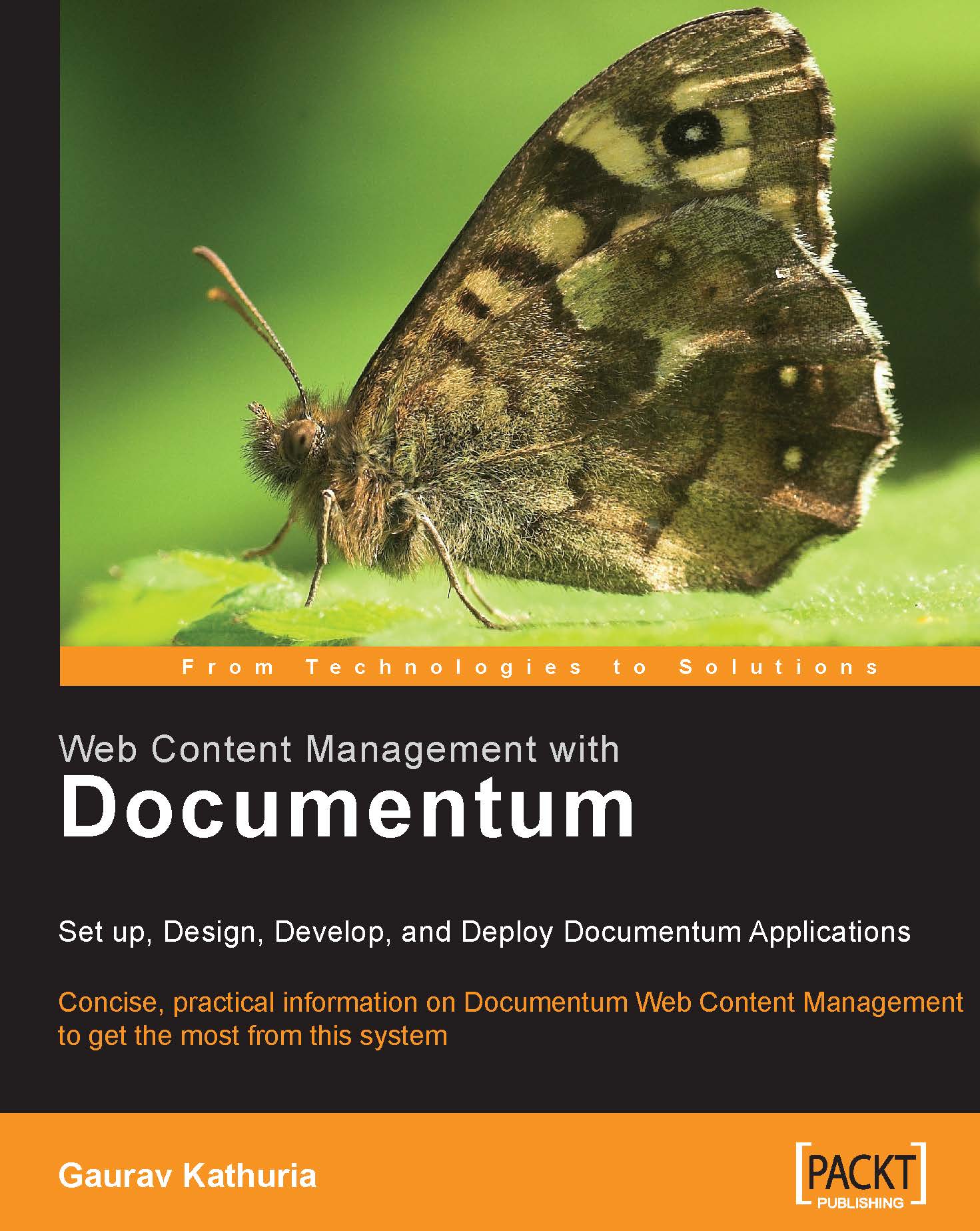8.2 Installing DAB 5.2.5 SP2
Ensure that you have downloaded the installer software Application_Builder_5.2.5_SP2_windows.exe from the Documentum download site.
1. Extract the executable
Application_Builder_5.2.5_SP2_windows.exeon the desktop machine and runsetup.exe.2. Click the Next button.

Figure 8.3: Initial screen for installing DAB
3. Select the checkboxes for both Application Builder and Application Installer and click the Next button.

Figure 8.4: Choosing the tools to be installed
4. Optionally choose to install DFC documentation and click the Next button.

Figure 8.5: Selecting optional features to be installed
5. Specify the primary DocBroker host machine and port number (default shown) so that the Servers projecting to the specified DocBroker can be connected to by DAB.
6. Click the Next button.

Figure 8.6: Specifying DocBroker host and port
Behind the scenes, Documentum creates the dmcl.ini file under C:\WINNT or C:\WINDOWS (depending on the OS) on the desktop machine and adds the...