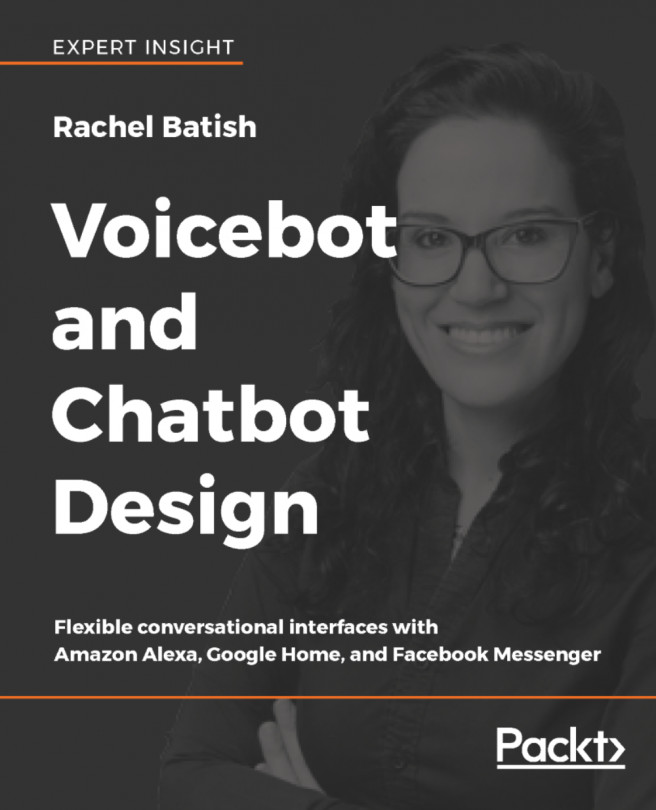Until now, you have managed to log application events and data using console.log. But logging to the Visual Studio Code console is only useful when you are debugging locally on your machine. In production, you need an easy way to view the log when an error occurs. This chapter deals with more complex scenarios and requires a solid logging strategy in order to capture the requests and responses going into and out of the web service endpoint. You will take advantage of Microsoft Azure Blob storage to log application event data. Microsoft Azure Blob storage offers many compelling advantages:
- It is cheap. Microsoft Azure Blob will cost you $0.002 GB/month (https://bit.ly/2dLTE5l), which is virtually free as you will be using no more than 1-2 GB for a small application per month.
- It is reliable. You do not have to manage expensive storage array...