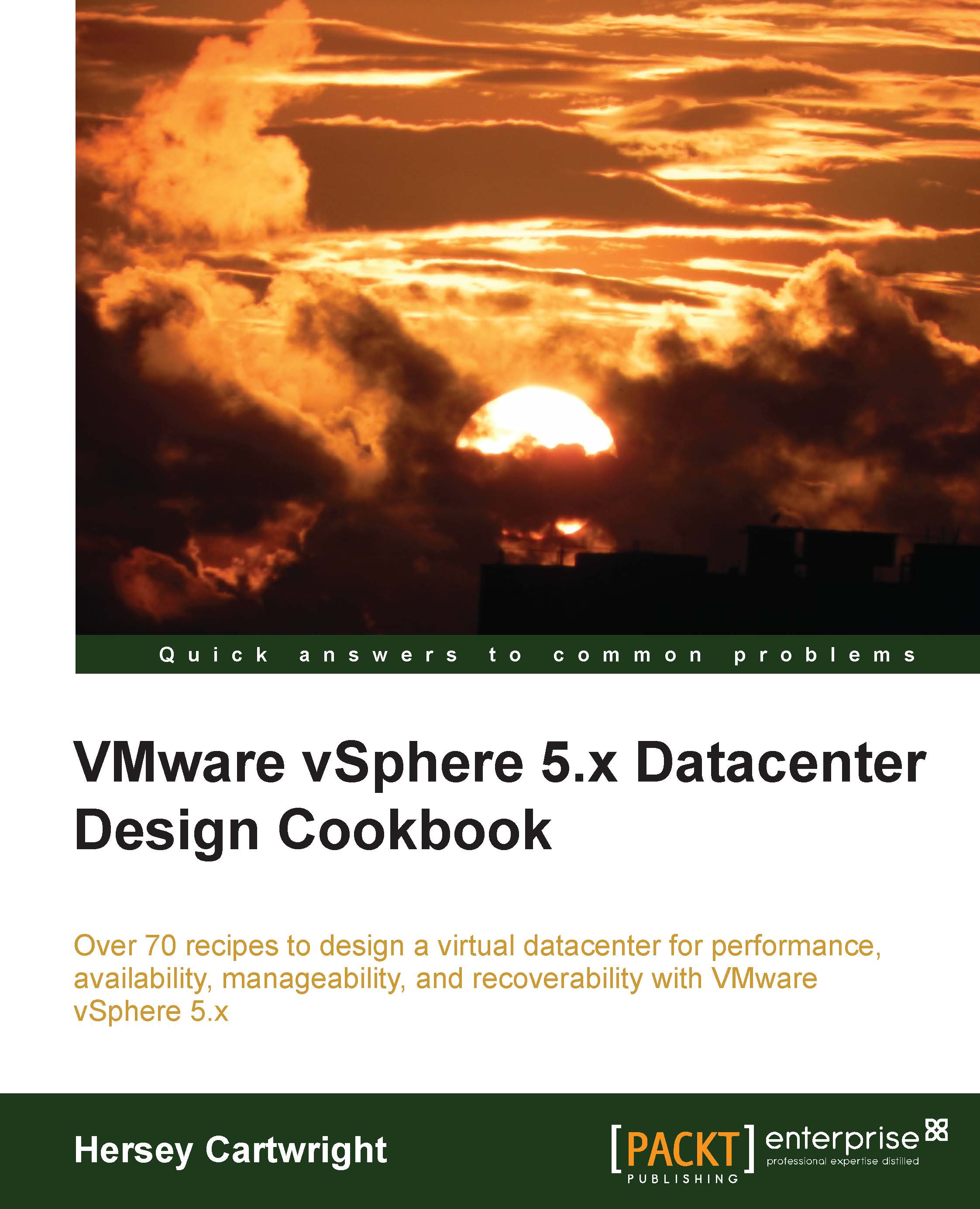Right-sizing virtual machines
Right-sizing a virtual machine means allocating the correct amount of CPU, memory, and storage resources required to support a virtual machine's workload. Optimal performance of the virtual machine and efficient use of the underlying hardware are both obtained through right-sizing virtual machine resources.
In a physical server environment, it is difficult to add resources. Because of this, physical servers are often configured with more resources than actually required in order to ensure there are sufficient resources available if the need for resources increases. Typically, physical servers only use a small percentage of the resources available to them; this means that a great deal of resources are constantly kept idle or wasted. Adding resources to a physical server also typically requires the server to be powered off and possibly even removed from the rack, which takes even more time and impacts production.
In a virtual environment, it becomes much easier...