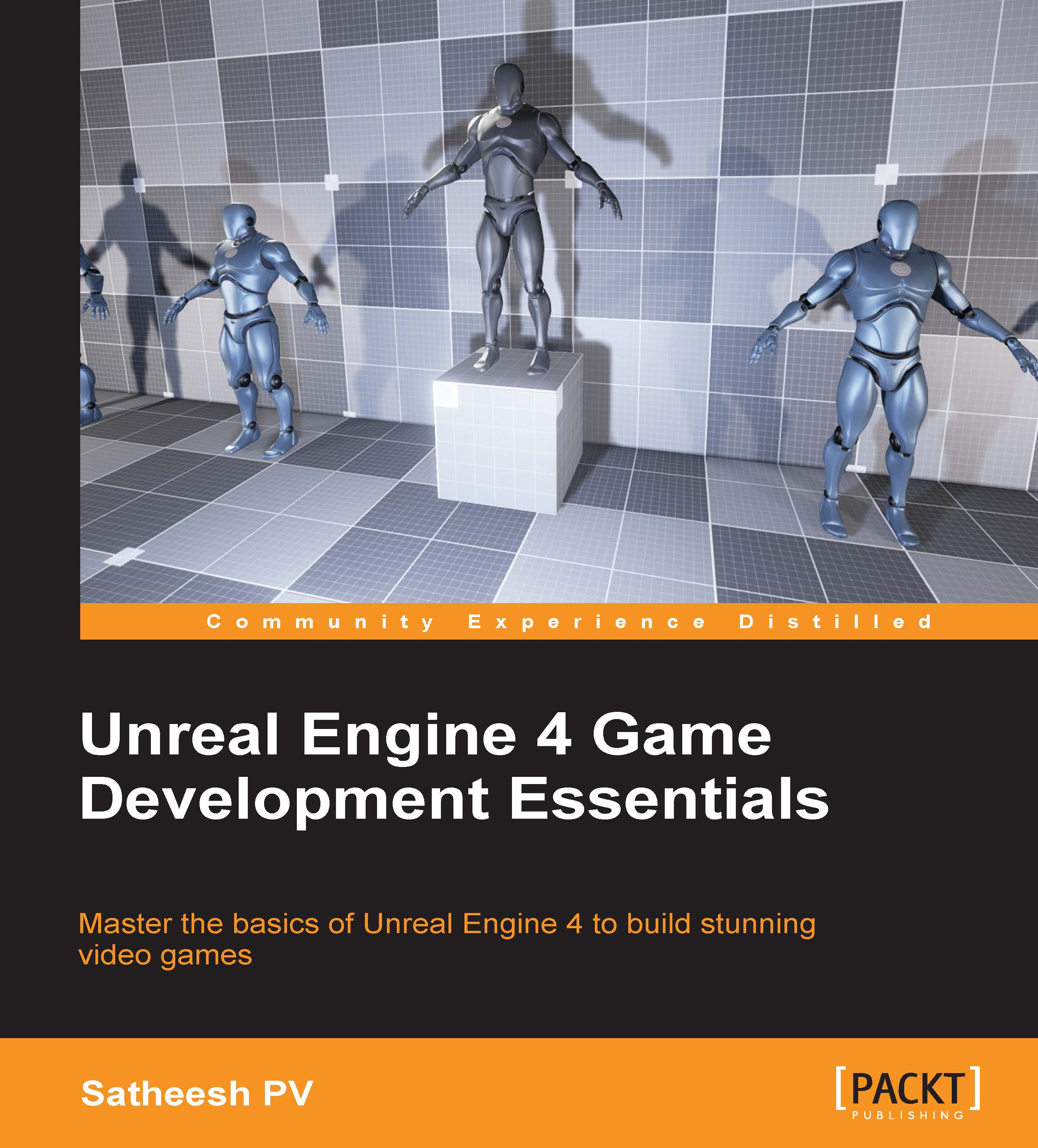What this book covers
Chapter 1, Introduction to Unreal Engine 4, is where we begin our journey on Unreal Engine 4 Game Development Essentials. In this chapter, the reader will learn how and where to download Unreal Engine as well as the difference between the source version and launcher version. After the Engine's installation (or compilation, if it was the source version) we will get comfortable with the user interface of Unreal Engine. We will also learn about the basics of Content Browser, BSP, and how to change the splash screen and the icons for your game.
Chapter 2, Importing Assets, teaches how to import your custom FBX assets into Unreal Engine once we get the Engine up and running. You will learn about collisions, materials, and the level of detail.
Chapter 3, Materials, teaches you about the Material editor and some common nodes used to create shaders for your assets. After learning the basics of Material, we will create an example material function that can change the intensity of a normal map.
Chapter 4, Post Process, continues to post-processing after teaching you about materials. In this chapter, you will learn how to override the default post process settings. After that, we will learn how to add our own post process volume and learn a simple but very powerful feature called LUT. After that, we will create a special material that can be used with post process, and this material will have the ability to highlight user-defined objects in the world.
Chapter 5, Lights, gets us halfway through our Unreal Engine 4 Game Development Essentials journey, and this chapter will introduce you to the lighting system. We start of by covering the basics, such as placing lights and going through the common settings. You will then learn more about the Lightmass Global Illumination system, including how to properly prepare a UV channel for your asset to be used with Lightmass. By the end of this chapter, you will learn how to build your scene with Lightmass as well as Lightmass settings.
Chapter 6, Blueprints, teaches you what Blueprints are and about the various types of Blueprints that are available in the Engine. Blueprints are Unreal Engine's number one tool that allows artists and designers to quickly prototype their game (or even make one!). You will also learn about the different graph types, such as event graph, function graph, macro graph, and so on, and how to spawn a Blueprint dynamically at runtime.
Chapter 7, Matinee, looks at the cinematic side of Unreal Engine 4 and the tool associated with it, called Matinee. You will learn what Matinee is, how to create one, and get familiar with the UI. After the basics, we will learn how to manipulate objects in Matinee as well as create a very basic cutscene, which we will trigger using Blueprints.
Chapter 8, Unreal Motion Graphics, teaches you to create a basic HUD that shows the health of the player. Unreal Motion Graphics (UMG) is the UI authoring tool in Unreal Engine. UMG is used to create Player HUD, Main Menu, Pause Menu, and so on. You will also learn how to create 3D widgets, which can be placed in the world or attached to an actor class.
Chapter 9, Particles, looks at the extremely powerful and robust tool called cascade particle editor and creates a particle system, as no game is good without good visual effects. We then combine this with simple Blueprint scripting to create randomly bursting particles.
Chapter 10, Introduction to Unreal C++, goes over C++ as we draw close to the end of our Unreal Engine 4 Game Development Essentials journey. In this chapter, you will learn how to get Visual Studio 2015 Community Edition and learn the basics of C++ by inspecting the Third Person Template character class. We will then extend this class to add support for health and the health regeneration system. You will also learn how to expose variables and functions to Blueprint Editor.
Chapter 11, Packaging Project, brings us to the end of our Unreal Engine 4 Game Development Essentials journey. In this final chapter, we will recap all the things we've done, including a few tips, and finally, you will learn how to create a release version of your game.