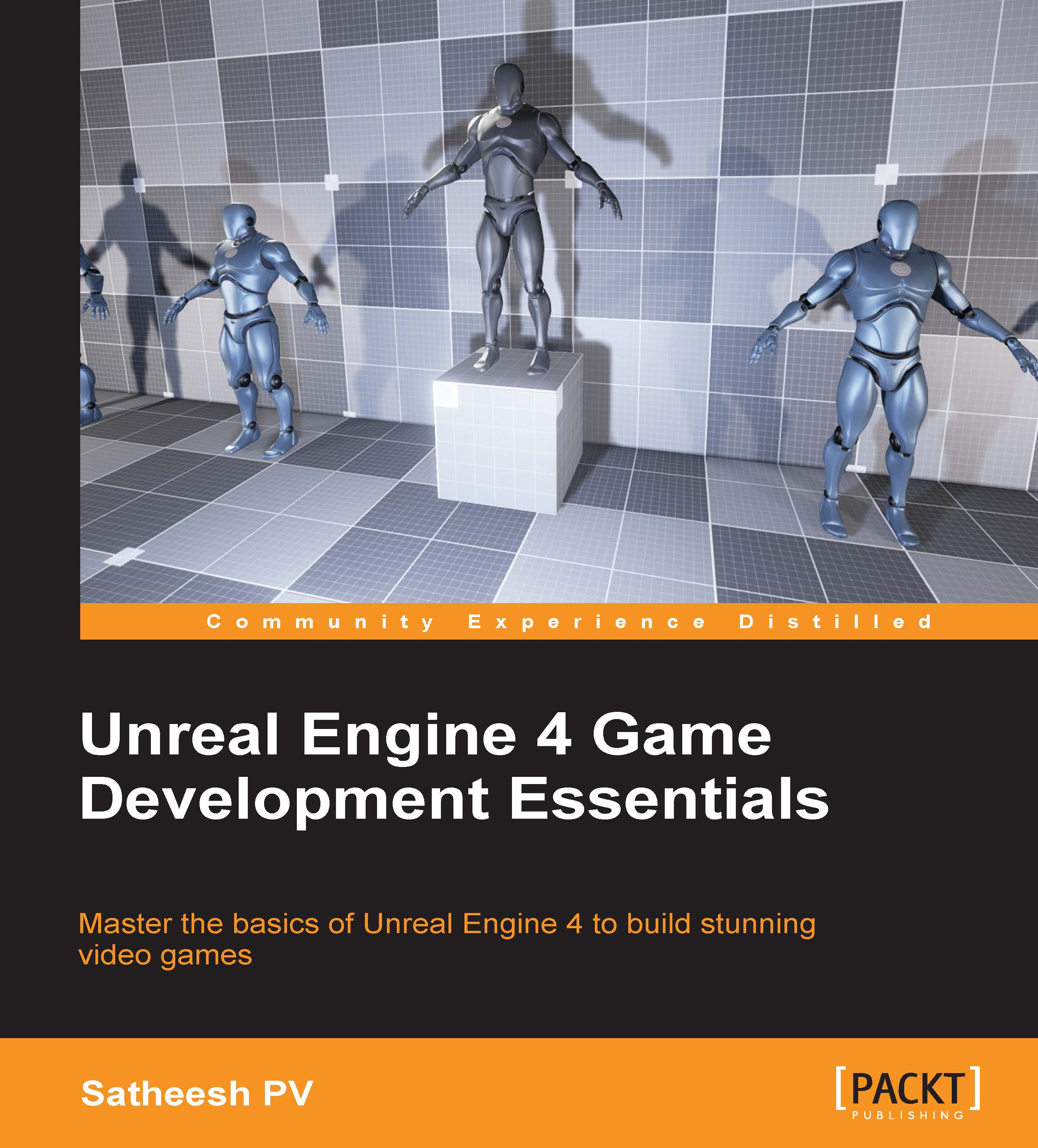Blueprint node references
The behavior of a Blueprint object is defined using various nodes. Nodes can be Events, Function Calls, Flow Control, Variables, and so on that are used in the graph. Even though each type of node has a unique function, the way they are created and used is common.
Nodes are added to the graph by right-clicking inside the graph panel and selecting the node from the Context Menu. If a component inside Blueprint is selected, events and functions supported by that component are also listed.

After a node is added you can select it and move it around using the left mouse button. You can use Ctrl to add or remove from the current selection of nodes. Clicking and dragging inside the graph creates a Marquee Selection that adds to the current selection.
Nodes can have multiple inputs and outputs and are of two types: Execution Pins and Data Pins.
Execution pins start the flow of execution and when the execution is completed it activates an output execution pin to continue the...