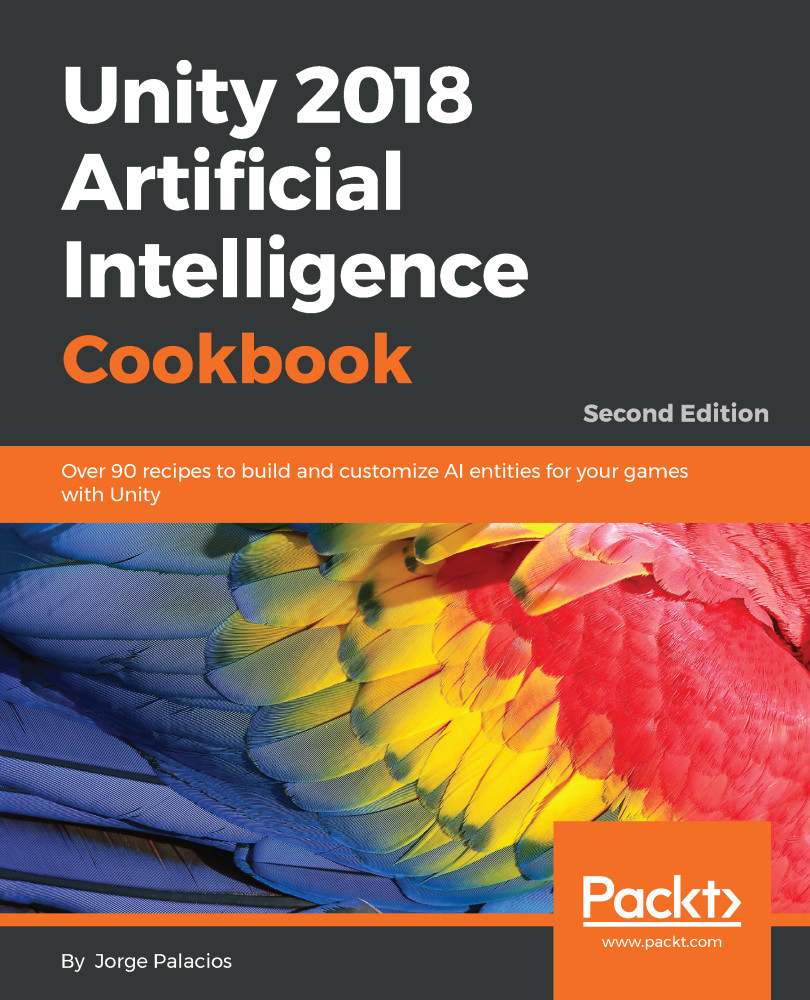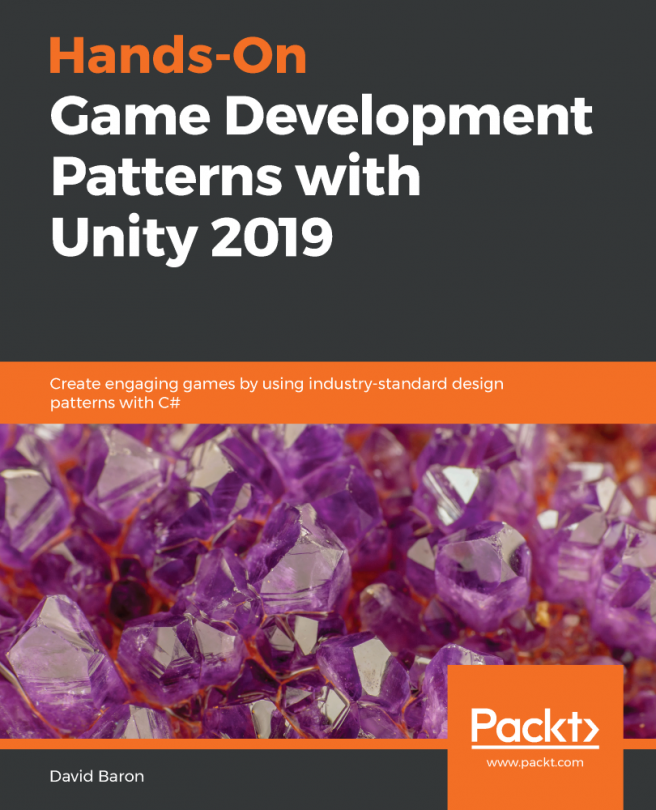Just as it's important to predict a projectile's landing point, it's also important to develop intelligent agents capable of aiming projectiles. It wouldn't be fun if our rugby-player agents weren't capable of passing the ball.
Targeting a projectile
Getting ready
Just as in the previous recipe, we only need to expand the Projectile class.
How to do it...
Thanks to our previous hard work, this recipe is a real piece of cake:
- Create the GetFireDirection function:
public static Vector3 GetFireDirection (Vector3 startPos, Vector3 endPos, float speed)
{
// body
}
- Solve the corresponding quadratic equation:
Vector3 direction = Vector3.zero;
Vector3 delta = endPos - startPos;
float a = Vector3.Dot(Physics.gravity, Physics.gravity);
float b = -4 * (Vector3.Dot(Physics.gravity, delta) + speed * speed);
float c = 4 * Vector3.Dot(delta, delta);
if (4 * a * c > b * b)
return direction;
float time0 = Mathf.Sqrt((-b + Mathf.Sqrt(b * b - 4 * a * c)) / (2*a));
float time1 = Mathf.Sqrt((-b - Mathf.Sqrt(b * b - 4 * a * c)) / (2*a));
- If shooting the projectile is feasible given the parameters, return a non-zero direction vector:
float time;
if (time0 < 0.0f)
{
if (time1 < 0)
return direction;
time = time1;
}
else
{
if (time1 < 0)
time = time0;
else
time = Mathf.Min(time0, time1);
}
direction = 2 * delta - Physics.gravity * (time * time);
direction = direction / (2 * speed * time);
return direction;
How it works...
Given a fixed speed, we solve the corresponding quadratic equation in order to obtain the desired direction (when at least a single one-time value is available), which doesn't need to be normalized because we already normalized the vector while setting up the projectile.
There's more...
Take account of the fact that we are returning a blank direction when the time is negative; it means that the speed is not sufficient. One way to overcome this is to define a function that tests different speeds and then shoot the projectile.
Another relevant improvement is to add an extra parameter of the type bool for those cases when we have two valid times (which means two possible arcs), and we need to shoot over an obstacle such as a wall:
if (isWall)
time = Mathf.Max(time0, time1);
else
time = Mathf.Min(time0, time1);