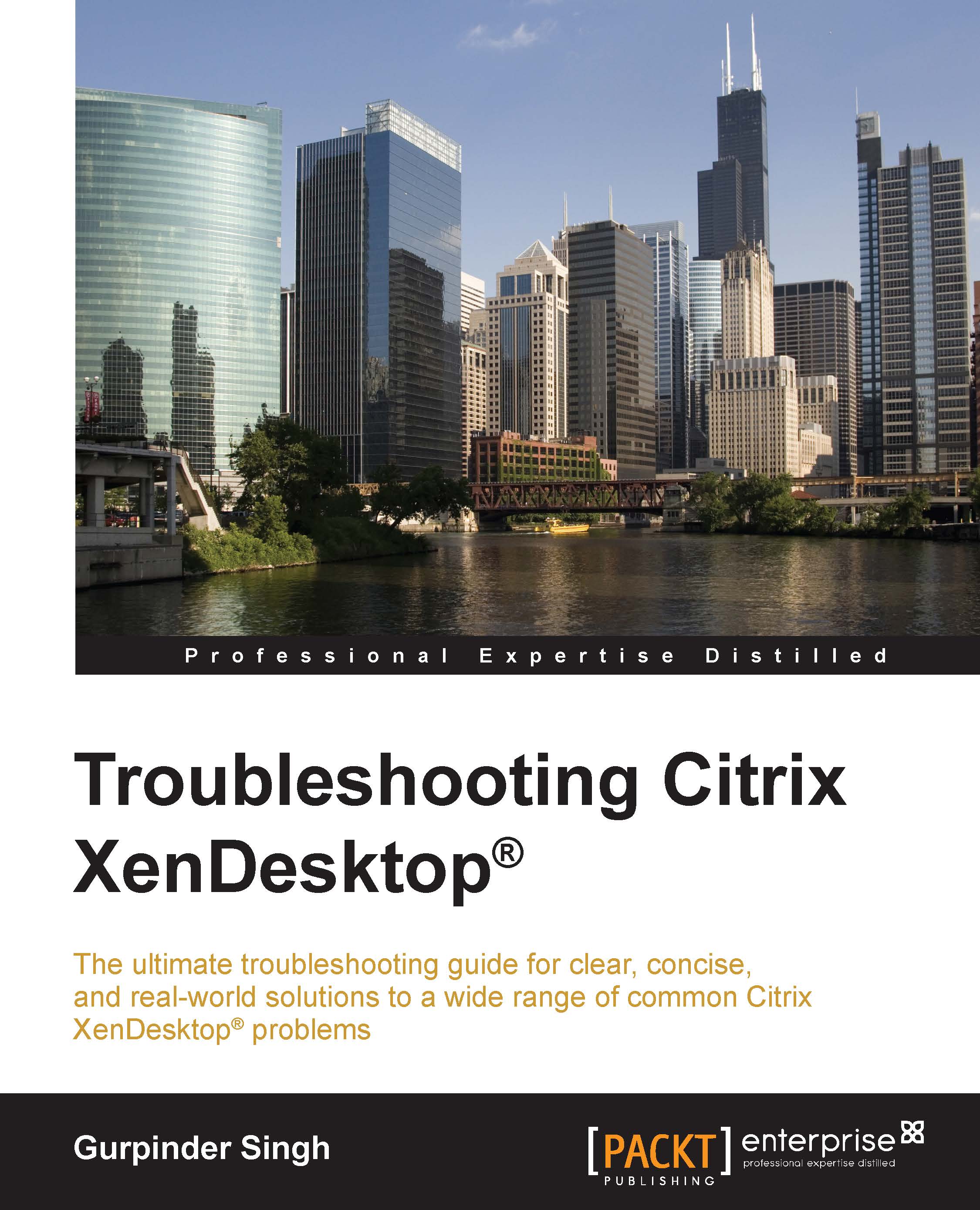XenDesktop® and its architectural components
XenDesktop provides us with a desktop delivery platform by integrating several distributed components to deliver the best user experience for the VDI infrastructure.
The high level XenDesktop architecture includes the following key components:
- Receiver: The Citrix Receiver is a replacement of the Citrix ICA client, which you will have been using from the MetaFrame times. This was transformed from Program Neighborhood Agent to the Citrix Online plugin to the now so called Citrix Receiver.
- HDX technology: This provides the user with a high-definition experience for virtual apps and desktops on any devices and networks with enhancements to work with voice, video, and 3D graphic applications.
- NetScaler Gateway: Citrix NetScaler Gateway provides a secure remote access to users accessing the Citrix published apps and desktops from anywhere and on any device by connecting to Citrix Receiver.
- Database: Microsoft SQL Server is the only supported database.
- License server: You must already have been aware of this component for a long time. To work with the Citrix range of products, you must have at least one Citrix License server in your environment, to provide you with the Citrix licenses.
- Virtual Delivery Agent (VDA): The Virtual Desktop Agent needs to be installed on the virtual machines to which all the users will be connected. It enables the machines to register themselves with the controllers and manage the HDX connection between the machines and the user devices. There are two types of VDA agents available:
- VDA agent for the Windows Server OS
- VDA agent for the Windows Desktop OS
- StoreFront: Citrix StoreFront is the replacement of the Citrix Web Interface product. It provides a similar functionality with some enhancements that provide access to published apps or desktops as per user needs.
- XenDesktop Controller: Access to all the apps and desktops are centrally managed by the Controller server.
- Citrix Director: The Director provides a real-time dashboard supplying diagnostic information for users, applications, and desktops. This is commonly used as the first level of troubleshooting.
- EdgeSight: If you require historical trending data for analysis and performance, then EdgeSight is the tool for you provided by Citrix, free of cost, with the Platinum license. You can also look at the more capable tool provided by Citrix, until recently called Citrix Insight, which succeeded EdgeSight.
- Citrix Studio: It's one of the management consoles that provide a simple GUI interface to create and manage desktops and apps.
Note
For detailed information on the XenDesktop architecture, please read Getting Started with XenDesktop 7.x, Craig Thomas Ellrod, Packt Publishing.