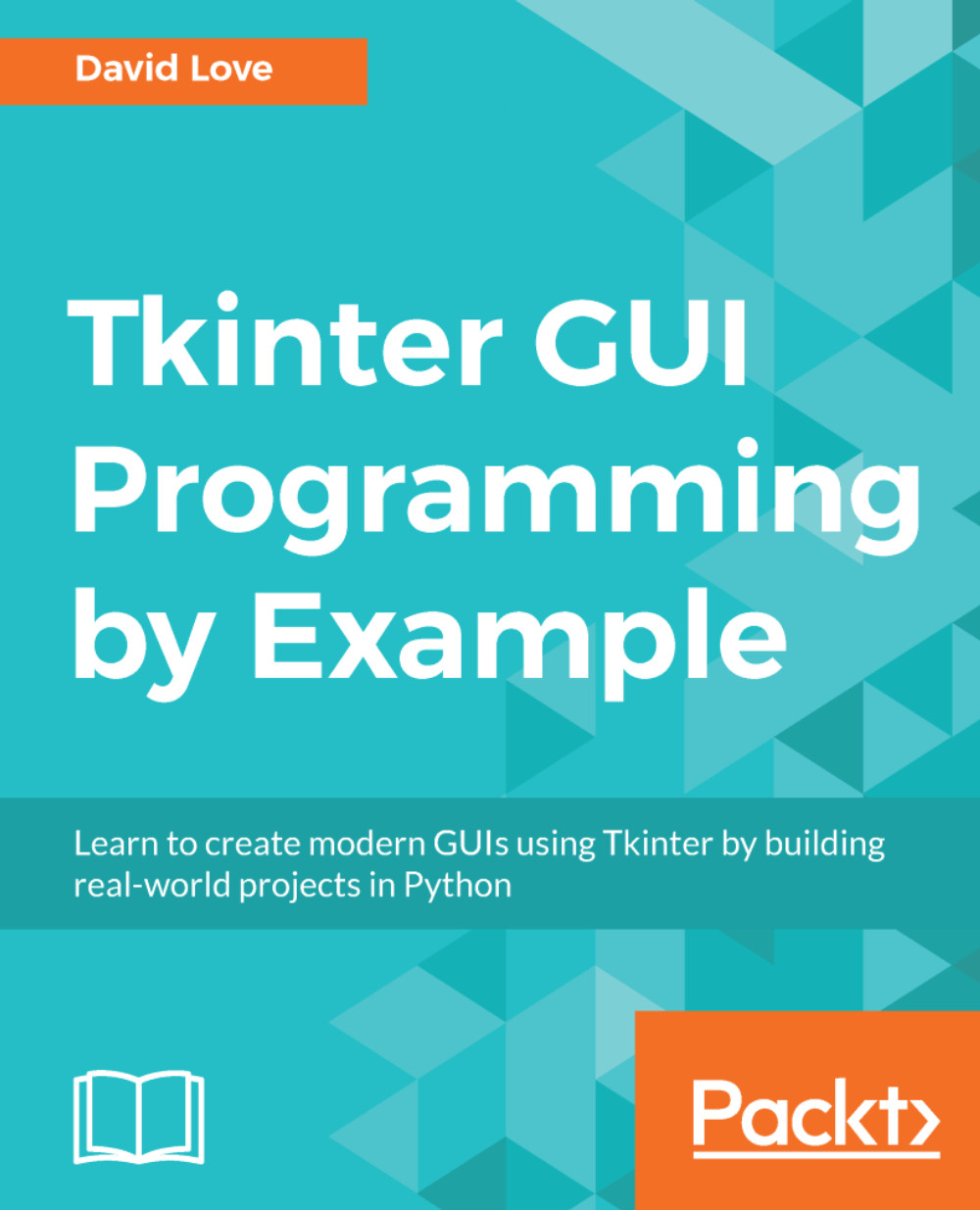Most of the time, you will not need to install Tkinter as long as you have Python installed. To check, open an instance of the interactive interpreter and type import tkinter (Python 3) or import Tkinter (Python 2). If you don't see an error, then Tkinter is already installed and you are ready to go! Some flavors of Linux will not come with Tkinter by default, and if you receive an error message while performing the previous step, search your distribution's package manager. On Debian-based distributions such as Ubuntu, the package should be called python3-tk. On RPM-based distributions, including Fedora, you may instead find a package called python3-tkinter.
Examples in this book will be written using Python 3.6.1 and Tkinter 8.6. I recommend you also use these versions, or as close to them as possible, when following along. To check your Tkinter version, open an interactive Python prompt and type the following:
>>> import tkinter
>>> tkinter.TkVersion
Once you've got Tkinter installed and ready, we can move on to a brief overview of how we will be structuring a Tkinter application and then dive in and write our first program.