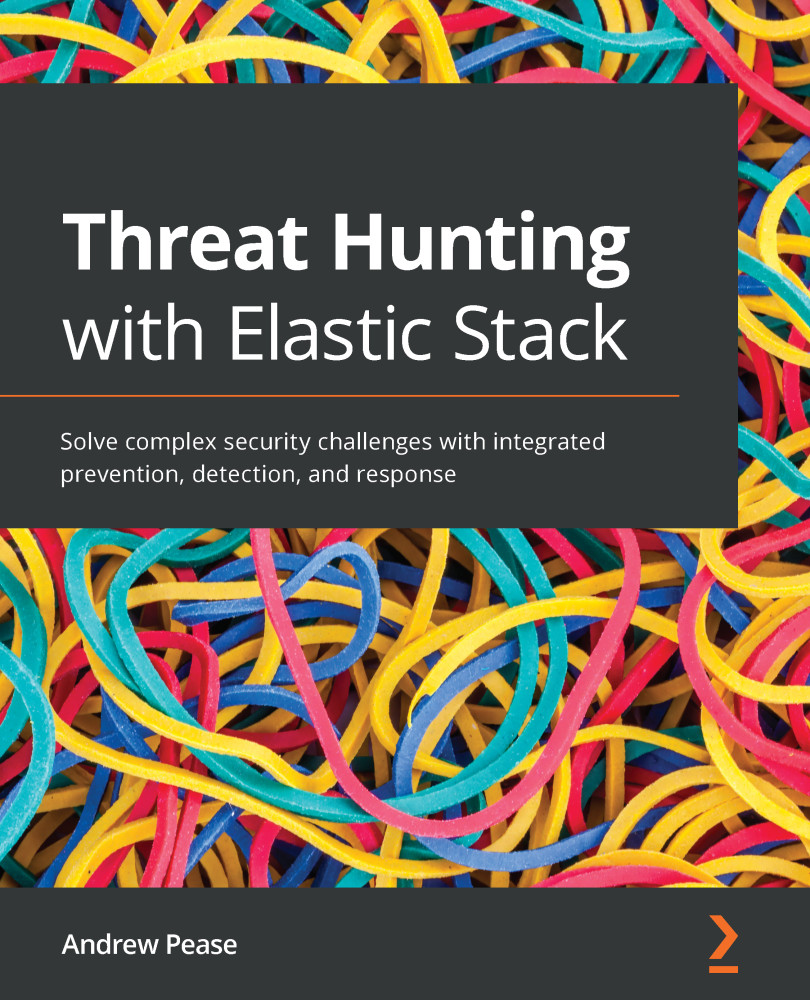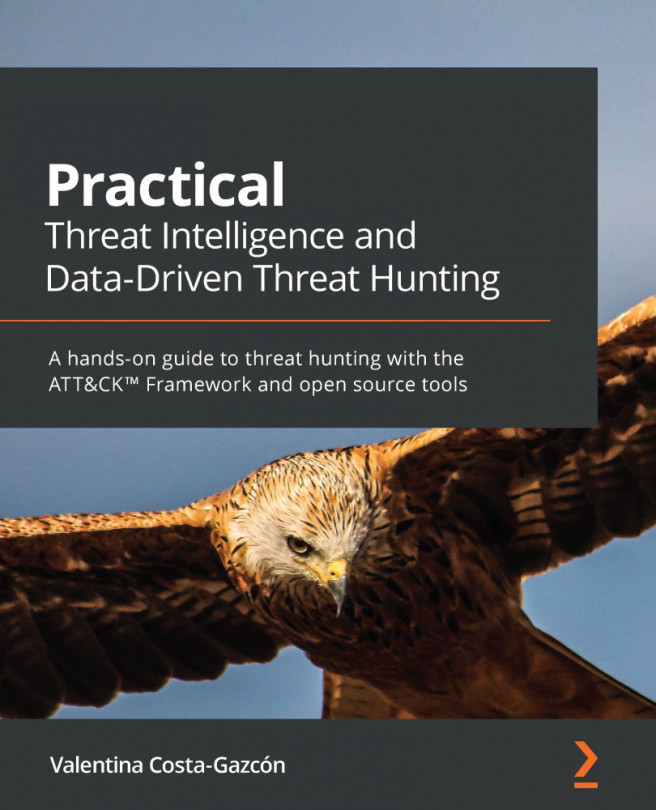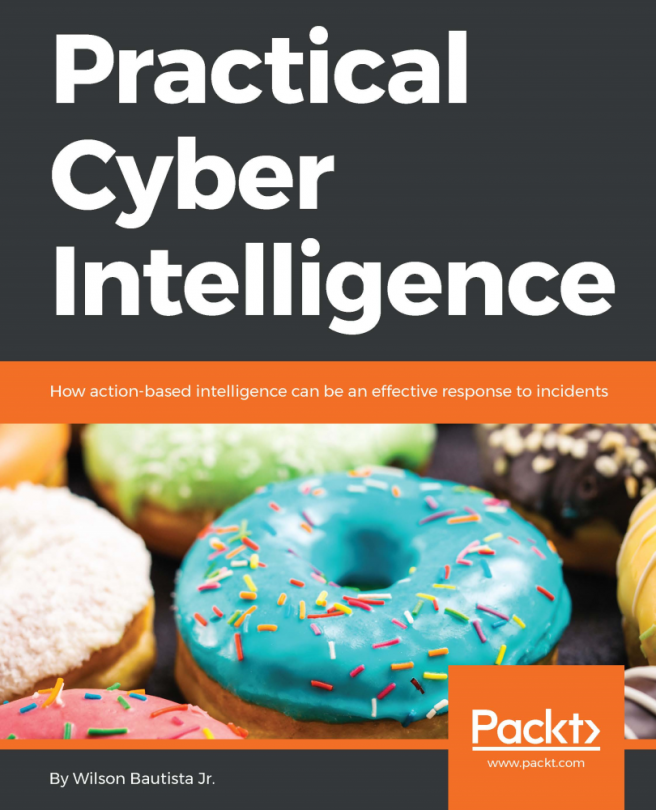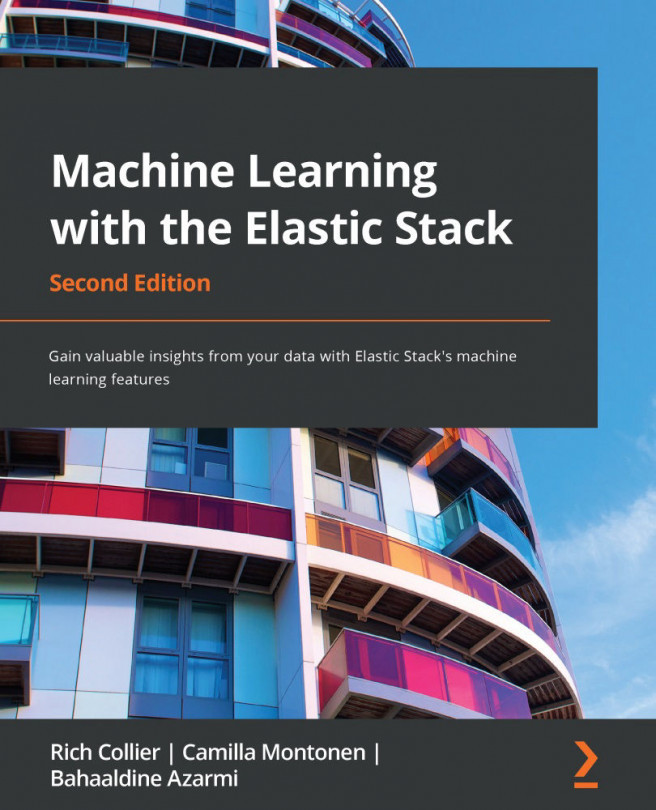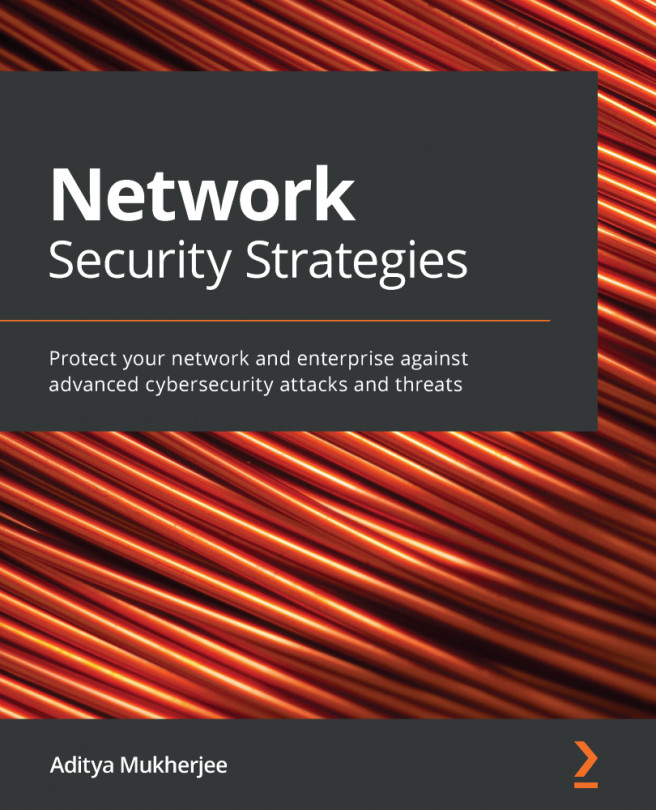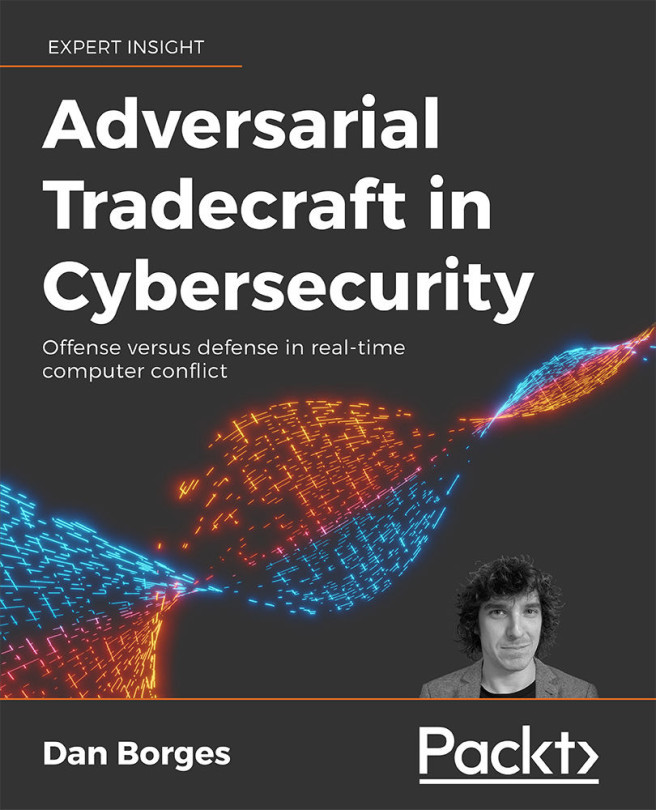The Elastic Security app overview
The Elastic Security app is the central point for Elastic's security solution. It includes a security news feed, host and network data, detections, timelines, cases, and an abstracted view into the administration of the Elastic endpoint configuration.
To get to the Elastic Security app, click on the hamburger menu and select Overview under the Security heading. This landing page will show you the highlights of the events that are in the security app. From here we can jump into specific sections that show their relevant data:

Figure 8.1 – Security app overview
You can scroll through this Overview section to get a high-level look at the different types of data that are reflected in the app. Most notably, at the bottom of the Overview page, there is a breakdown of the different datasets, separated by host and network, that we're sending into the Elastic Stack:

Figure 8.2 – Security app datasets
This Overview page...