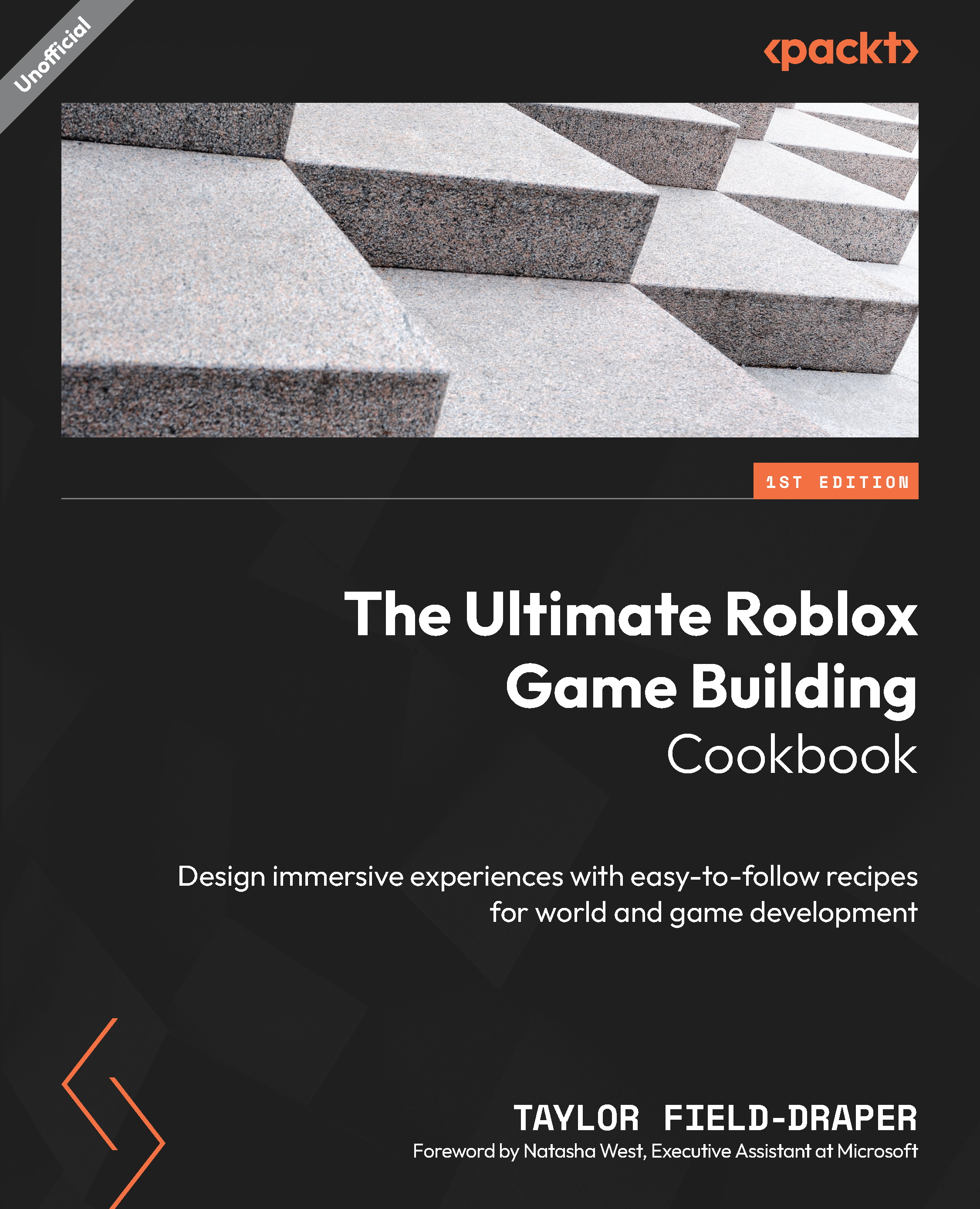Adding ambient sounds
Fierce waves clashing against cliff walls, sharp fire crackles, and the whooshing of burst steam pipes. These are all sounds that make us feel specific feelings of fear, comfort, or perhaps curiosity. Sounds are a great way to encapsulate the mood of a particular room or object. In this final recipe, we will be completing our map by applying ambient sounds throughout our level. We will use the Sound object placed inside of a part and insert our own SoundID using the provided modifiable options found inside the property box.
How to do it…
We will create a cubed part, disable its collisions, and make it fully transparent. We will then insert a Sound object into it. Next, we will insert our desired audio ID and adjust its volume. Following this, we will insert a script into the part, which will allow the audio to automatically play. To finish, we will then place the sound parts around the map. To begin, follow these steps:
- Start by inserting...