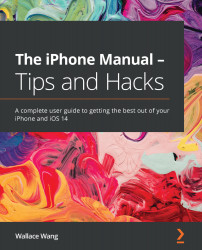Opening an eBook
Once you've stored an eBook in the Books app on your iPhone, you can open those eBooks at any time. The Books app provides three ways to find an eBook to open:
- Reading Now: Displays the most recent eBooks you've read
- Library: Lets you access all eBooks stored in the Books app
- Search: Lets you search for a specific eBook title stored in the Books app
Choosing from the Reading Now list
Many people may have several eBooks stored in the Books app and switch between two or more eBooks. Because of this, the Reading Now list displays the most recent eBooks you've opened since it's likely you'll want to return to them later.
So, any time you want to read an eBook you've read recently, check the Reading Now list first. Not only does this Reading Now list show you the covers of each eBook you've been reading, but it also shows you as a percentage how far you've gotten in each eBook, such as 83% or 45%.
To...