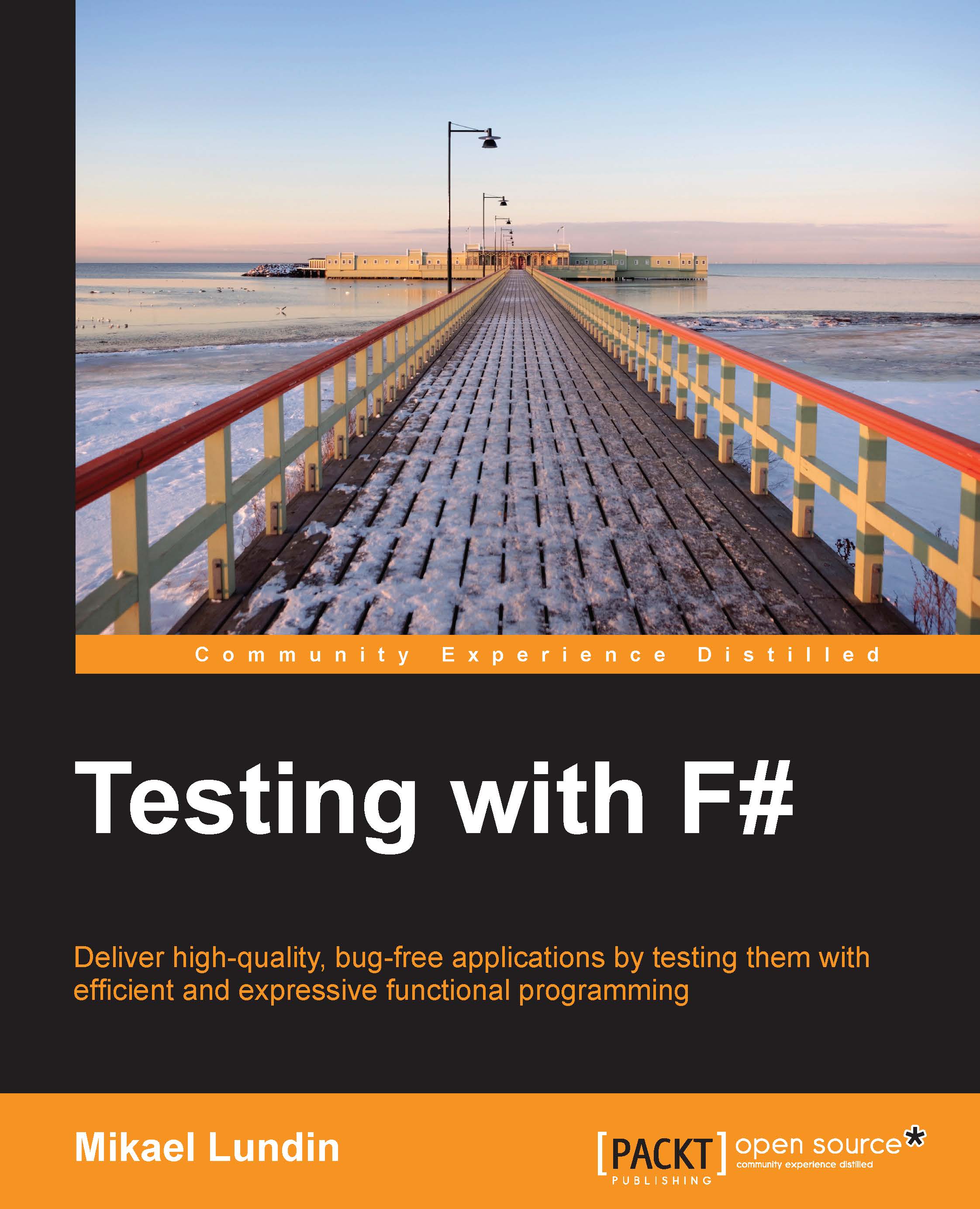The Kanban board
If you have worked with any kind of agile methodology before, you have likely run across the Kanban board.
The following figure shows a basic example of a Kanban board:

How do we deal with testing and bug reports on the board?
To the left are the user stories that the team has committed to this sprint. The Post-it notes are the user stories broken down into tasks. The columns are the statuses that these tasks are in. When the sprint starts, all the Post-it notes are in the left column, and when the sprint ends, they have all moved to the right.
Testing should be treated just as any other development task, by having a Post-it note for it. When all the other tasks are in the Ready for test column, the tester can move his or her task into the In progress column and start verification. Any bug found will be added into the To do column with a different colored Post-it. It is not necessary to fix all the bugs in order to deliver the sprint, but it is preferable.
When all yellow tasks...