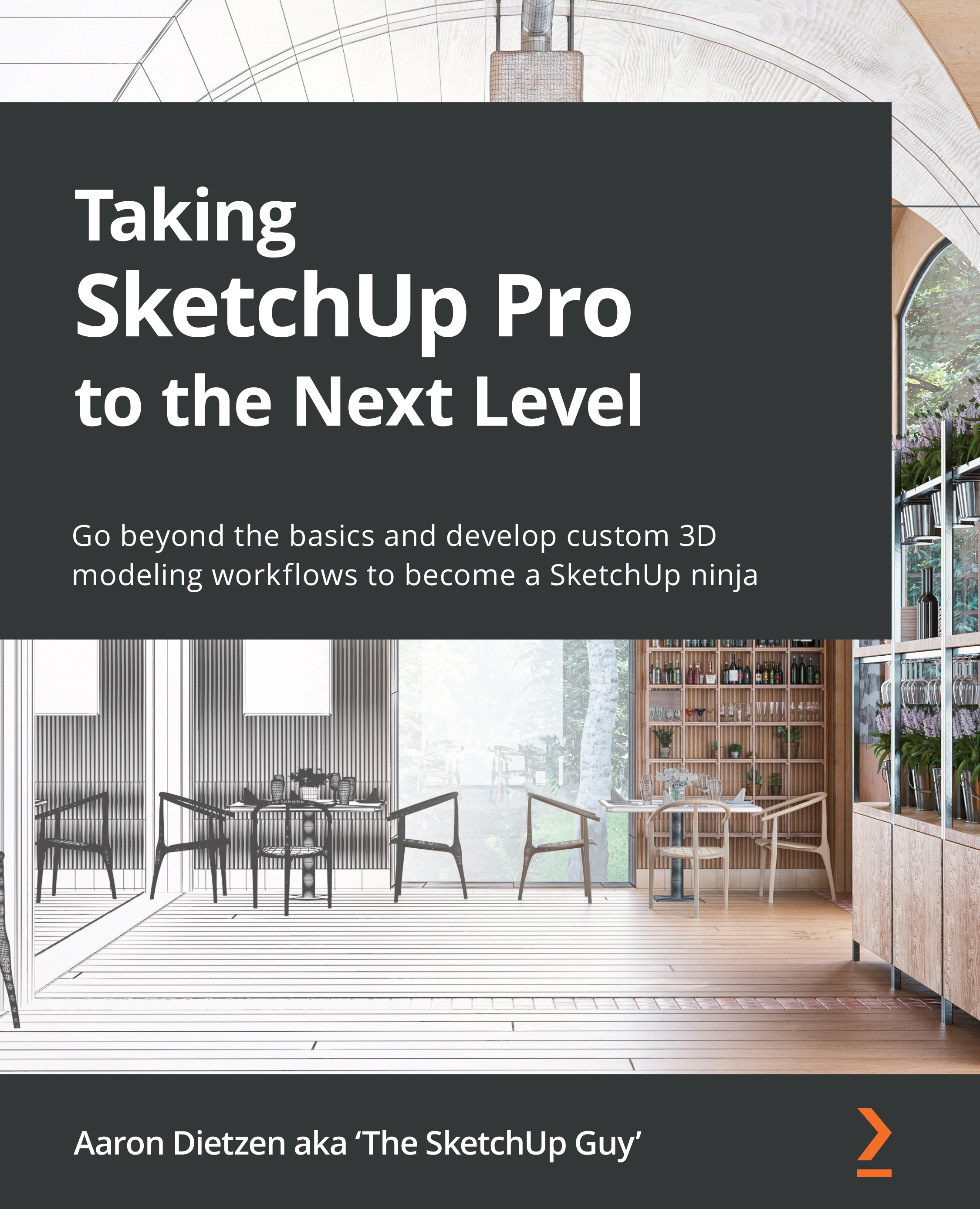Reviewing screen layout
Before diving into the fun stuff (the actual UI elements: toolbars, trays, icons, and more), we need to take a look at what you are working with and figure out where to ideally place your UI. One of the nice things about SketchUp is that it can run with fairly minimal screen real estate. Many users run SketchUp all day on a single laptop screen.
At the same time, other users prefer to spread SketchUp across multiple displays. Some users, like myself, end up using SketchUp in different configurations, depending on the day. The first step in coming up with the perfect workspace starts with taking inventory of your hardware.
Operating system
The first thing to consider when thinking about your workspace is how SketchUp works and can be customized based on the operating system you are running. Of course, you have two options (Windows or macOS), and you should, at this point, know which you are using.
As we continue through this chapter, some sections...