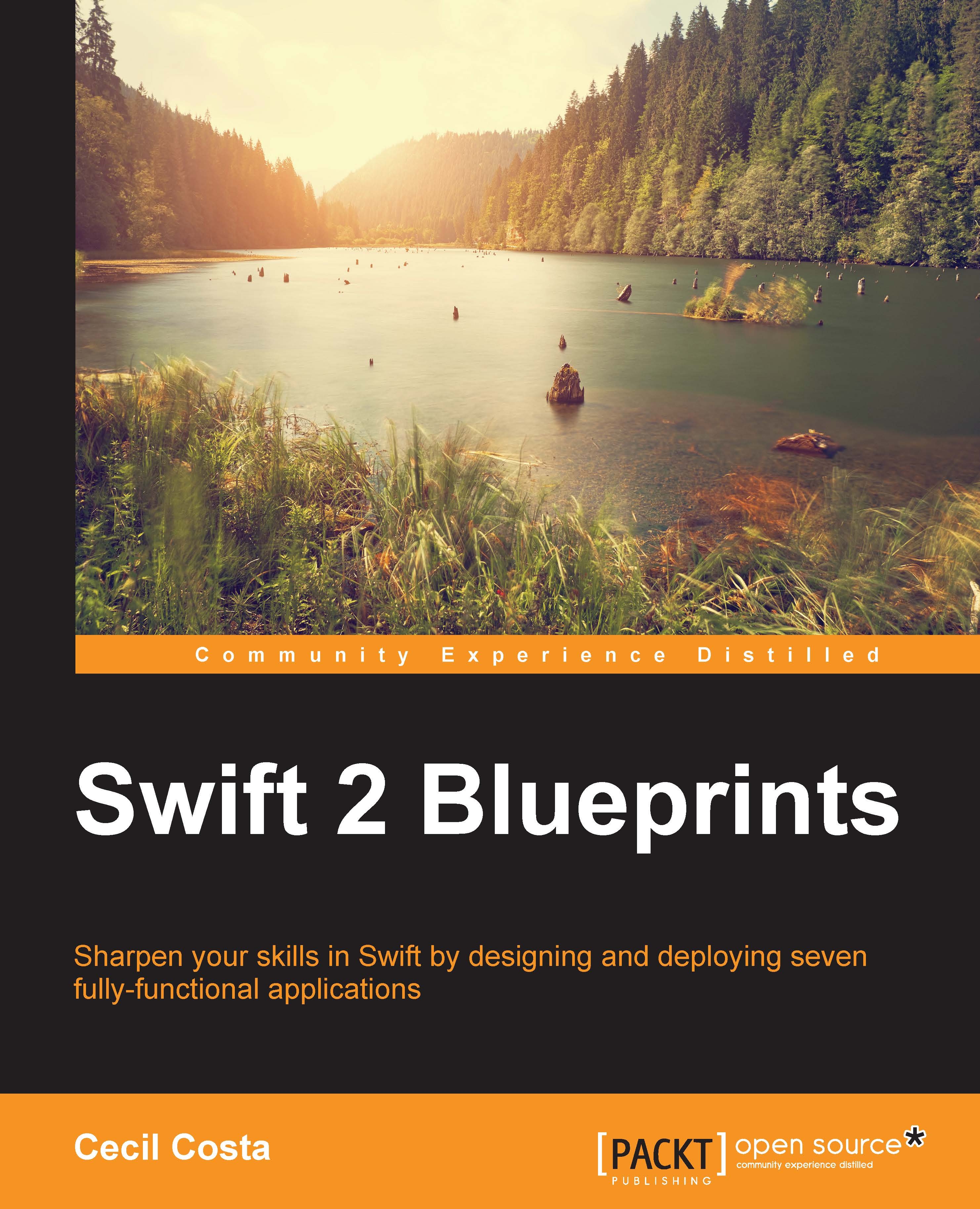What this book covers
Chapter 1, Exploring Xcode, explores some features of Xcode. It gives you some tips on how to debug and develop more quickly.
Chapter 2, Creating a City Information App with Customized Table Views, shows you how to create an app with different scenes and table views, retrieving information from the Internet. Here, you will learn how to use SwiftyJSON, a framework that allows you to work with JSON messages very easily.
Chapter 3, Creating a Photo Sharing App, will show you how to use the camera, edit your photo, and share it with your friends using the social framework.
Chapter 4, Simulating Home Automation with HomeKit, will show you how to simulate a house with its devices, create an app that retrieves your devices' information, and also change their state. This kind of app will be popular very soon due to the popularity of the Internet of Things (IoT).
Chapter 5, Health Analyzing App Using HealthKit, will teach you how to use HealthKit. Here, you are going to do some queries to receive and update the user's health data. You will appreciate a different way of treating the data as it needs to be converted into your favorite unit. Besides this, you will learn a third-party framework called iOS Chart. Here, you will be able to display some charts to the user to check their progress.
Chapter 6, Creating a Game App Using SpriteKit, is a chapter for those who like playing games on their phones. It is even more fun when you learn how to create your game, mainly if it is with SpriteKit, a framework that is very easy to follow and made for developing 2D games. We will develop a game based on a surfer dinosaur that needs to dodge the enemies. To move the character, we will use the accelerometer sensor.
Chapter 7, Creating an Apple Watch App, shows us how to create an app that controls our fridge. We can check our Apple Watch for the amount of food that we still have. This app also helps us display the route on the map to the supermarket.
Chapter 8, AVFoundation, shows how your phone, besides recording videos, can also edit them. Here, we are going to use a low-level framework called AVFoundation to change the audio of an existing video from the photos gallery. To do this app, we will also need some help from the photos framework.