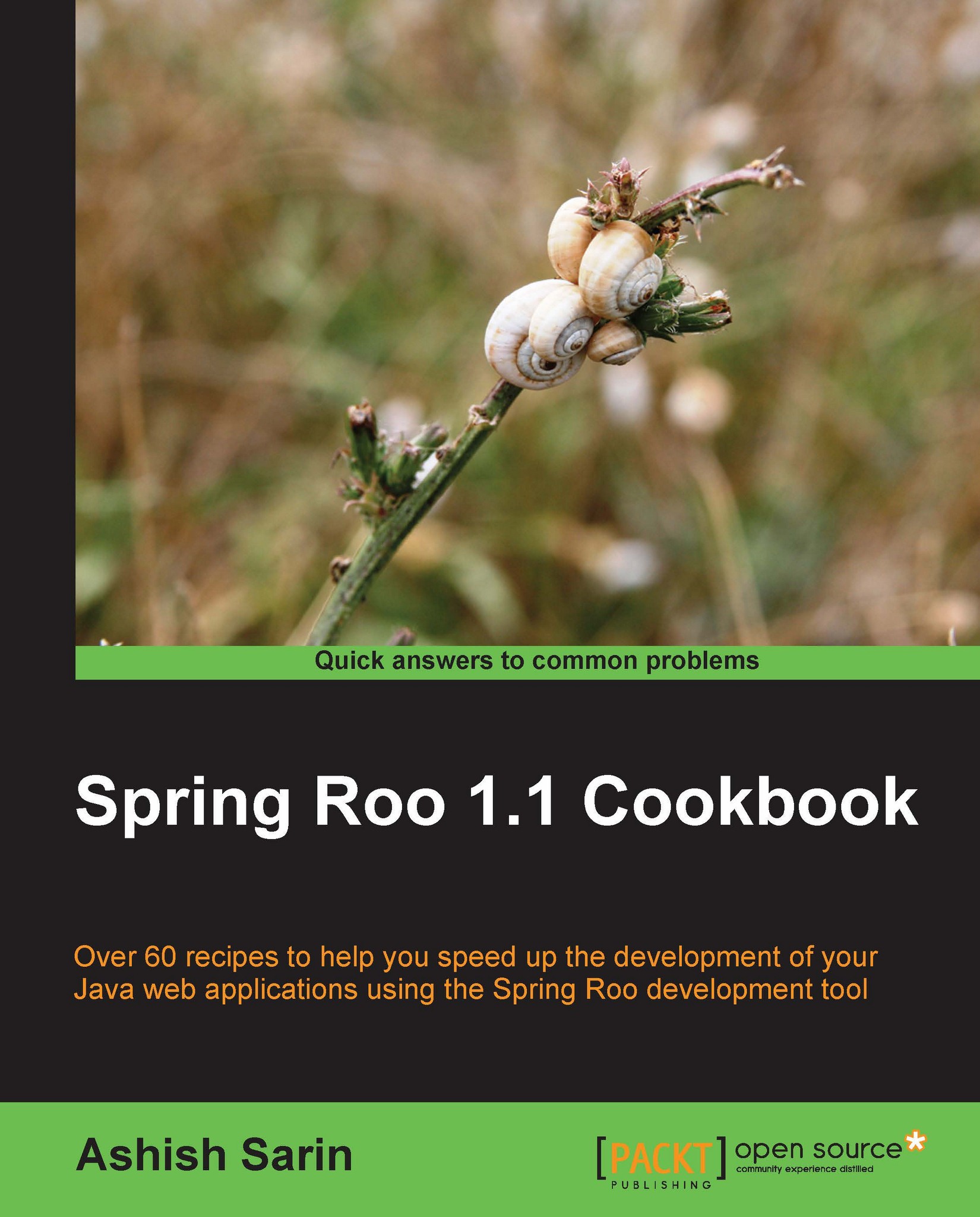Upgrading to the latest version of Roo
Roo simplifies upgrading from a previous version of your project to the latest version. All you need to do is to start the Roo shell from the root directory of your Roo project. Roo makes the adjustments to AspectJ ITD files that are applicable to the version.
In this recipe, we'll look at a Roo project that was created on version 1.1.3 and now being upgraded to 1.1.5.
Getting ready
Unzip the ch06-ldap-security.zip file that accompanies this book. Extracting the ZIP file will create a directory ch06-ldap-security, which represents a Roo project developed using Spring Roo 1.1.3.
How to do it...
Follow these steps to upgrade your version of Roo:
Start the Roo shell from the
ch06-ldap-securitydirectory; you'll see the following output:Updated ROOT\pom.xml [updated property 'roo.version' to '1.1.5.RELEASE'] Updated SRC_MAIN_JAVA\...\domain\Booking_Roo_ToString.aj ... SRC_MAIN_JAVA\...web\FlightDescriptionController_Roo_Controller_Finder.aj ...
The output shows...