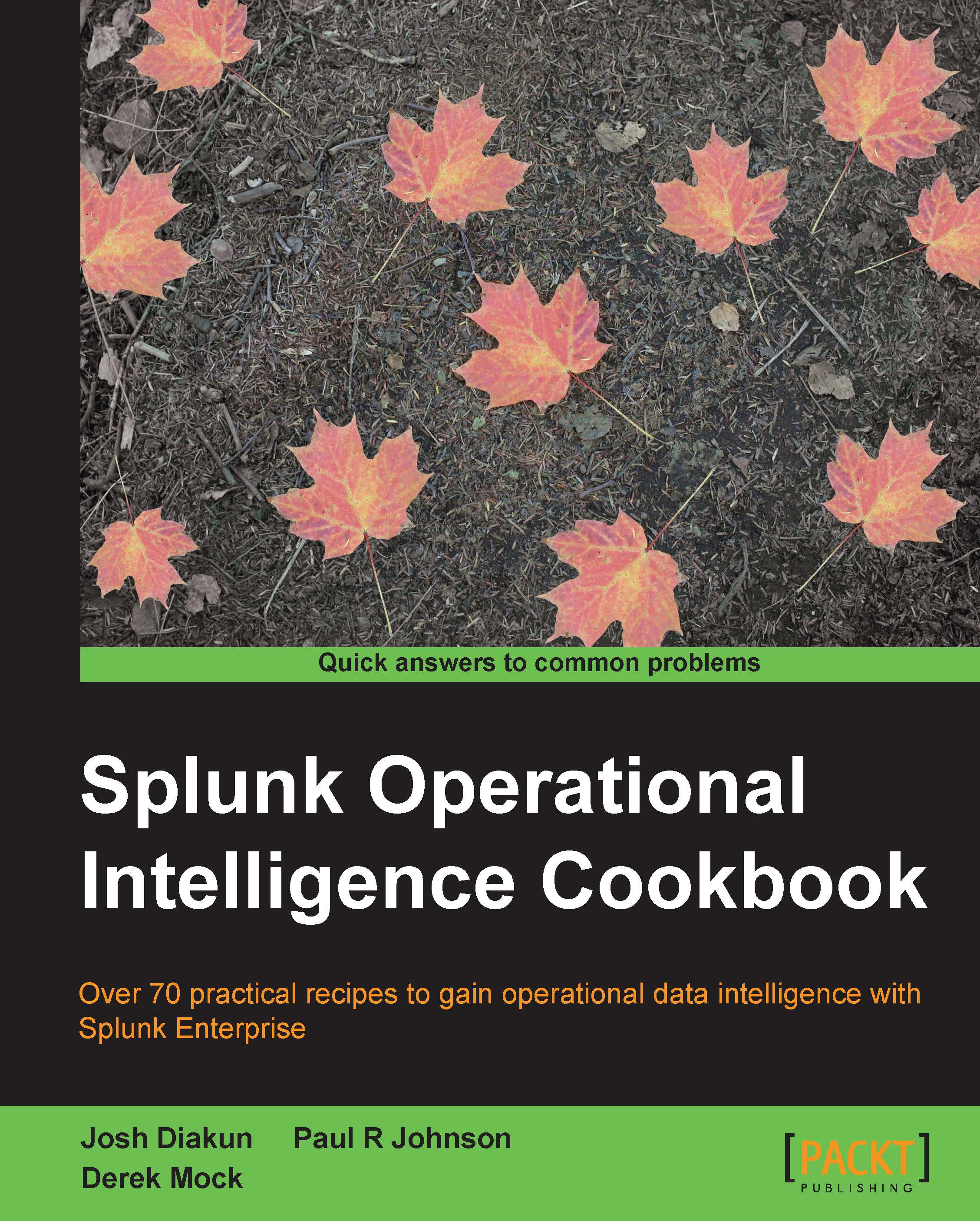Displaying the maximum concurrent checkouts
Typically, when analyzing web requests, events often overlap with one another due to multiple users issuing requests concurrently. By identifying these overlapping requests, and further understanding the concurrency of events, you will gain a clearer picture of the true demand for both resources and consumer demands.
In this recipe, you will write a Splunk search to find the number of concurrent checkouts over a given period of time. You will then graphically display this value on a dashboard using the line chart visualization.
Getting ready
To step through this recipe, you will need a running Splunk Enterprise server, with the sample data loaded from Chapter 1, Play Time – Getting Data In. You should also complete the earlier recipes in this chapter and be familiar with navigating the Splunk user interface.
How to do it...
Follow the steps in this recipe to identify the number of concurrent checkouts over a given period of time:
Log in to your Splunk...