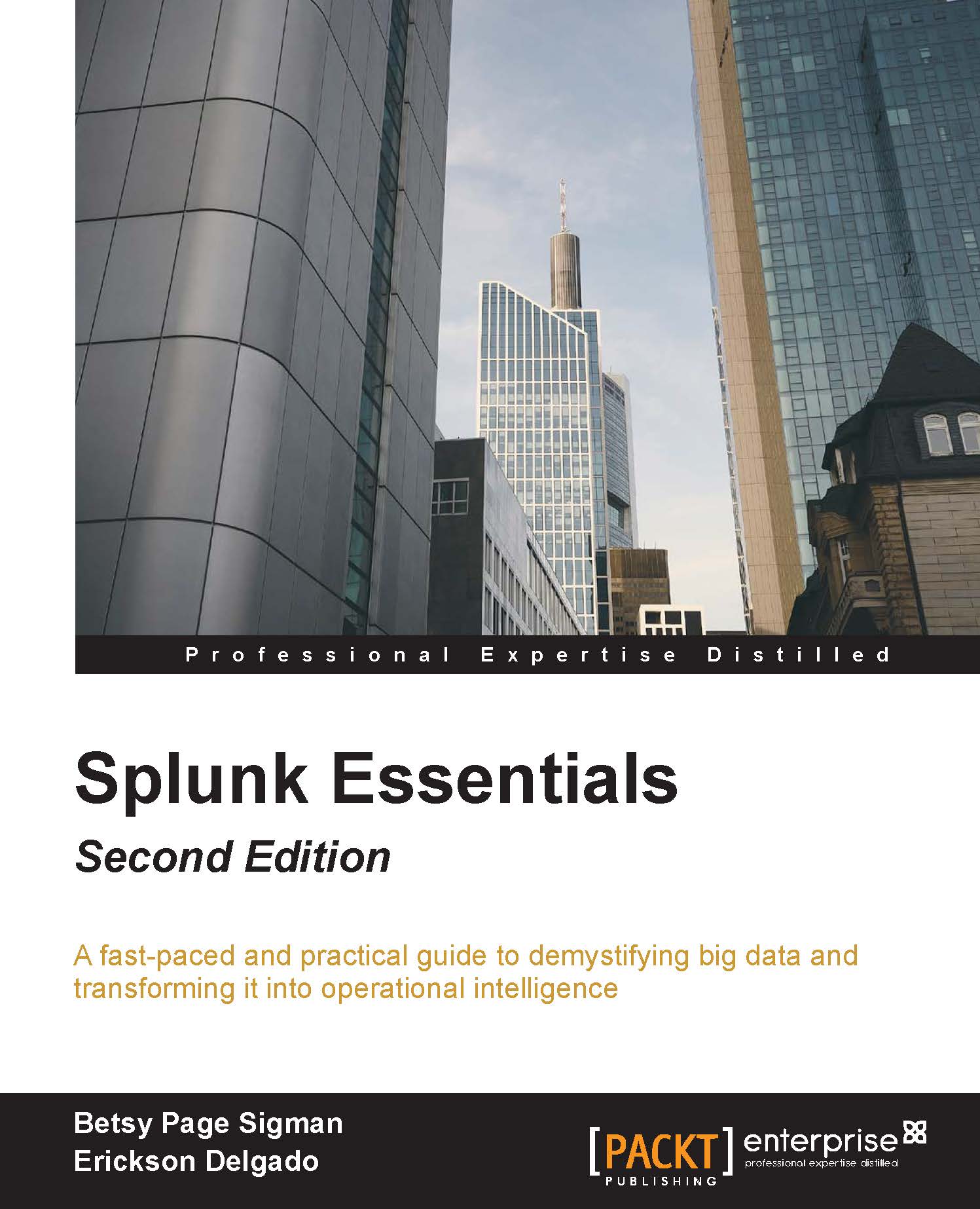Creating reports
So far in this chapter, you have learned how to do three very important things: classify data using event types, normalize data using tags, and enrich data using lookup tables. All these, in addition to Chapter 4, Data Models and Pivot, constitute the essential foundation you need to use Splunk in an efficient manner. Now it is time to put them all to good use.
Splunk reports are reusable searches that can be shared to others or saved as a dashboard. Reports can also be scheduled periodically to perform an action, for example to be sent out as an e-mail. Reports can also be configured to display search results in a statistical table, as well as visualization charts. You can create a report through the search command line or through a Pivot. Here we will create a report using the search command line:
In the Destinations app's search page, type in this command:
SPL> eventtype=bad_logins | top client_ipThe search is trying to find all client IP addresses that attempted...