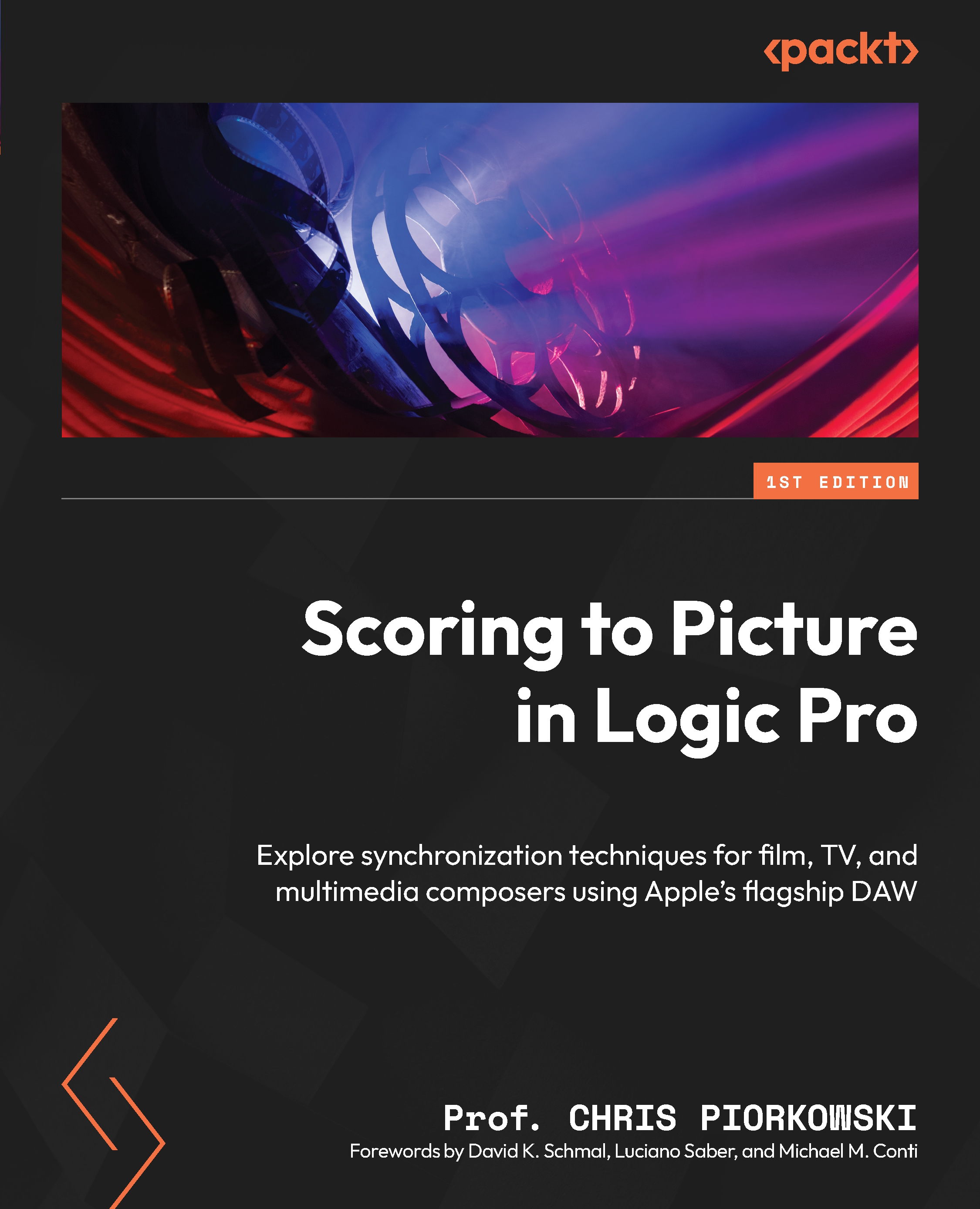Understanding video file components
In this section, we will take a look at two of the main components of the Inspector window – General and Video Details – looking at the settings that are most useful to a film composer.
For reference, Figure 3.2 is a closer look at the Inspector window with its components:

Figure 3.2: QuickTime Inspector window
Now, let’s review the components that are important for a composer to understand.
General
Under General, we will look at four main settings – Resolution, Data Size, Video Format, and Audio Format.
Resolution
Video file resolution is referred to as the dimensions of a video file with x number of pixels. The Resolution section in Figure 3.2 shows the video dimension as 1280 x 1080 for this movie file; that means the movie file is 1,280 pixels wide and 1,080 pixels high.
The more pixels the movie has, the larger the file is. For example, if you want to view your movie...