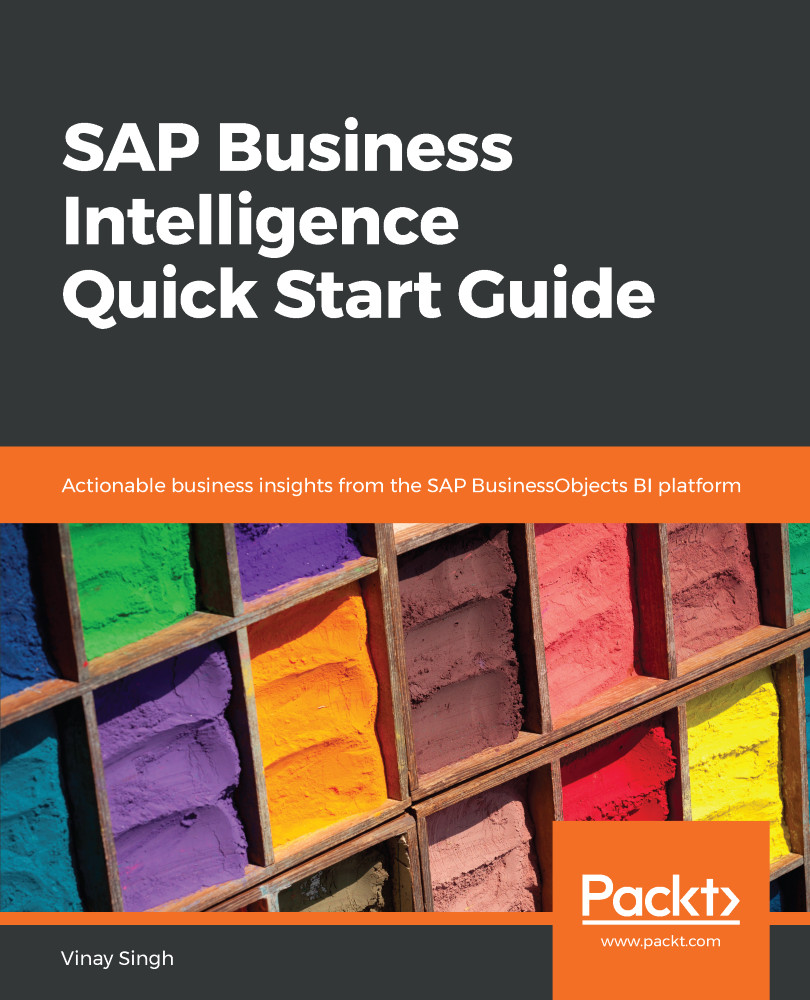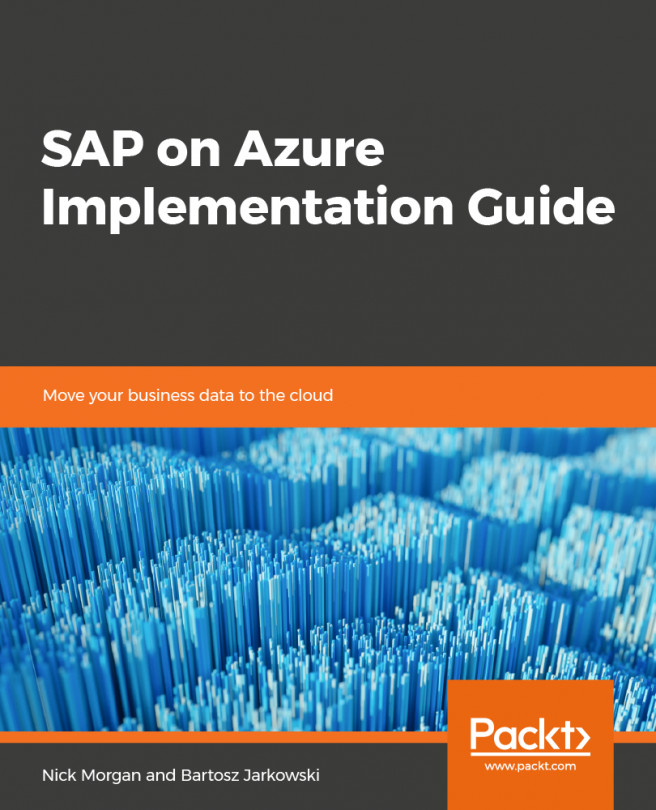In this chapter, we became familiar with SAP BusinessObjects WebI. We learned how to create a SAP BusinessObjects WebI document and how to use features like query, report, and analyze. We also discussed features like breaks, WebI calculation, groups, and the data manager in WebI. Finally, we concluded this chapter with a step-by-step guide on how to create WebI documents using various data sources.
In the next chapter, we will learn how to create a report in SAP Crystal Report for Enterprise. We will explore various toolbars and report elements. We will also introduce you to the action architecture and how to navigate further into the information that's provided by BI tools. We will close this chapter with a use case, where we will create a report.