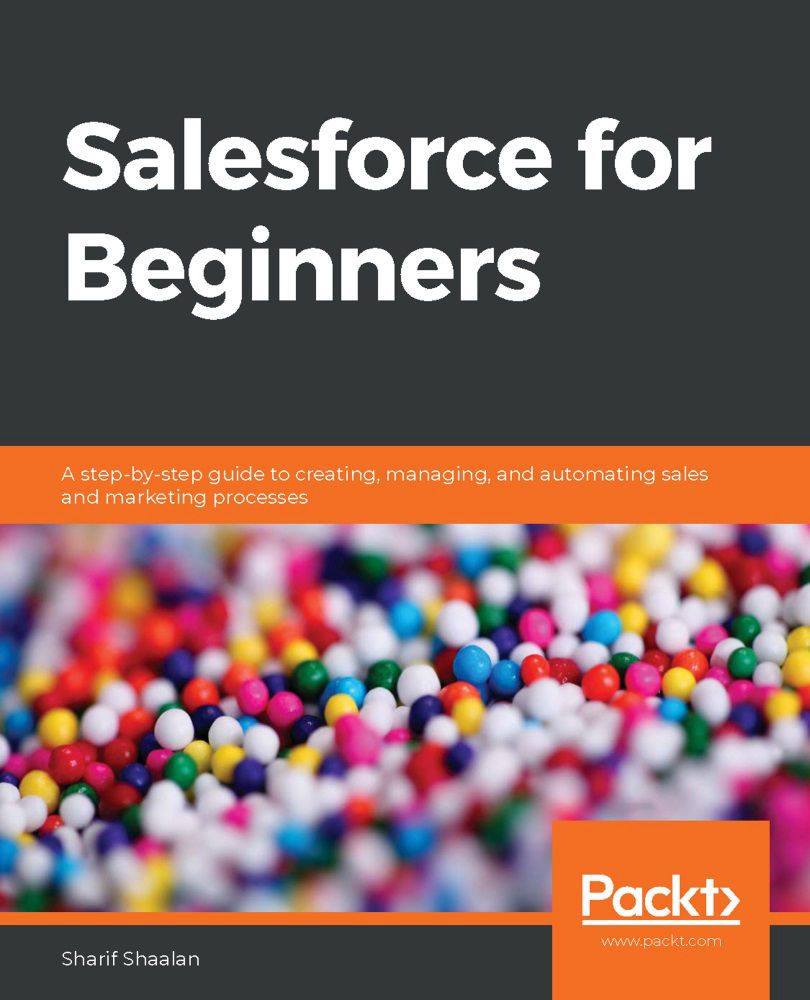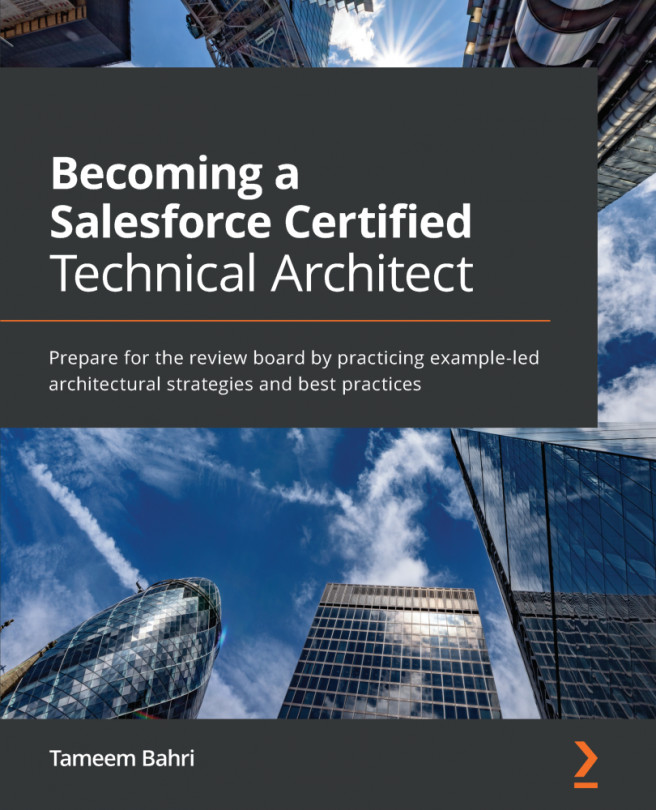Over the years, Salesforce has had a few UI makeovers to keep up with the latest trends in usability and design. The latest, and by far the biggest, UI change Salesforce has carried out is the introduction of Salesforce Lightning in 2015. This was a fundamental change to the look and feel that Salesforce users were used to and brought with it many new features that are only available on Lightning. Some of these features include the following:
- A modern UI
- The Lightning Component framework, which allows developers to build responsive applications for any device with less effort
Many organizations that have used Salesforce for a long time either plan to migrate, or have already migrated to Lightning. When Lightning was released, the older Salesforce UI was renamed to Salesforce Classic to differentiate between the two. The following screenshots show the exact same page in Salesforce Classic and Salesforce Lightning. Notice the option to toggle between the two interfaces. This means any user you grant this permission to switch back and forth between Classic and Lightning. This feature helps with adoption when you first bring users on to Lightning.
This is the UI for Salesforce Classic. Although there is great functionality in Classic, the UI is not modern:

This is the UI for Lightning Experience. As you can see, the UI is more modern and you get a sense of the component-based framework from the home page items, on the left-side of the page:

Now that we know what the difference between Salesforce Classic and Salesforce Lightning is, let's take a look at how to log in to Salesforce and navigate to various useful sections.