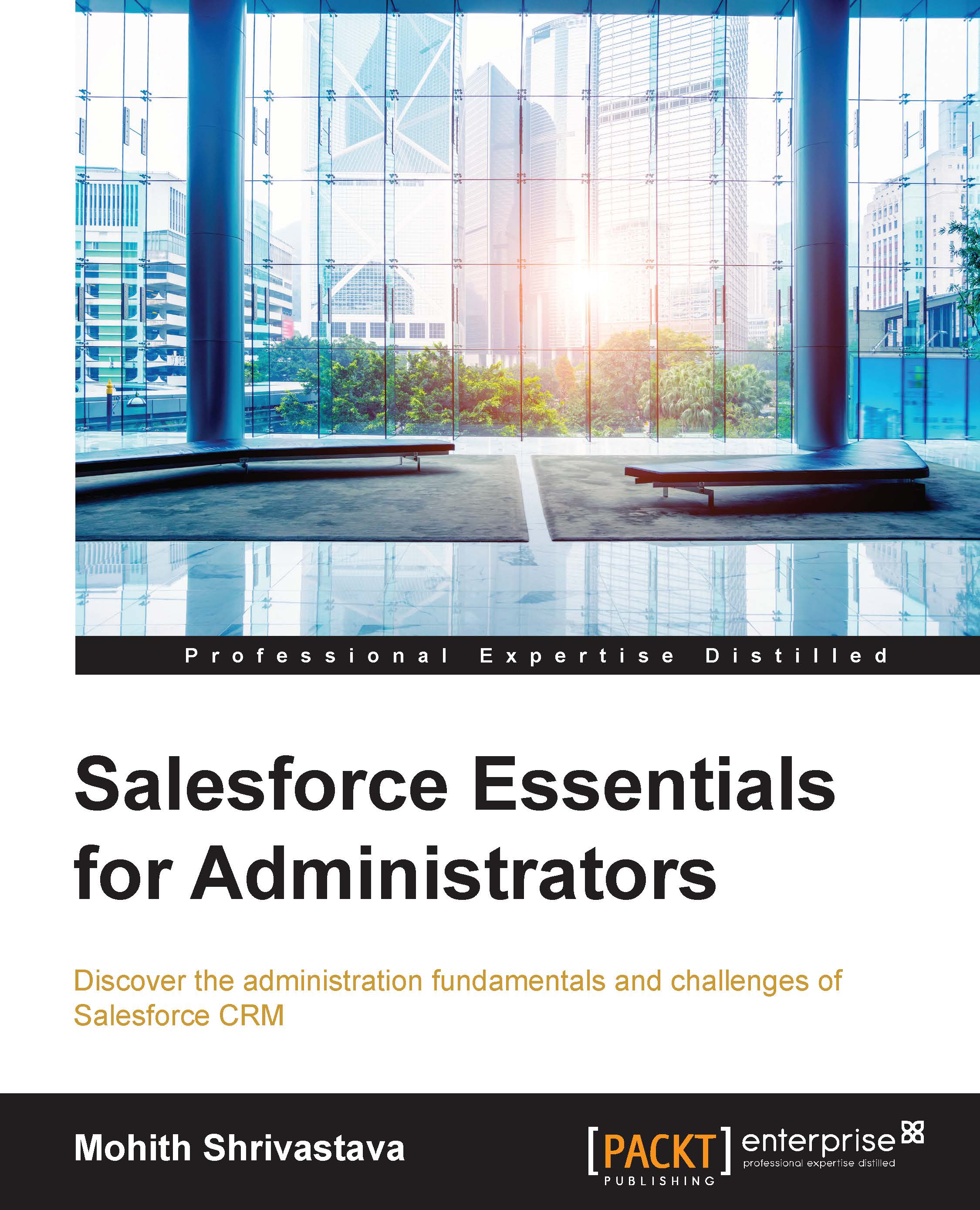Procedure for conditional highlighting
We can highlight field values in summary or matrix reports based on the ranges and colors we specify. To enable conditional highlighting, your report must contain at least one summary field or a custom summary formula.
The following screenshot shows where we can find the option to do conditional highlighting:

In a summary report, if we have the number, currency, or percentage columns, we have the option to conditionally highlight them with different colors, as shown in the following screenshot:

The following are the limitations/considerations of conditional highlighting:
- A maximum of three conditions per report
- Conditional highlighting can only be applied to summary rows
- Conditional highlighting is available for numerical analysis only
- The first condition is <, the second condition is <, and the third condition is >=
- Conditional highlighting is available only in matrix and summary reports