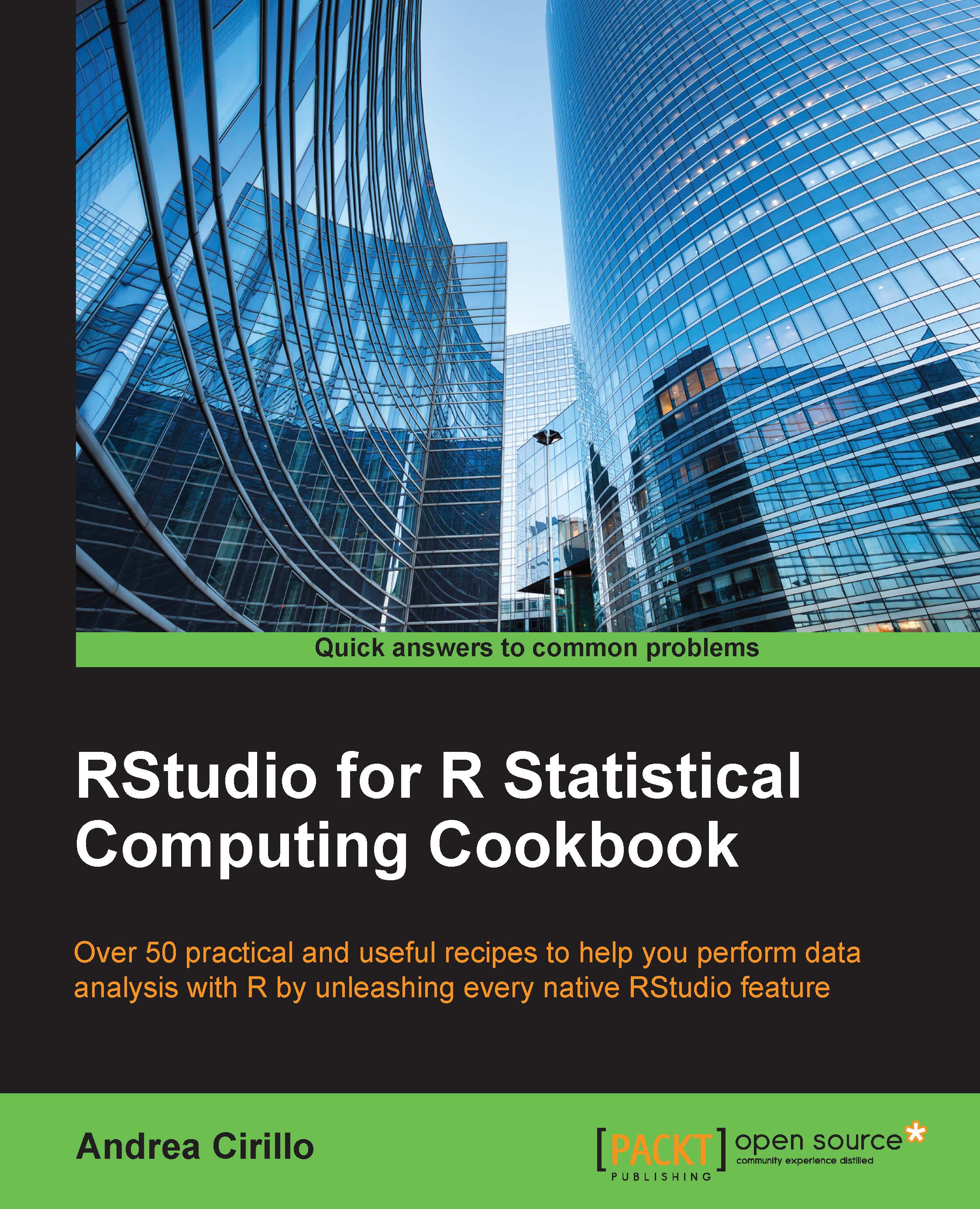Getting data from Facebook with the Rfacebook package
The Rfacebook package, developed and maintained by Pablo Barberá, lets you easily establish and take advantage of Facebook's API thanks to a series of functions.
As we did for the twitteR package, we are going to establish a connection with the API and retrieve posts pertaining to a given keyword.
Getting ready
This recipe will mainly be based on functions from the Rfacebok package. Therefore, we need to install and load this package in our environment:
install.packages("Rfacebook")
library(Rfacebook)How to do it...
- In order to leverage an API's functionalities, we first have to create an application in our Facebook profile. Navigating to the following URL will let you create an app (assuming you are already logged in to Facebook): https://developers.facebook.com.
After skipping the quick start (the button on the upper-right corner), you can see the settings of your app and take note of
app_idandapp_secret, which you will need in order to establish a connection with the app. - After installing and loading the Rfacebook package, you will easily be able to establish a connection by running the
fbOAuth()function as follows:fb_connection <- fbOauth(app_id = "your_app_id", app_secret = "your_app_secret") fb_connectionRunning the last line of code will result in a console prompt, as shown in the following lines of code:
copy and paste into site URL on Facebook App Settings: http://localhost:1410/ When done press any key to continueFollowing this prompt, you will have to copy the URL and go to your Facebook app settings.
Once there, you will have to select the Settings tab and create a new platform through the + Add Platform control. In the form, which will prompt you after clicking this control, you should find a field named Site Url. In this field, you will have to paste the copied URL.
Close the process by clicking on the Save Changes button.
At this point, a browser window will open up and ask you to allow access permission from the app to your profile. After allowing this permission, the R console will print out the following code snippet:
Authentication complete Authentication successful.
- To test our API connection, we are going to search Facebook for posts related to data science with R and save the results within
data.framefor further analysis.Among other useful functions, Rfacebook provides the
searchPages()function, which as you would expect, allows you to search the social network for pages mentioning a given string.Different from the
searchTwitterfunction, this function will not let you specify a lot of arguments:string: This is the query stringtoken: This is the valid OAuth token created with thefbOAuth()functionn: This is the maximum number of posts to be retrievedpages ← searchPages('data science with R',fb_connection) hist(pages$likes)
Note
The Unix timestamp
The Unix timestamp is a time-tracking system originally developed for the Unix OS. Technically, the Unix timestamp
xexpresses the number of seconds elapsed since the Unix Epoch (January 1, 1970 UTC) and the timestamp.To search for data science with R, you will have to run the following line of code:
This will result in
data.framestoring all the pages retrieved along with the data concerning them.As seen for the twitteR package, we can take a quick look at the like distribution, leveraging the base R
hist()function:This will result in a plot similar to the following:

Refer to the data visualization section for further recipes on data visualization.